Turbocharge Your Development Process
Want to speed up software development? This listicle delivers eight key strategies to accelerate your development lifecycle and ship high-quality products faster. Learn how to boost efficiency with techniques ranging from Agile and DevOps to AI-assisted coding and low-code platforms. These concepts are crucial for staying competitive and delivering value quickly. We'll explore practical methods to optimize your workflow, including Agile, DevOps, microservices, automated testing, low-code/no-code development, component-based development, code generation, and feature flags. Tools like TreeSnap can further speed up software development by simplifying LLM integration.
1. Agile Software Development
Agile software development is a powerful methodology that can significantly speed up software development. It's an iterative approach that prioritizes flexibility, customer collaboration, and rapid delivery of functional software. Unlike traditional waterfall methods that rely on extensive upfront planning and documentation, Agile breaks projects down into smaller, manageable increments called sprints. These sprints typically last 1-4 weeks, with a working product delivered at the end of each sprint. This iterative process allows for continuous feedback and adjustments, ensuring the final product aligns with evolving customer needs and market demands. This approach is especially valuable in today's dynamic software landscape, where requirements can change quickly and time-to-market is crucial.
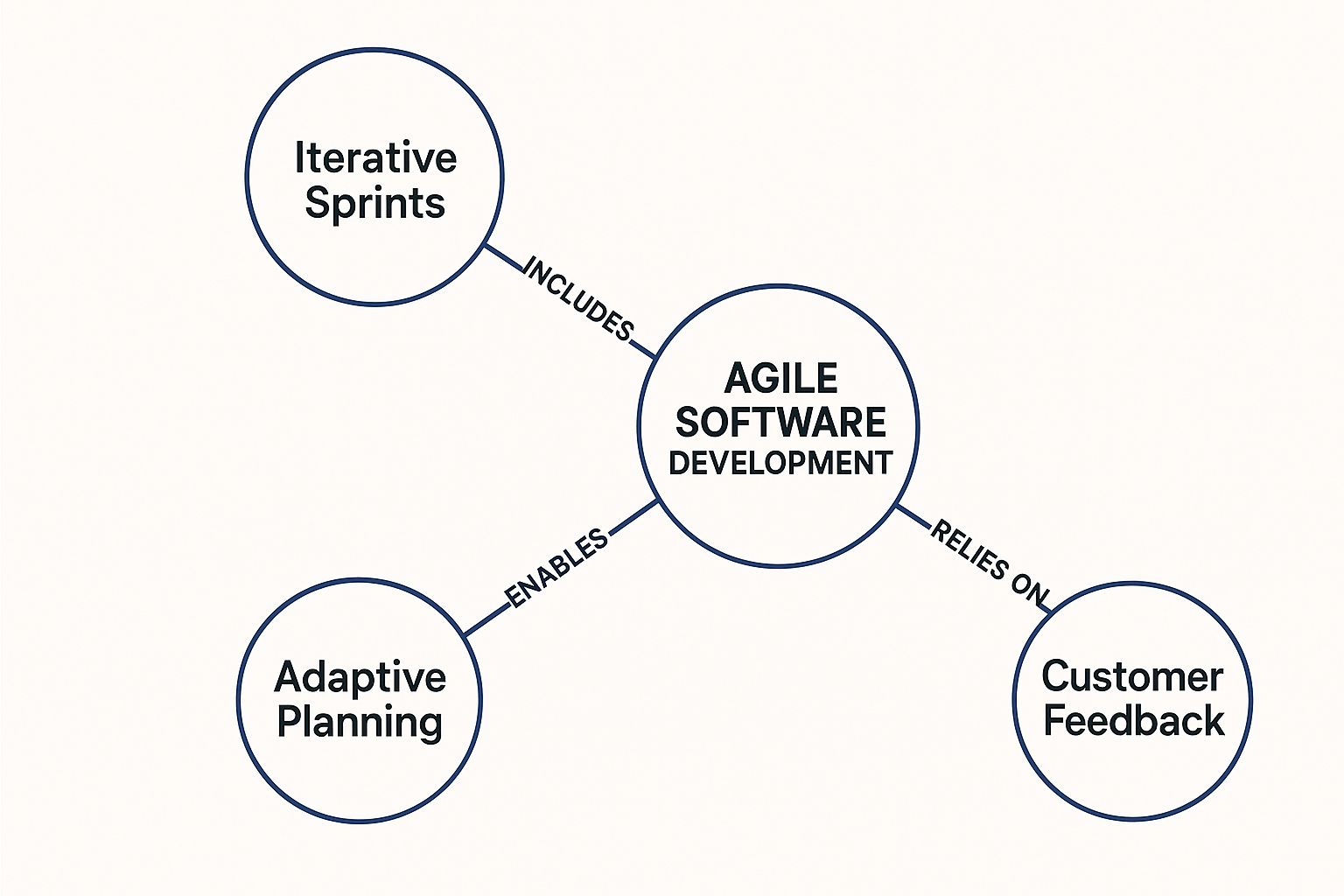
The infographic above visualizes the key concepts of Agile software development and their interrelationships. The central concept is "Agile," which connects to core principles like "Customer Collaboration," "Responding to Change," and "Working Software." These principles are further linked to practices such as "Sprints," "Daily Stand-ups," and "Retrospectives." The visualization highlights the interconnectedness of these elements, emphasizing how they contribute to faster delivery and improved quality. The strong emphasis on customer feedback loops and iterative development cycles are key takeaways from this visualization, demonstrating how Agile enables rapid adaptation to changing requirements.
Agile relies on several key features to achieve its speed and flexibility: iterative development cycles (sprints), daily stand-up meetings for quick status updates, regular retrospectives for continuous improvement, user stories for defining functionality from a user perspective, backlog prioritization for managing tasks, continuous customer feedback for ensuring alignment, and adaptive planning for responding to change. This approach offers a number of benefits that contribute to faster software development, including: faster delivery of working software, improved quality through continuous testing, greater flexibility to changing requirements, enhanced team collaboration, increased customer satisfaction, and early identification of issues.
However, Agile is not without its challenges. It can be difficult to implement in larger teams or projects and requires experienced team members. It’s also less predictable than traditional waterfall methods, and documentation can sometimes be neglected. Finally, scope creep can become an issue if not managed properly.
Several companies have successfully implemented Agile to speed up their software development processes. Spotify's squad model, Amazon's two-pizza teams, Google's rapid iteration approach, and Microsoft's transformation to Agile are all prominent examples. These companies demonstrate how Agile can be adapted to different organizational structures and scales.
Tips for Implementing Agile:
- Start small: Begin with short sprints (1-2 weeks) to build momentum and familiarize your team with the process.
- Invest in training: Provide proper Agile training for all team members to ensure everyone understands the principles and practices.
- Visualize progress: Utilize visual management tools like Kanban boards to track progress and identify bottlenecks.
- Prioritize working software: Focus on delivering working software in each sprint, even if it's a minimal viable product (MVP).
- Continuous improvement: Hold regular retrospectives to identify areas for improvement and refine your Agile process.
When and Why to Use Agile:
Agile is particularly well-suited for projects with evolving requirements, complex functionalities, and a need for rapid delivery. It’s ideal for situations where customer feedback is crucial and adaptability is paramount. If your project requires a high degree of flexibility and responsiveness to change, Agile is likely the right approach. While Agile can present challenges, its focus on iterative development, customer collaboration, and continuous improvement makes it a highly effective methodology for speeding up software development and delivering high-quality products.
2. DevOps Integration
DevOps integration is a crucial practice for speeding up software development. It bridges the gap between development and operations teams, fostering collaboration and automation to streamline the entire software delivery lifecycle. Instead of the traditional siloed approach where development and operations work independently, DevOps emphasizes shared responsibility and continuous feedback. This allows for faster releases, quicker feedback loops, and ultimately, faster time-to-market for software products. By automating processes like building, testing, and deploying code, DevOps drastically reduces manual handoffs and accelerates the delivery pipeline.

DevOps leverages several key features to achieve these speed improvements. Continuous Integration/Continuous Deployment (CI/CD) pipelines automate the process of building, testing, and deploying code changes, enabling rapid and frequent releases. Infrastructure as Code (IaC) allows infrastructure to be managed and provisioned through code, ensuring consistency and repeatability. Automated testing and quality assurance ensure that code changes are thoroughly tested before deployment, reducing the risk of errors and bugs in production. Monitoring and logging provide real-time visibility into application performance and identify potential issues quickly. Microservices architecture breaks down applications into smaller, independent services that can be developed and deployed independently, further accelerating the development process. Finally, version control for all components (code, infrastructure, configurations) enables efficient collaboration and rollback capabilities.
Why DevOps Deserves Its Place on the List: DevOps directly addresses the core challenges of traditional software development—slow release cycles, communication bottlenecks, and deployment failures. By automating processes and fostering collaboration, DevOps significantly accelerates development while also improving reliability and stability.
Examples of Successful DevOps Implementation:
- Netflix: Known for its fully embraced DevOps culture, Netflix utilizes extensive automation for testing and deployment, enabling them to release updates frequently and seamlessly.
- Amazon: Deploys code every 11.7 seconds, demonstrating the extreme speed achievable with a mature DevOps practice.
- Etsy: Deploys code over 50 times per day, showcasing the power of DevOps to enable rapid iteration and continuous delivery.
- Google: Pioneered Site Reliability Engineering (SRE), a key component of DevOps, which focuses on automating operational tasks and maintaining high availability.
Actionable Tips for Implementing DevOps:
- Start with CI/CD: Implement CI/CD pipelines to automate the build, test, and deployment processes. Tools like Jenkins, GitLab CI/CD, and Azure DevOps are popular choices.
- Containerization: Use containerization technologies like Docker to package applications and their dependencies into portable units, ensuring consistency across different environments.
- Infrastructure as Code (IaC): Manage and provision infrastructure using code with tools like Terraform or Ansible, increasing efficiency and repeatability.
- Monitoring and Logging: Implement robust monitoring and logging solutions (e.g., Prometheus, Grafana, ELK stack) from the beginning to catch issues early and minimize their impact.
- Break Down Silos: Focus on fostering collaboration and communication between development and operations teams.
Pros and Cons of DevOps Integration:
Pros:
- Faster delivery of features and updates
- Reduced deployment failures and rollbacks
- Improved collaboration between development and operations
- Faster recovery from production incidents
- More stable operating environments
- Automated, repeatable processes reduce human error
Cons:
- Requires significant cultural change
- Initial implementation can be time-consuming
- May require restructuring of teams
- Potential security challenges if not implemented correctly
- Requires continuous learning and adaptation
When and Why to Use DevOps:
DevOps is most effective when organizations prioritize rapid iteration, frequent releases, and high reliability. It's particularly beneficial for projects with evolving requirements and a need for continuous improvement. If your organization aims to speed up software development, enhance collaboration, and improve the quality of your software, DevOps integration is a critical step.
3. Microservices Architecture
Microservices architecture is a powerful approach to speed up software development by modularizing applications into a collection of small, independent services. Instead of building a single, monolithic application, the microservices approach structures the system as a suite of interconnected services, each focusing on a specific business capability. This architectural style empowers teams to develop, deploy, and scale individual components concurrently, dramatically accelerating the overall development lifecycle.
How it Works:
Each microservice operates independently and communicates with other services via well-defined APIs. This decoupling allows teams to work on different services simultaneously without impacting each other. For example, a team could update the payment processing service without affecting the product catalog service. This parallel development significantly speeds up feature delivery and reduces the risk of large-scale deployments. Furthermore, decentralized data management allows each service to own its data, optimizing data access patterns and simplifying data governance.
Examples of Successful Implementation:
Giants like Amazon, Netflix, Uber, and Spotify have successfully adopted microservices architectures to achieve remarkable scalability and agility. Amazon transitioned from a monolithic architecture to microservices, enabling them to handle massive traffic spikes during peak seasons. Netflix's cloud-native microservices architecture allows them to stream content to millions of users globally. These examples demonstrate the effectiveness of microservices in building highly scalable and resilient systems.
Actionable Tips for Implementation:
- Start Small and Iterate: Begin by identifying a well-defined module within your existing monolith and extract it as a separate service. Gradually migrate other components over time.
- API Gateway: Implement an API gateway to handle routing, authentication, and other cross-cutting concerns for your services. This simplifies communication between clients and services.
- Containerization and Orchestration: Leverage Docker and Kubernetes for containerization and orchestration. This simplifies deployment, scaling, and management of your microservices.
- Circuit Breakers: Implement circuit breakers to prevent cascading failures in your system. This enhances the resilience of your application by isolating failing services.
- Domain-Driven Design: Design clear service boundaries based on business domains. This ensures that services are cohesive and focused on specific functionalities.
- Comprehensive Monitoring: Implement robust monitoring across all services to gain insights into performance and identify potential issues proactively.
When and Why to Use Microservices:
Microservices are ideal for complex applications with multiple functionalities and teams. This approach is particularly beneficial when:
- Speed and Agility are Paramount: Microservices enable faster development cycles and quicker time to market.
- Scalability is Critical: Individual services can be scaled independently to meet varying demand.
- Technology Diversity is Desired: Different services can utilize different technologies best suited for their specific needs.
- Fault Isolation is Important: Microservices limit the impact of failures to individual components, enhancing overall system resilience.
Pros and Cons:
Pros:
- Enables parallel development, speeding up software development significantly.
- Allows partial deployments without affecting the entire system.
- Easier to understand and maintain smaller codebases.
- Technology flexibility for different services.
- Improved fault isolation and resilience.
- Better scalability for specific components.
Cons:
- Increased complexity in service coordination.
- Distributed system challenges (network latency, data consistency).
- More complex testing across service boundaries.
- Operational overhead in managing multiple services.
- Potential performance issues due to inter-service communication.
Further Considerations: While microservices offer substantial advantages, they also introduce complexity in managing distributed systems. Learn more about Microservices Architecture and understand the challenges associated with them, especially within the context of monorepo structures.
This architectural style, popularized by experts like Martin Fowler, James Lewis, Adrian Cockcroft, Sam Newman, and Chris Richardson, has become a cornerstone of modern software development, enabling organizations to build highly scalable, resilient, and rapidly evolving applications. By embracing microservices, development teams can accelerate their development cycles, improve system stability, and ultimately, deliver better products faster.
4. Automated Testing Strategies
Automated testing strategies are crucial for teams looking to speed up software development. This approach involves using software tools to execute pre-scripted tests on applications before they are released to production. This significantly accelerates development by catching bugs early, ensuring code quality, and allowing developers to make changes with confidence, knowing they won't break existing functionality. By automating repetitive testing tasks, developers can focus on building new features and improving the overall user experience, directly contributing to faster development cycles.
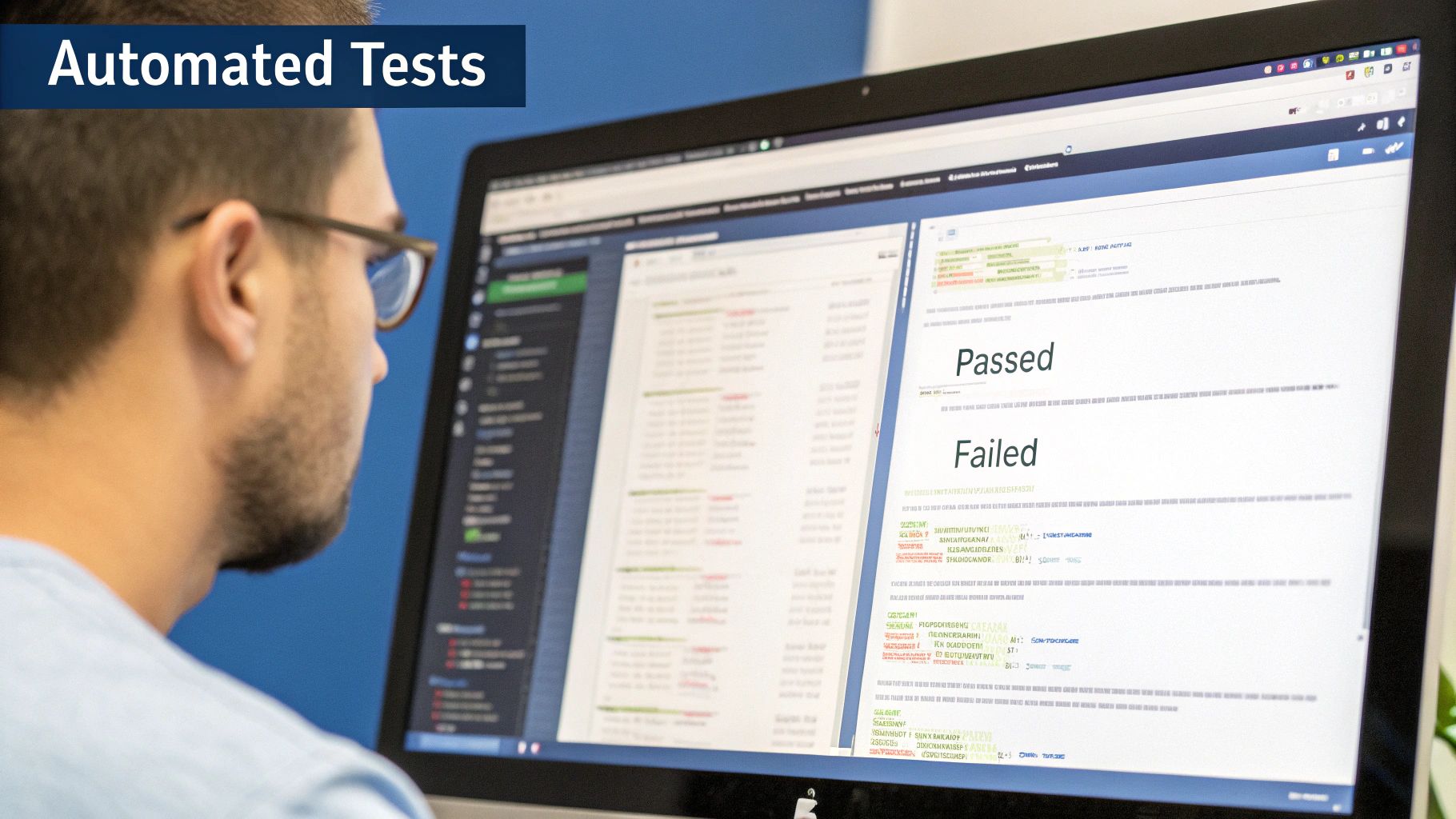
This method leverages several key features, including the test pyramid approach (unit, integration, and end-to-end tests). The test pyramid prioritizes unit tests as the foundation, followed by a smaller number of integration tests, and even fewer end-to-end tests. Continuous test execution in CI/CD pipelines ensures that tests are run automatically whenever code changes are made. Furthermore, automated testing strategies can be implemented using methodologies like Test-Driven Development (TDD) and Behavior-Driven Development (BDD), promoting a "shift-left" testing philosophy where testing is integrated early and often in the development process. Automated regression testing ensures that new code changes don't introduce bugs into existing functionality. Code reviews are an integral part of automated testing strategies. Efficient and thorough code reviews can significantly reduce bugs and improve overall code quality. To streamline this process, consider using checklists and templates within your workflow, such as those found in resources like The Complete GitHub Pull Request Checklist: Elite Strategies for Professional Developers from Pull Checklist, available for reference via GitHub pull requests.
Successful implementations of automated testing are abundant. Google's extensive automated testing infrastructure, Facebook's Jest framework for JavaScript testing, Microsoft's shift to test automation in Visual Studio development, and Airbnb's visual regression testing system all demonstrate the power and effectiveness of this approach. These companies have achieved significant improvements in development speed and software quality by embracing automated testing.
Pros:
- Faster feedback on code quality
- Reduced manual testing effort
- More consistent and reliable testing
- Enables refactoring with confidence
- Catches bugs earlier in the development cycle
- Serves as living documentation for the codebase
Cons:
- Initial investment in creating test automation
- Maintenance overhead for test suites
- May create false confidence if test coverage is inadequate
- Flaky tests can reduce trust in automation
- Some scenarios remain difficult to automate effectively
Tips for Implementing Automated Testing:
- Focus on the test pyramid: Prioritize numerous unit tests, fewer integration tests, and even fewer UI tests.
- Make tests independent and idempotent: Each test should be self-contained and produce the same result regardless of how many times it's run.
- Treat test code with the same care as production code: Write clean, well-documented, and maintainable test code.
- Run the most critical tests early in the pipeline: Catch critical bugs as soon as possible.
- Use mocking and stubbing to isolate components for testing: This allows you to test individual units of code in isolation.
- Implement test data management strategies: Ensure you have consistent and reliable test data.
When striving to speed up software development, automated testing becomes invaluable. By identifying and addressing bugs early, teams can avoid costly rework later in the development cycle. The increased confidence provided by comprehensive test suites empowers developers to make changes and iterate more rapidly, leading to a faster and more efficient development process overall. Learn more about Automated Testing Strategies By embracing automated testing, organizations can achieve both increased velocity and improved quality in their software development endeavors.
5. Low-Code/No-Code Development: Speed Up Software Development Dramatically
Low-code/no-code development platforms are revolutionizing how software is built, offering a powerful way to speed up software development significantly. Instead of relying on traditional hand-coding, these platforms utilize visual development environments, pre-built templates, and drag-and-drop components, enabling both developers and non-developers (often called "citizen developers") to create applications quickly and efficiently. This approach empowers businesses to address their software needs with greater agility and at a reduced cost.
How it Works: Low-code/no-code platforms abstract away the complexities of coding, allowing users to build applications through intuitive graphical interfaces. Users visually define data models, user interfaces, and business logic through configuration rather than writing extensive lines of code. These platforms often offer built-in database integration, workflow automation capabilities, and cross-platform deployment options. Integration with external services and APIs further extends their functionality.
Why it Deserves its Place on the List: In the fast-paced world of software development, speed and efficiency are paramount. Low-code/no-code development directly addresses these needs by dramatically reducing development time. This accelerated development cycle enables businesses to respond to market demands quicker, deliver value faster, and stay ahead of the competition.
Features and Benefits:
- Visual Development Interfaces: Drag-and-drop functionality simplifies the creation of user interfaces and application workflows.
- Pre-built Templates and Components: Reusable components accelerate development and ensure consistency across applications.
- Built-in Database Integration: Streamlines data management and reduces the need for complex database configurations.
- Workflow Automation Capabilities: Automates repetitive tasks and improves operational efficiency.
- Cross-Platform Deployment: Enables deployment on various devices and operating systems, maximizing reach and accessibility.
- Integration with External Services and APIs: Connects applications with other systems and expands their functionality.
Pros and Cons:
Pros:
- Dramatically Reduced Development Time: Projects that previously took months can now be completed in weeks or even days.
- Accessibility for Business Users (Citizen Developers): Empowers non-technical users to contribute to software development, freeing up IT resources.
- Lower Technical Skill Requirements: Reduces the dependency on highly skilled developers, lowering development costs.
- Faster Prototyping and Iteration: Facilitates rapid prototyping and experimentation, leading to faster innovation.
- Reduced Maintenance Burden: Standardized components and automated processes simplify maintenance and updates.
Cons:
- Limited Customization Compared to Traditional Coding: While flexibility exists, complex and highly customized applications may be challenging to implement.
- Potential Vendor Lock-in: Choosing a platform may lead to dependence on a specific vendor's ecosystem.
- May Not Handle Complex Business Logic Well: Highly complex business logic might be better suited for traditional development.
- Performance Limitations for High-Scale Applications: Scaling applications to handle massive user loads might require additional optimization.
- Integration Challenges with Legacy Systems: Connecting with older systems can be complex and require careful planning.
- Security Concerns with Auto-Generated Code: Thorough security testing is crucial to address potential vulnerabilities.
Examples of Successful Implementation:
- Siemens: Reduced app development time by 50% using OutSystems.
- Morgan Stanley: Built 40+ apps with Mendix in 2 years.
- Toyota: Created custom dealer solutions with Microsoft Power Apps.
- Coca-Cola: Automated field operations using Appian.
Tips for Success:
- Start with Clearly Defined, Limited-Scope Projects: Begin with smaller projects to gain experience and build confidence.
- Use for Business Applications with Straightforward Workflows: Low-code/no-code platforms are well-suited for applications with relatively simple logic.
- Involve Both IT and Business Stakeholders in Platform Selection: Ensure the chosen platform aligns with both technical and business requirements.
- Plan for Integration Needs with Existing Systems: Consider integration requirements early in the process to avoid complications later.
- Establish Governance for Citizen Development: Implement guidelines and best practices to ensure quality and maintainability.
- Consider the Total Cost of Ownership, Including Licensing: Evaluate all associated costs, including platform fees, training, and ongoing maintenance.
By carefully considering the pros and cons and following these tips, organizations can leverage low-code/no-code development to speed up software development initiatives, empower their workforce, and gain a competitive edge in today's dynamic market.
6. Component-Based Development: Building Blocks for Faster Software Development
Component-based development (CBD) is a powerful strategy to speed up software development by focusing on the creation of reusable, self-contained modules. Think of it like building with LEGOs: instead of crafting every piece from scratch, you assemble pre-built blocks with defined connections. This approach allows developers to construct complex applications more efficiently by combining and configuring existing components. By leveraging reusable building blocks, teams can significantly reduce development time and effort, which directly translates to faster project delivery and a quicker time to market.
In essence, CBD involves breaking down an application into independent components, each encapsulating a specific piece of functionality. These components have well-defined interfaces that dictate how they interact with other components, facilitating seamless integration. This modular architecture with clear boundaries allows for independent development, testing, and maintenance of individual components, fostering parallel workflows and quicker iteration cycles. Learn more about Component-Based Development
Features of Component-Based Development:
- Modular Architecture: Clear separation of concerns between components leads to a more organized and manageable codebase.
- Reusability: Components can be reused across multiple projects, saving significant development time and effort.
- Well-defined Interfaces: Standardized interfaces ensure seamless communication and integration between components.
- Independent Development and Testing: Components can be developed and tested in isolation, facilitating parallel workflows and faster iteration.
- Component Libraries and Repositories: Centralized repositories promote discoverability and reuse of existing components.
- Standardized Communication Protocols: Consistent communication protocols ensure interoperability between components.
Pros and Cons of CBD:
| Pros | Cons |
|---|---|
| Accelerated development through reuse | Initial overhead in designing component architecture |
| Improved code quality and maintainability | Requires strong governance and standards |
| Parallel development by different teams | May introduce performance overhead |
| Easier updates and enhancements | Potential 'overengineering' for simple applications |
| Reduced development costs for subsequent projects | Version compatibility issues between components |
| Consistent user experience through standard components |
Examples of Successful Implementation:
- React.js component library at Facebook: React's component model has revolutionized web development, allowing developers to build complex user interfaces with reusable components.
- Angular's component-based architecture at Google: Angular leverages components as the fundamental building blocks of its applications, promoting modularity and reusability.
- Microsoft's Windows Presentation Foundation (WPF): WPF uses a component-based architecture to create rich and interactive desktop applications.
- Salesforce Lightning Component Framework: This framework enables developers to build reusable components for the Salesforce platform.
- Shopify's Polaris component system: Polaris provides a consistent design language and set of reusable components for building Shopify apps.
Actionable Tips for Implementing CBD:
- Single Responsibility Principle: Design each component to perform a single, well-defined function.
- Comprehensive Documentation: Document each component thoroughly, including its purpose, interface, and dependencies.
- Versioning and Dependency Management: Implement strict version control and dependency management to avoid compatibility issues.
- Internal Component Libraries: Build internal component libraries with live examples and documentation to facilitate reuse.
- Clear Guidelines: Establish clear guidelines for component creation and modification to ensure consistency and quality.
- Storybooks/Component Showcases: Utilize tools like Storybook to showcase components in isolation and provide interactive documentation.
When and Why to Use CBD:
CBD is particularly beneficial for projects that involve complex user interfaces, require high levels of maintainability, or anticipate future expansion. It’s ideal for teams working on large-scale applications or platforms where speed up software development is a critical factor. While there's an initial investment in designing the component architecture, the long-term benefits of reusability, maintainability, and parallel development make it a valuable approach for accelerating software delivery and improving overall project efficiency. For smaller, simpler applications, the overhead of setting up a robust component system might outweigh the benefits. Careful consideration of project scope and complexity is essential when deciding whether to adopt a component-based approach.
7. Code Generation and AI-Assisted Development
In the quest to speed up software development, code generation and AI-assisted development have emerged as powerful game-changers. These techniques leverage the capabilities of machine learning and artificial intelligence to automate various aspects of the coding process, from suggesting improvements and generating boilerplate code to even creating entire applications from natural language descriptions or specifications. This allows developers to focus on higher-level design and problem-solving, significantly speeding up the development lifecycle.
How it Works:
AI-powered coding assistants analyze vast codebases and learn patterns, best practices, and common coding idioms. This knowledge is then used to provide real-time assistance to developers in their Integrated Development Environments (IDEs). These tools can offer intelligent code completions, predict potential bugs, suggest fixes, and even translate natural language into code. Some advanced tools can generate entire functions or modules based on provided specifications or models. This automation dramatically reduces the time spent on repetitive tasks and allows developers to focus on the more creative and complex aspects of software development.
Features and Benefits:
- Intelligent Code Completion and Suggestions: AI can predict what you're trying to code and offer highly relevant suggestions, completing lines of code or even entire functions.
- Automated Code Generation from Models or Specifications: Generate code directly from UML diagrams, database schemas, or even natural language descriptions.
- Bug Prediction and Automated Fixes: AI can identify potential bugs and vulnerabilities in your code and suggest or even automatically implement fixes.
- Natural Language to Code Translation: Describe what you want your code to do in plain English, and the AI assistant can translate it into functional code.
- Refactoring Assistance: Improve code structure and maintainability with AI-powered refactoring suggestions.
- Context-Aware Documentation Generation: Generate documentation automatically based on the code and its context.
These features translate to significant benefits, including:
- Significantly Reduced Development Time: Automate repetitive tasks and speed up the overall development process.
- Fewer Repetitive Coding Tasks: Free up developers from tedious coding chores.
- Improved Code Quality and Consistency: AI can help enforce coding standards and best practices, leading to more consistent and higher-quality code.
- Better Adherence to Best Practices: AI assistants are trained on best practices, helping developers write more secure and efficient code.
- Assistance for Developers of All Skill Levels: Both junior and senior developers can benefit from AI assistance, boosting productivity across the team.
- Reduced Boilerplate Coding: Automate the creation of repetitive code structures.
Examples of Successful Implementation:
- GitHub Copilot: Generates code suggestions based on comments and context within the code editor.
- Amazon CodeWhisperer: Provides real-time code recommendations directly within the IDE.
- Google's AI-assisted Code Completion in Android Studio: Offers intelligent code completion and suggestions tailored for Android development.
- Tabnine's AI Code Completions across Multiple IDEs: Provides AI-driven code completion support for various programming languages and IDEs.
- OpenAI Codex: Translates natural language descriptions into functional code.
Tips for Effective Usage:
- Review and Understand Generated Code Before Implementation: Always double-check and understand the code generated by AI tools before integrating it into your project.
- Use AI Suggestions as Starting Points, Not Final Solutions: Treat AI-generated code as a helpful starting point, but be prepared to refine and adapt it to your specific needs.
- Combine with Code Reviews to Ensure Quality: Code reviews remain crucial for ensuring the quality and security of AI-generated code.
- Train Team Members on Effective Prompting Techniques: Learning how to effectively prompt AI coding assistants is key to getting the best results.
- Establish Guidelines for Appropriate AI Tool Usage: Define clear guidelines within your team for when and how to use AI coding tools.
- Use Domain-Specific Code Generators for Specialized Tasks: For highly specialized domains, explore code generators tailored to those specific needs.
Pros and Cons:
Pros: As outlined above, the pros include reduced development time, improved code quality, and assistance for developers of all skill levels.
Cons: While powerful, these tools have limitations. Generated code may not always be optimal or secure, and over-reliance on AI assistance can hinder learning and understanding. Privacy concerns with cloud-based AI coding assistants should also be considered. Furthermore, AI code generation may not be effective for highly specialized domains where tailored solutions are required.
Why it Deserves its Place on the List:
Code generation and AI-assisted development are transforming the software development landscape. By automating tedious tasks and providing intelligent assistance, these tools empower developers to be more productive, write better code, and ultimately speed up software development significantly. They represent a fundamental shift in how software is built, making the development process faster, more efficient, and more accessible.
8. Feature Flags and Trunk-Based Development
Feature flags (also known as feature toggles) combined with trunk-based development is a powerful strategy to speed up software development. This approach allows teams to continuously integrate small, incremental changes into the main code branch (trunk) while maintaining a production-ready state. It decouples deployment from release, enabling continuous delivery and faster iteration cycles. How? By wrapping new features in feature flags, the code can be deployed to production but remain dormant until activated. This allows developers to integrate code early and often, significantly reducing the risk of integration hell and lengthy merge processes.
How it Works:
Trunk-based development emphasizes short-lived feature branches that are merged frequently, ideally multiple times a day, into the main branch. Feature flags act as switches within the code, controlling the visibility and activation of features. These flags can be toggled on or off at runtime via configuration changes, even after the code is deployed. This allows for incredibly flexible release management.
Features and Benefits:
- Short-lived feature branches: Minimizes merge conflicts and integration issues, a common bottleneck in traditional branching strategies.
- Runtime toggling: Enables continuous delivery by separating deployment from release. Features can be deployed to production but remain inactive until ready.
- Gradual rollouts (canary releases): Allows testing new features with a small subset of users before full release, mitigating risk and gathering valuable feedback.
- A/B testing infrastructure: Facilitates experimentation by enabling comparisons of different feature variations with user groups.
- Targeted feature enablement: Allows enabling features for specific user segments (e.g., beta testers, premium users).
- Kill switches: Provides a mechanism to quickly disable problematic features in production without requiring a code rollback, reducing downtime and mitigating the impact of bugs.
Pros:
- Reduced merge conflicts and integration problems, leading to faster development cycles.
- Continuous integration of code into the main branch improves code quality and collaboration.
- Ability to deploy code without exposing incomplete features, speeding up the delivery pipeline.
- Easier experimentation with real users through A/B testing and canary releases.
- Risk mitigation through gradual rollouts and kill switches.
- Simplified release management with greater control and flexibility.
Cons:
- Technical debt from old feature flags: Unused flags can clutter the codebase and create confusion. Requires diligent management and cleanup.
- Increased complexity in testing: Thoroughly testing all possible flag combinations can be challenging.
- Potential performance impact: Flag evaluation can introduce minor performance overhead if not implemented carefully.
- Code can become cluttered with conditionals: Excessive use of flags can make the code harder to read and maintain.
- Requires discipline in flag management: A robust strategy for managing flags, including ownership, naming conventions, and documentation, is essential.
- Need for additional infrastructure and monitoring: Implementing and managing a feature flag system requires appropriate tooling and monitoring capabilities.
Examples of Successful Implementation:
- Facebook's Gatekeeper: A sophisticated system used for managing feature rollouts and experimentation.
- Google: Extensively uses feature flags for controlled experiments and staged rollouts.
- Etsy: Employs a feature flag system to manage thousands of flags for various purposes.
- LinkedIn's LiX experimentation platform: Enables rapid experimentation and data-driven decision-making.
- Netflix: Uses feature flags for gradual rollouts and resilience testing.
Actionable Tips:
- Implement a dedicated feature flag management system (like LaunchDarkly) with clear ownership and documentation.
- Establish clear processes for cleaning up old and unused feature flags.
- Design for testability, considering all possible flag combinations.
- Set expiration dates for temporary flags to automatically remove them after a defined period.
- Categorize flags by purpose (e.g., experiment, ops, permission) to improve organization and understanding.
- Use feature flags for both frontend and backend changes to maintain consistency.
When and Why to Use This Approach:
Feature flags and trunk-based development are particularly beneficial for teams practicing agile development and continuous delivery. This approach is highly recommended when:
- You want to speed up development cycles and release features more frequently.
- You need to reduce the risk of integration problems and merge conflicts.
- You want to experiment with new features and gather user feedback quickly.
- You need fine-grained control over feature releases and the ability to quickly disable features in production.
This combination significantly contributes to speeding up software development by enabling continuous integration, decoupling deployment from release, and empowering teams to experiment and iterate rapidly. By carefully managing the potential downsides, the benefits of feature flags and trunk-based development can be fully realized, leading to a more efficient and responsive development process.
Speed-Up Software Development: Strategy Comparison
| Strategy | Implementation Complexity 🔄 | Resource Requirements ⚡ | Expected Outcomes 📊 | Ideal Use Cases 💡 | Key Advantages ⭐ |
|---|---|---|---|---|---|
| Agile Software Development | Moderate to high; requires experienced teams and discipline | Moderate; needs dedicated roles and collaboration tools | Faster delivery, flexibility to change, improved quality | Projects needing frequent feedback and adaptability | Rapid iterations, increased customer satisfaction |
| DevOps Integration | High; involves cultural change, tooling, and process automation | High; investment in CI/CD, monitoring, infrastructure | Faster releases, reduced downtime, better collaboration | Organizations aiming for faster, reliable deployments | Automated processes, improved stability |
| Microservices Architecture | High; complex coordination and operational overhead | High; requires container orchestration, monitoring | Improved scalability, fault isolation, faster parallel development | Large, complex applications needing scalability | Independent deployability, technology flexibility |
| Automated Testing Strategies | Moderate; initial setup and ongoing maintenance | Moderate; requires test frameworks and CI/CD integration | Early bug detection, increased code quality, faster feedback | Teams prioritizing code quality and frequent releases | Consistent testing, reduced manual effort |
| Low-Code/No-Code Development | Low to moderate; platform dependent | Low to moderate; mostly platform licenses | Rapid development, accessible to non-developers, faster prototyping | Simple to moderately complex business applications | Fast delivery, reduced skill barriers |
| Component-Based Development | Moderate; requires strong design and governance | Moderate; tooling for component libraries | Reusable components, parallel team development, maintainability | Applications needing modularity and reuse | Accelerated development, consistent UX |
| Code Generation & AI-Assisted Dev | Moderate; integration of AI tools with careful review needed | Moderate; AI tools subscriptions or licenses | Reduced coding time, improved code consistency, assistance across skill levels | Developers seeking productivity boosts | Faster coding, reduced repetitive tasks |
| Feature Flags & Trunk-Based Dev | Moderate to high; requires good flag management practices | Moderate; infrastructure for flagging and monitoring | Safer deployments, reduced merge conflicts, controlled feature releases | Continuous delivery with risk mitigation | Gradual rollouts, flexible release control |
Ready to Shift Gears?
Speeding up software development is crucial in today's fast-paced technological landscape. This article explored eight key strategies to help you achieve just that: Agile methodologies for enhanced flexibility, DevOps integration for seamless collaboration, Microservices architecture for modularity, Automated Testing for rapid feedback, Low-Code/No-Code platforms for accelerated development, Component-Based Development for reusability, AI-assisted Coding for increased efficiency, and Feature Flags and Trunk-Based Development for continuous integration and delivery. Mastering these approaches isn't just about individual techniques; it's about cultivating a holistic approach to software creation that prioritizes speed and efficiency without sacrificing quality. By embracing these principles, your team can significantly reduce development time, minimize errors, and deliver high-quality software that meets evolving market demands, ultimately boosting your competitive edge and driving innovation.
These strategies empower development teams to work smarter, not harder. The cumulative effect of implementing even a few of these techniques can drastically improve your workflow and speed up software development cycles. From reducing bottlenecks to optimizing resource allocation, these methodologies lay the groundwork for a more streamlined and productive development process.
Want to further optimize your workflow and speed up software development? Explore TreeSnap, a powerful tool designed to streamline code management and preparation. Visit TreeSnap to discover how it can contribute to a faster, more efficient development process.