Level Up Your Code: Essential Structure Best Practices
Clean, maintainable code is fundamental to successful software projects. This listicle presents eight code structure best practices to improve your coding skills and project quality. Applying these principles leads to more understandable, debuggable, and extensible code, accelerating development and enhancing collaboration. From small scripts to large repositories, adopting these code structure best practices pays dividends. Learn how to apply the Single Responsibility Principle (SRP), DRY (Don't Repeat Yourself), consistent formatting, meaningful naming, KISS (Keep It Simple, Stupid), modular architecture, comprehensive testing, and effective commenting to write better code.
1. Single Responsibility Principle (SRP)
The Single Responsibility Principle (SRP) is a cornerstone of good code structure and a fundamental best practice for software development. It states that every class or function should have only one specific reason to change. In simpler terms, each module should do one thing and do it well. This principle, a key component of SOLID object-oriented design principles, promotes cleaner, more maintainable, and testable code. By adhering to SRP, developers create systems that are easier to understand, debug, and evolve over time. This makes SRP a crucial element of code structure best practices, contributing significantly to a project's long-term health and success.
How SRP Works and Its Features:
SRP focuses on decoupling responsibilities. Each module (class or function) is designed to handle a single, well-defined functionality. This means that changes within one module are less likely to ripple through other parts of the codebase. Key features of adhering to SRP include:
- Modular Design: Code is broken down into smaller, manageable units, each addressing a specific concern.
- Isolation of Changes: Modifications related to one functionality are contained within a specific module, minimizing unintended consequences.
- Enhanced Testability: Smaller, focused modules are significantly easier to test thoroughly.
Examples of Successful Implementation:
- User Management: Instead of a single
Userclass handling user data, authentication, and database operations, these responsibilities would be separated into distinct classes likeUser,AuthenticationService, andUserRepository. - Data Access: Decoupling data access logic from business logic using repositories or services. For instance, a
ProductServiceclass handles business rules related to products, while aProductRepositoryclass handles database interactions. - Logging: Dedicated logger classes solely manage logging concerns, independent of the application's core functionality.
Pros and Cons of Using SRP:
Pros:
- Improved Readability and Understandability: Code becomes easier to grasp and navigate.
- Reduced Complexity and Cognitive Load: Developers can focus on smaller, more manageable units of code.
- Increased Maintainability: Easier to modify and update code without introducing unintended side effects.
- Enhanced Reusability: Well-defined modules can be reused in different parts of the application or even in other projects.
- Facilitates Parallel Development: Multiple developers can work on separate modules concurrently.
Cons:
- Potential Increase in Number of Classes/Files: Applying SRP can lead to a larger codebase in terms of files.
- Challenge in Determining Granularity: It can be difficult to find the perfect balance of responsibility separation. Overly granular designs can be counterproductive.
- Risk of Over-Engineering: Applying SRP too rigidly can lead to unnecessary complexity.
Tips for Applying SRP:
- The "and" Test: If you find yourself using "and" when describing what a function does (e.g., "This function calculates the discount and updates the user's balance"), it's likely violating SRP.
- Keep Functions Concise: Aim for functions that are ideally 20-30 lines of code or less.
- Use Descriptive Names: Employ clear, concise names that accurately reflect the module's single responsibility.
- Favor Composition over Inheritance: Composition allows for more flexible and less tightly coupled designs.
Popularized By:
The Single Responsibility Principle is widely attributed to Robert C. Martin (Uncle Bob) through his book "Clean Code" and is also discussed in depth by Michael Feathers in "Working Effectively with Legacy Code." SRP forms a core part of the SOLID principles, a set of five design principles for object-oriented programming, also introduced by Robert C. Martin. These principles are key to building robust and maintainable software, making SRP an essential practice for any developer aiming to improve code structure.
2. DRY (Don't Repeat Yourself)
DRY (Don't Repeat Yourself) is a fundamental principle in software development and a cornerstone of code structure best practices. It aims to reduce the repetition of information of all kinds, especially logic, within a system. The core concept is that "every piece of knowledge must have a single, unambiguous, authoritative representation." Duplicated code is a breeding ground for bugs, inconsistencies, and maintenance headaches. When logic needs to be changed, you must locate and update every instance of the duplicated code. This process is time-consuming, error-prone, and makes your codebase unnecessarily complex. By adhering to DRY principles, you build more maintainable, robust, and scalable software.

DRY promotes code reuse through various methods of abstraction. It encourages the creation of shared libraries, modules, and components that encapsulate specific functionality. This centralization of logic simplifies maintenance: when a change is required, it’s implemented in one location, and the effects ripple throughout the system. For data scientists, DRY principles apply to data cleaning scripts, model training pipelines, and data visualization routines, ensuring consistency and reproducibility in analyses. For DevOps engineers, DRY can streamline infrastructure-as-code definitions, avoiding redundant configurations and promoting consistency across environments.
Features and Benefits:
- Promotes Code Reuse: DRY encourages modularity and the creation of reusable components.
- Encourages Shared Libraries/Modules: Centralizes logic into well-defined units.
- Supports Maintainability: "Fix once, fix everywhere." Changes are implemented in a single location.
- Reduces Codebase Size and Complexity: Less code means less to manage and debug.
- Reduces Chance of Inconsistencies: Single source of truth minimizes conflicting logic.
- Improves Clarity and Readability: Abstraction can make code easier to understand (when done properly).
Pros and Cons:
- Pros: Reduced codebase size, easier maintenance, reduced inconsistencies, improved clarity.
- Cons: Potential for over-engineering, potential for tight coupling, abstractions can sometimes be harder to understand.
Examples of Successful Implementation:
- Creating utility functions: Instead of repeatedly writing code for date formatting or string manipulation, create reusable functions within a shared utility module.
- Using inheritance or mixins: Share common behavior between classes without duplicating code.
- Template engines: Avoid duplicating HTML/CSS by using template engines to generate dynamic content.
- React's component model: Build reusable UI components to avoid redundancy in front-end development.
- Data Science: Create a shared library for data preprocessing steps that are applied consistently across different analyses.
- DevOps: Use modules or functions to define common infrastructure configurations, ensuring consistent deployments across various environments.
Tips for Implementing DRY Effectively:
- Rule of Three: Consider abstracting logic only after the third repetition. Premature abstraction can lead to unnecessary complexity.
- Use Dependency Injection: Decouple components and share services effectively.
- Create Helper/Utility Classes: Encapsulate common operations in dedicated classes.
- Use Design Patterns: Leverage patterns like Factory, Strategy, or Template Method to promote code reuse and flexibility.
- Balance DRY with Readability: Sometimes a small amount of duplication is acceptable if it significantly improves code clarity. Overly aggressive abstraction can make code difficult to understand.
Popularized By:
DRY principles have been championed by influential figures in software development, including Andy Hunt and Dave Thomas in "The Pragmatic Programmer," Martin Fowler through his work on refactoring, and Kent Beck in Extreme Programming.
By incorporating DRY principles into your code structure best practices, you can significantly improve the quality, maintainability, and scalability of your software projects. It’s a key concept for any software developer, AI/ML practitioner, DevOps engineer, data scientist, or technical project manager aiming for efficient and robust code.
3. Consistent Code Formatting
Consistent code formatting is a cornerstone of maintainable and collaborative software development. It ensures that all code within a project adheres to the same style rules, covering everything from indentation and spacing to naming conventions and file organization. This practice creates a unified codebase that significantly improves readability, comprehension, and overall maintainability, regardless of who authored a particular section. By establishing and enforcing consistent formatting, teams can streamline their workflows, minimize errors, and foster a more collaborative development environment. This is a critical element of code structure best practices.

Consistent code formatting works by establishing a set of predefined rules that dictate the stylistic aspects of the code. These rules can encompass:
- Standardized Indentation and Spacing: Using consistent indentation (tabs vs. spaces and the number of spaces) and spacing around operators and punctuation makes code easier to visually parse.
- Consistent Naming Conventions: Following a consistent naming convention, like camelCase for variables and PascalCase for classes, improves code clarity and reduces ambiguity.
- Uniform Comment Styles and Documentation: Standardized comments and documentation practices enhance code understanding and facilitate knowledge sharing within the team.
- Consistent File Organization and Module Structure: Organizing files and modules logically improves project navigability and makes it easier to locate specific functionalities.
The benefits of consistent formatting are numerous: it improves code readability and comprehension, reduces the cognitive load when switching between different files or parts of the project, eases the onboarding process for new developers, and reduces the time spent during code reviews arguing about style issues. Moreover, a consistently formatted codebase can help identify logical issues and bugs more quickly by making deviations from the standard more apparent. For example, inconsistent indentation can reveal hidden logic errors related to code blocks.
While seemingly superficial, stylistic consistency significantly impacts a project's health. Consider projects like the Linux kernel, renowned for its rigorous adherence to coding style. This discipline has undeniably contributed to its longevity and robustness. Similarly, Google's engineering teams and Guido van Rossum, the creator of Python (with PEP 8), have championed consistent formatting as a critical element of code quality. Learn more about Consistent Code Formatting which, although focused on .gitignore, highlights the importance of project-wide consistency.
Pros:
- Improves code readability and comprehension
- Reduces cognitive load
- Easier onboarding for new developers
- Reduces code review friction
- Helps identify logical issues
Cons:
- Initial setup time to establish standards
- Potential team disagreements on preferred styles
- Requires adjusting personal habits
Tips for Implementing Consistent Code Formatting:
- Use Automated Formatting Tools: Leverage tools like Prettier, Black (for Python), or gofmt (for Go) to automatically format code according to predefined rules.
- Integrate Linters: Utilize linters like ESLint, Pylint, or RuboCop to enforce coding style guidelines and identify potential issues during development. Integrate these with your CI/CD pipeline for automated checks.
- Create a Style Guide: Document your chosen style conventions in a readily accessible style guide.
- Use EditorConfig: EditorConfig files help maintain consistent formatting across different IDEs and editors.
- Prioritize Consistency Over Personal Preference: While individual developers may have strong preferences, team consistency should take precedence.
By adopting and adhering to consistent code formatting practices, development teams can significantly improve the quality, maintainability, and overall success of their projects. It's an investment that pays off in the long run by reducing technical debt and fostering a more efficient and collaborative development environment.
4. Meaningful Naming
Meaningful naming is a cornerstone of code structure best practices. It refers to the practice of using clear, descriptive, and consistent names for all elements within your code, including variables, functions, classes, and more. This practice significantly enhances code readability and maintainability, making it easier for you and your team to understand, debug, and modify the codebase over time. Good names reveal the intent behind the code, effectively making the code self-documenting and reducing the reliance on separate comments. Instead of cryptic abbreviations or generic labels, names should clearly communicate what a variable represents, what a function does, or the purpose of a class.
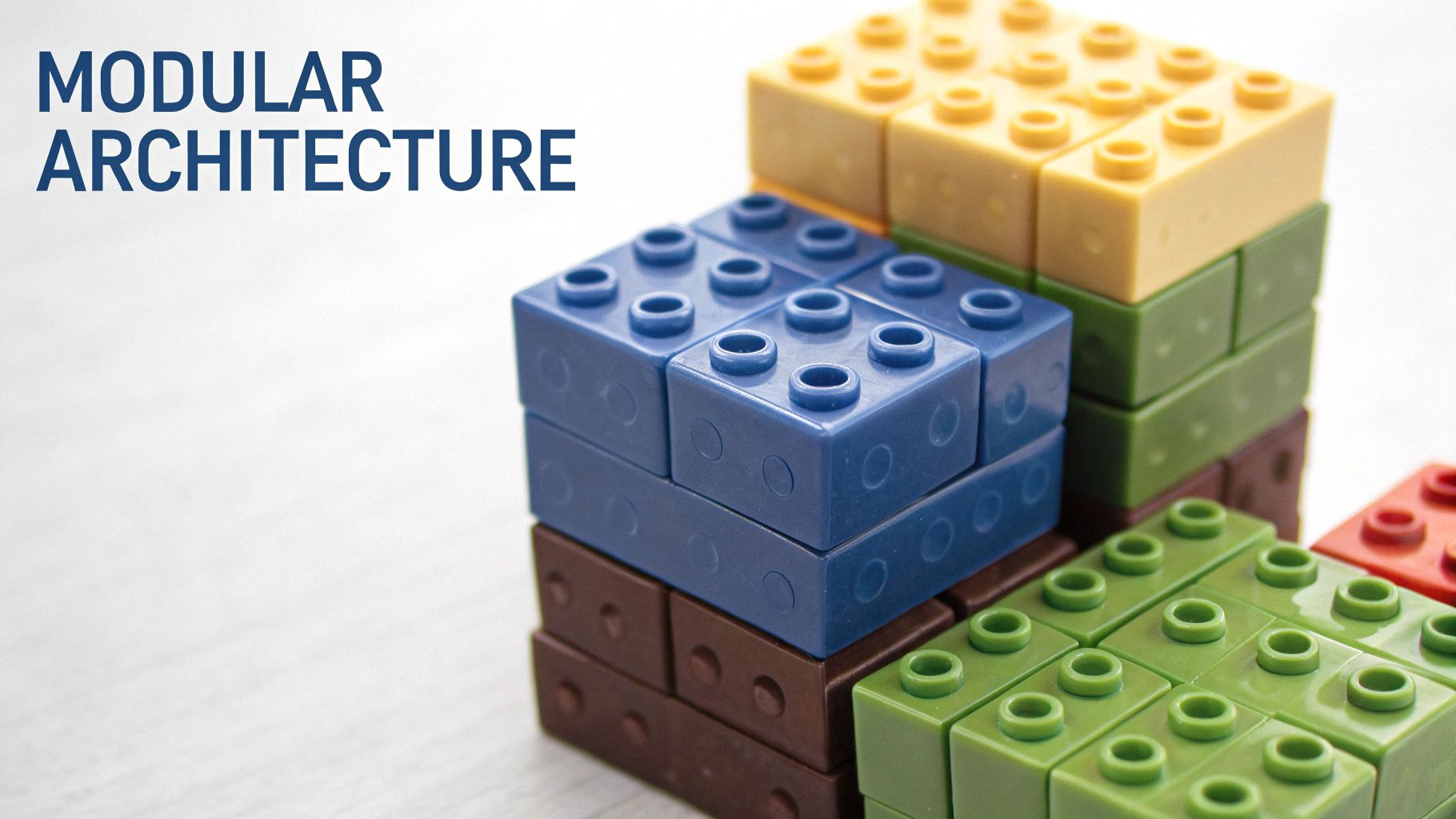
Meaningful naming offers several key features that contribute to cleaner code structure best practices. Descriptive, intention-revealing names eliminate the guesswork involved in understanding code functionality. Using domain-specific terminology, where appropriate, improves communication within specialized teams. Consistent naming patterns enforced throughout the codebase provide uniformity and predictability, making navigation and comprehension smoother. Finally, carefully chosen names help distinguish between similar concepts, reducing ambiguity and potential errors.
The advantages of meaningful naming are numerous. It makes code self-documenting, minimizing the need for extensive comments, which can become outdated and difficult to maintain. It significantly reduces the learning curve for new team members, allowing them to grasp the code's purpose and structure more quickly. This clarity also decreases the likelihood of misunderstandings and bugs stemming from misinterpretations. Furthermore, a well-named codebase is inherently more searchable, making it easier to locate specific functionalities or variables.
However, like any best practice, meaningful naming has potential drawbacks. In some cases, it can lead to overly long names, which can make code appear cluttered. It might also pose a challenge for non-native English speakers, particularly if domain-specific jargon is heavily used. Finally, without clear guidelines, naming conventions can be subject to personal interpretation, leading to inconsistencies within a team.
Consider these examples illustrating the impact of meaningful naming: getUserByEmail() is far more informative than getUser(), as it clearly indicates the retrieval method. Similarly, isActive instantly conveys meaning compared to the ambiguous flag1. calculateMonthlyRevenue() provides specific context about the function's purpose, unlike the generic calc(). Finally, OrderProcessor clearly defines the class's responsibility, while Manager leaves room for interpretation.
Here are some actionable tips to implement meaningful naming effectively:
- Use problem domain terminology: This improves clarity and communication within your team.
- Function names should be verbs or verb phrases:
calculateTotal,sendEmail,validateInput. - Class names should be nouns or noun phrases:
Customer,OrderProcessor,DataValidator. - Boolean variables should use is/has/can prefixes:
isValid,hasPermission,canProcess. - Avoid abbreviations unless they're universally understood: Use
itemCountinstead ofitmCnt. - Be consistent with pluralization: Use
order/orders,customer/customersconsistently. - Use searchable names: Avoid single-letter variables except in very small, localized scopes.
This practice, popularized by influential figures like Robert C. Martin in "Clean Code," Kent Beck in "Implementation Patterns," and Steve McConnell in "Code Complete," deserves its place in the list of code structure best practices because it directly impacts code understandability, maintainability, and ultimately, the overall quality of a software project. By prioritizing clear, concise, and consistent naming, developers can create robust and maintainable codebases that are easier to work with and less prone to errors.
5. KISS (Keep It Simple, Stupid)
KISS, an acronym for "Keep It Simple, Stupid," is a crucial principle in code structure best practices. It emphasizes simplicity in design and implementation, advocating that systems function most effectively when they avoid unnecessary complexity. For software developers, AI/ML practitioners, DevOps engineers, data scientists, and technical project managers alike, adhering to the KISS principle can significantly improve code quality, maintainability, and overall project success. This principle deserves its place in the list of code structure best practices because it directly addresses the common problem of over-engineered and difficult-to-maintain code.
What is KISS and How Does it Work?
The core idea behind KISS is to prioritize straightforward solutions over complex or "clever" ones. This reduces cognitive load, making the code easier to understand, debug, and maintain. It also minimizes the risk of introducing bugs and technical debt. KISS doesn't necessarily mean writing the shortest code possible, but rather writing the most understandable and maintainable code that effectively solves the problem.
Features of KISS:
- Favors straightforward solutions: Choose the simplest way to achieve the desired functionality.
- Minimizes complexity and cognitive load: Reduces the mental effort required to understand and work with the code.
- Prioritizes readability and maintainability: Makes it easier for others (and your future self) to understand and modify the code.
- Avoids premature optimization and over-engineering: Focus on solving the problem first, then optimize only if necessary and based on actual performance data.
Pros:
- Easier to understand and maintain: This is the primary benefit. Simpler code is inherently less complex and therefore easier to grasp and modify.
- Fewer bugs and easier debugging: Less complexity generally translates to fewer potential points of failure and a faster debugging process.
- Lower technical debt: Avoid accumulating technical debt by keeping the codebase clean and manageable.
- Faster onboarding for new team members: New developers can quickly understand and contribute to a simpler codebase.
- Improved development velocity over time: Maintaining and extending a simple codebase is significantly faster and easier, leading to increased development speed in the long run.
Cons:
- May sometimes lead to less efficient solutions: In rare cases, the simplest solution might not be the most performant. However, premature optimization is a common pitfall, and often the simpler solution is sufficient.
- Can be subjective: What one developer considers simple, another might find confusing. Team communication and coding style guidelines can help mitigate this.
- Might not accommodate complex business logic elegantly: For extremely complex logic, some level of abstraction is unavoidable. However, even within complex systems, individual components should still adhere to the KISS principle.
Examples of Successful Implementation:
- Using built-in language features: Leveraging the standard library functions of your programming language often provides a simpler and more reliable solution than writing custom implementations.
- Favoring straightforward algorithms: Choosing a simpler algorithm, even if slightly less optimized, can significantly improve code readability and maintainability.
- Linux's philosophy of small, focused command-line tools: Each tool does one thing well, and these tools can be combined to perform complex tasks.
- Go language's design philosophy of simplicity: Go emphasizes clean syntax, minimal features, and straightforward concurrency mechanisms.
Actionable Tips for Implementing KISS:
- Solve the immediate problem first, then refactor if necessary: Don't overthink the initial implementation. Get it working, then simplify and optimize as needed.
- Ask if every piece of code or abstraction is truly needed: Ruthlessly eliminate unnecessary code and abstractions.
- Prefer standard library functions over custom solutions when possible: Standard library functions are often well-tested and optimized.
- When in doubt between two approaches, choose the simpler one: Err on the side of simplicity.
- Write code for humans first, computers second: Code should be easy for other developers to understand.
- Break complex problems into smaller, manageable parts: This allows you to apply the KISS principle to each individual part.
Popularized By:
- Kelly Johnson, lead engineer at Lockheed Skunk Works
- Unix philosophy and its 'do one thing well' principle
- Rob Pike and the Go language design team
- Extreme Programming and other Agile methodologies
By adhering to the KISS principle, developers can create more robust, maintainable, and scalable code. This leads to improved team collaboration, reduced development time, and ultimately, more successful projects. Keeping code simple is a key component of effective code structure best practices.
6. Modular Architecture
Modular architecture is a cornerstone of code structure best practices, contributing significantly to the maintainability, scalability, and overall quality of software projects. It involves decomposing a software system into smaller, independent modules, each responsible for a specific piece of functionality. These modules interact with each other through well-defined interfaces, promoting a clear separation of concerns and reducing dependencies. This approach makes codebases easier to understand, navigate, and modify, ultimately leading to more efficient development and reduced long-term costs.
How Modular Architecture Works:
Imagine a complex machine built from simpler, interchangeable parts. Each part performs a specific function, and they connect to each other in a standardized way. Modular architecture applies this principle to software. Each module encapsulates its internal implementation details, exposing only the necessary interfaces for interaction with other modules. This "information hiding" prevents unintended side effects and simplifies the process of understanding and modifying individual components.
Features and Benefits:
- Clear Separation of Concerns: Each module focuses on a single aspect of the application, making it easier to reason about and maintain.
- Explicit and Minimal Interfaces: Well-defined interfaces limit the scope of interaction between modules, reducing dependencies and the risk of cascading failures.
- Encapsulation of Implementation Details: Hiding internal logic simplifies understanding and modification, allowing for internal changes without affecting other modules.
- Independent Development, Testing, and Deployment: Modules can be developed, tested, and deployed independently, fostering parallel workflows and faster release cycles.
- Hierarchical Organization: Modules can be further organized into packages or namespaces, improving code navigability and promoting a logical structure. Learn more about Modular Architecture for practical organization tips.
Pros:
- Improved Code Reusability and Maintainability: Modules can be reused across different parts of the application or even in different projects. Changes within a module have a limited impact on the rest of the system.
- Enabled Parallel Development: Different teams can work on separate modules simultaneously, accelerating development speed.
- Facilitated Unit Testing: Isolation of modules simplifies unit testing, as each module can be tested independently of its dependencies.
- Enhanced Code Navigability and Understandability: A modular structure makes it easier to find and understand specific functionality within a large codebase.
- Easier Refactoring and Updates: Modifying or updating specific parts of the system becomes less risky and time-consuming.
- Supports Scaling of Development Teams: As the project grows, new team members can quickly onboard and contribute to specific modules without needing to understand the entire system.
Cons:
- Requires Upfront Design and Planning: A well-defined modular structure requires careful planning and consideration of dependencies.
- Can Add Overhead in Very Small Projects: For very small projects, the overhead of creating and managing modules might outweigh the benefits.
- Potential Performance Costs with Excessive Modularization: Too many modules can introduce performance overhead due to inter-module communication.
- Risk of Over-Engineering: Overly complex modular structures can lead to unnecessary abstraction and make the code harder to understand.
Examples of Successful Implementation:
- Node.js package system with npm modules: Node.js leverages modularity extensively through its package system, enabling developers to easily share and reuse code.
- Microservices architecture in distributed systems: Microservices represent a highly modular approach to building distributed applications, where each service operates as an independent unit.
- React/Vue component-based frontend development: Component-based frameworks like React and Vue promote modularity by encapsulating UI elements into reusable components.
- Django's app-based structure: Django encourages modularity through its app system, where each app represents a self-contained module with specific functionality.
- Java's package system and Spring modules: Java utilizes packages for organizing code, and Spring Framework further promotes modularity through its dependency injection and module system.
Actionable Tips for Implementing Modular Architecture:
- Use Dependency Injection: Decouple modules by injecting dependencies rather than hardcoding them.
- Define Clear Public Interfaces: Clearly define the public methods and properties that each module exposes.
- Follow the Law of Demeter ("talk only to your immediate friends"): Limit interactions between modules to direct dependencies.
- Consider Using a Monorepo: Manage multiple related modules within a single repository for easier code sharing and version control.
- Organize Code by Feature or Domain: Structure modules around features or business domains rather than technical layers.
- Use Facade Patterns: Simplify interactions with complex modules by creating facades that expose a simplified interface.
- Document Module Boundaries and Interfaces: Clearly document the purpose, dependencies, and interfaces of each module.
Popularized By:
The principles of modular architecture have been championed by figures like David Parnas (information hiding principles) and Martin Fowler (modularity and microservices). Initiatives like the OSGi Alliance for Java modularity and modern frameworks like Angular, React, and Vue have further popularized and solidified modular design as a best practice in software development.
7. Comprehensive Testing
Comprehensive testing is a crucial code structure best practice that significantly impacts software quality, development speed, and maintainability. It involves designing and implementing a robust suite of automated tests at various levels to verify code correctness, prevent regressions (re-introduction of bugs), and clearly document expected behavior. This practice contributes directly to building more reliable and robust applications. This approach is essential for adhering to code structure best practices, leading to a more maintainable and robust codebase.
A comprehensive testing strategy encompasses multiple layers, each serving a distinct purpose:
- Unit Tests: These tests target individual units or components of the code in isolation, verifying their functionality independently.
- Integration Tests: These tests focus on the interaction between different units or modules, ensuring they work together seamlessly.
- End-to-End (E2E) Tests: These tests simulate real-world user scenarios, validating the entire application flow from start to finish.
- Other Specialized Tests: These might include performance tests, security tests, or usability tests, depending on the specific application requirements.
Comprehensive testing isn't just about writing tests; it's about integrating them into the development workflow. Automated test execution within CI/CD pipelines is a key component, ensuring that tests are run automatically on every code change. Tracking test coverage metrics and setting goals helps ensure that a sufficient portion of the codebase is tested. Leveraging appropriate testing frameworks and utilities specific to the chosen language or platform simplifies the process and enhances efficiency. Furthermore, adopting methodologies like Test-Driven Development (TDD) or Behavior-Driven Development (BDD) can significantly improve code design and testability.
Examples of Successful Implementation:
- Google: Known for their rigorous testing practices, Google employs extensive unit, integration, and end-to-end tests across their products.
- Kent Beck's TDD in Extreme Programming: This approach advocates writing tests before the code, driving the design and ensuring testability from the outset.
- Modern Web Application Testing: Frameworks like Jest and React Testing Library for React applications and Cypress for end-to-end testing offer powerful tools for building comprehensive test suites.
- Continuous Testing in CI/CD: Companies like Netflix and Amazon rely heavily on continuous testing within their CI/CD pipelines to ensure rapid and reliable releases.
Actionable Tips for Readers:
- Follow the Testing Pyramid: Prioritize a large number of fast unit tests, fewer integration tests, and even fewer E2E tests.
- Test Behavior, Not Implementation Details: Focus on what the code should do, not how it does it. This makes tests less brittle and easier to maintain.
- Aim for Fast Test Execution: Slow tests can impede development velocity. Optimize tests for speed.
- Use Mocking and Stubbing Judiciously: Isolate units of code during testing to avoid dependencies and improve test reliability.
- Set Up CI to Run Tests Automatically: Integrate testing into your CI/CD pipeline to catch regressions early.
- Consider Property-Based Testing: For complex algorithms, explore property-based testing to generate a wider range of test cases.
- Write Tests for Bug Fixes: Prevent regressions by writing tests that reproduce and then verify the fix for any discovered bugs.
Pros and Cons of Comprehensive Testing:
Pros:
- Catches bugs early, reducing debugging time and costs.
- Enables confident refactoring and code changes.
- Serves as living documentation of expected behavior.
- Reduces manual testing effort and costs.
- Improves overall code quality and design.
- Provides fast feedback on changes.
Cons:
- Requires significant time investment upfront.
- Tests themselves need maintenance.
- Can become brittle if written poorly.
- May slow down development initially.
- Steep learning curve for effective test writing.
Why Comprehensive Testing Deserves Its Place in the List:
Comprehensive testing is fundamental to code structure best practices. It ensures code quality, facilitates maintainability, and supports rapid development cycles. By verifying functionality at different levels and automating the testing process, developers can build robust and reliable software with confidence. Learn more about Comprehensive Testing (While this link discusses static analysis, it complements the concept of comprehensive testing by highlighting another important aspect of code quality). The investment in testing pays off significantly by reducing long-term costs associated with bug fixes and improving the overall software development process. Popularized by figures like Kent Beck (TDD), Martin Fowler (Continuous Integration), James Shore (TDD practices), and Mike Cohn (Test Pyramid concept), comprehensive testing has become a cornerstone of modern software development.
8. Code Comments and Documentation
Effective code documentation is a cornerstone of any well-structured project and a critical code structure best practice. It's more than just adding comments; it's about creating a comprehensive guide that explains the why behind the code, complementing clean, readable code with targeted explanations of complex logic, architectural decisions, and crucial context. This documentation empowers current and future team members to understand, maintain, and extend the software effectively. It's an investment that pays dividends throughout a project's lifecycle.
What and How it Works:
Code documentation encompasses several layers, each serving a distinct purpose:
-
Strategic Inline Comments: These comments focus on explaining the reasoning behind specific code choices, not simply restating what the code does. They are crucial for clarifying non-obvious logic, edge cases, or performance considerations. For example, instead of commenting
// Calculate the sum, a more helpful comment would be// Use integer division to avoid potential floating-point inaccuracies. -
API Documentation: For libraries and modules, API documentation (generated by tools like Javadoc, JSDoc, or Sphinx) provides a structured reference for how to use the code. This includes descriptions of classes, methods, parameters, return values, and potential exceptions.
-
Project Documentation (README files, etc.): High-level documentation provides an overview of the project's purpose, architecture, setup instructions, and contribution guidelines. A well-written README serves as the entry point for new developers and stakeholders.
-
Architecture Decision Records (ADRs): ADRs capture significant architectural decisions, their context, the considered alternatives, and the rationale for the final choice. This provides invaluable insight into the evolution of the system's design.
-
Code Examples and Usage Patterns: Demonstrating how to use specific features through practical code examples can greatly enhance understanding and accelerate onboarding.
Successful Implementations:
- The Linux kernel's extensive documentation is renowned for its detailed explanations of complex algorithms and data structures, enabling developers worldwide to contribute and maintain the kernel.
- Microsoft's .NET framework uses XML documentation to generate comprehensive API references, facilitating the use of its vast libraries.
- Google emphasizes code readability and minimizes comments, focusing on clear, self-documenting code. They strategically use comments to explain the "why" when the code itself isn't sufficient.
- Stripe and Twilio are praised for their clear, comprehensive, and user-friendly API documentation, making it easy for developers to integrate with their services.
Actionable Tips:
- Document the "why," not the "what": The code itself should explain what it does. Comments should focus on why it does it that way.
- Keep comments up-to-date: Outdated comments are worse than no comments. Ensure comments are reviewed and updated whenever the code they refer to changes.
- Use documentation generation tools: JSDoc, Sphinx, and similar tools automate the creation of API documentation from code comments, ensuring consistency and reducing manual effort.
- Write for an intelligent but unfamiliar audience: Assume the reader understands code but not the specifics of your project.
- Document complex algorithms, business rules, and non-obvious constraints: These are the areas where documentation provides the most value.
- Include examples: Practical examples clarify usage and make documentation more engaging.
- Use TODO/FIXME comments sparingly: These comments are useful for tracking temporary issues, but address them promptly to prevent them from becoming permanent fixtures.
Pros and Cons:
Pros:
- Preserves the context and reasoning behind decisions.
- Reduces onboarding time for new team members.
- Helps future maintainers understand edge cases and constraints.
- Mitigates knowledge loss when team members leave.
- Makes complex algorithms and business rules understandable.
Cons:
- Can become outdated if not maintained alongside code.
- Excessive comments can clutter code and reduce readability.
- Poor comments can be misleading and worse than no comments.
- Time-consuming to create and maintain.
Why This Deserves Its Place:
Clear, concise, and up-to-date code documentation is essential for maintainable, scalable, and collaborative software development. It saves time, reduces errors, and empowers teams to work more effectively. By adhering to the principles of good documentation, developers contribute significantly to the long-term health and success of their projects. It is a foundational element of any successful code structure best practices strategy.
Popularized By:
- Donald Knuth's "Literate Programming"
- Clean Code by Robert C. Martin (on when to use comments)
- Stripe and Twilio (exemplary API documentation)
- Architecture Decision Records by Michael Nygard
8 Best Practices Comparison Guide
| Best Practice | Implementation Complexity 🔄 | Resource Requirements ⚡ | Expected Outcomes 📊 | Ideal Use Cases 💡 | Key Advantages ⭐ |
|---|---|---|---|---|---|
| Single Responsibility Principle (SRP) | Medium - requires thoughtful design | Moderate - may increase number of classes/files | Modular, maintainable, testable code | Systems needing high maintainability, parallel dev | Easier testing, reduces complexity, improves reusability |
| DRY (Don't Repeat Yourself) | Medium-High - needs careful abstraction | Moderate - abstraction and shared modules | Reduced duplication and inconsistencies | Large codebases needing centralized logic | Smaller codebase, easier maintenance, better clarity |
| Consistent Code Formatting | Low - initial setup and enforcement | Low - mainly tooling and guidelines | Unified, readable, and maintainable code | All team projects, especially with multiple contributors | Improved readability, faster onboarding, fewer style debates |
| Meaningful Naming | Low - requires discipline and guidelines | Low - guidelines and code reviews | Self-documenting code, reduced misunderstandings | All codebases, especially collaboratively developed | Easier understanding, reduces bugs, less commenting needed |
| KISS (Keep It Simple, Stupid) | Low-Medium - emphasizes simplicity over complexity | Low - focus on simple designs | Simple, maintainable, and understandable code | Projects requiring fast development and maintainability | Easier to maintain, fewer bugs, faster onboarding |
| Modular Architecture | High - requires upfront design and planning | High - modularization overhead and interface design | Scalable, reusable, and well-organized system | Large or complex systems needing scalability | Better isolation, parallel dev, easier refactoring |
| Comprehensive Testing | High - significant upfront and ongoing effort | High - test writing and maintenance | Higher code quality, fewer bugs, confident changes | Critical systems demanding reliability | Early bug detection, facilitates refactoring, living docs |
| Code Comments and Documentation | Medium - ongoing effort and discipline | Medium - requires time and tools | Preserved rationale, easier onboarding | Complex systems, long-term maintenance | Reduced knowledge loss, context preservation, clarity |
Ready to Write Stellar Code?
By adhering to code structure best practices like the Single Responsibility Principle (SRP), DRY (Don't Repeat Yourself), consistent formatting, meaningful naming, KISS (Keep It Simple, Stupid), modular architecture, comprehensive testing, and thorough documentation, you significantly enhance the quality, readability, and maintainability of your code. These principles aren't just abstract concepts; they are the cornerstones of efficient, scalable, and robust software development. Mastering these code structure best practices empowers you to build more complex systems with greater confidence, reduces debugging time, and improves collaboration within development teams. Ultimately, embracing these practices leads to faster development cycles, fewer errors, and more robust, maintainable projects – key ingredients for success in today's dynamic tech landscape.
The benefits of well-structured code extend beyond the individual developer. Clear, concise, and well-documented code promotes seamless collaboration, reduces onboarding time for new team members, and simplifies long-term maintenance. Investing time in implementing these code structure best practices today will pay dividends throughout the lifecycle of your projects, from initial development to ongoing maintenance and future enhancements. Start small, focus on incorporating one or two practices at a time, and watch as your code transforms into a well-oiled machine.
For projects with large or complex codebases, exploring tools that aid in code navigation and understanding can be invaluable. Streamline your workflow and prepare your code for tasks like prompting LLMs with TreeSnap. Visit TreeSnap today to explore how it can help you visualize and manage your code effectively, further reinforcing your code structure best practices.
Article created using Outrank