Understanding The Software Development Automation Revolution

The methods for creating and delivering software are evolving, moving beyond older, often sluggish approaches. At the core of this change is software development automation, a considered strategy that is reshaping how engineering teams operate in a competitive field. This involves more than just adopting new software or platforms; it's about fundamentally rethinking development processes.
Many engineering leaders are well-acquainted with the drawbacks of manual processes. These traditional methods frequently cause bottlenecks, raise operational costs, and can dampen developer morale. The time developers spend on repetitive duties, error-prone deployments, and slow feedback cycles directly curtails a team's capacity for innovation and its ability to meet market demands. This increasing dissatisfaction has elevated software development automation to a key area of focus for organizations seeking improved efficiency and resilience.
Why Automation Is More Than Just Speed
While faster delivery times are an obvious and immediate perk, the true benefits of software development automation run much deeper. It's about building sustainable development practices that enable teams to expand effectively without a corresponding rise in their operational overhead or complexity. This means constructing systems that are dependable, consistent, and allow developers to focus on more intricate and valuable work.
For instance, companies that effectively implement automation often see significant gains in code quality, deployment frequency, and overall team productivity. The ability to consistently test and release software with greater confidence is a substantial advantage. This growing interest is not merely anecdotal; the automation testing market clearly underscores this trend. It was valued at USD 25.4 billion in 2024 and is projected to reach USD 29.29 billion by the end of 2025, showing a compound annual growth rate (CAGR) of 15.3%. You can find more detailed market projections for automation testing here. These figures highlight the industry's strong movement towards more reliable and efficient software release cycles through automation.
Core Principles Of Successful Automation
Achieving these improvements consistently, however, depends on understanding the fundamental principles that distinguish effective software development automation initiatives from those that become expensive maintenance nightmares. It's not sufficient to simply automate tasks without a plan; the automation itself must be thoughtfully designed, maintainable, and aligned with team objectives. Successful outcomes typically stem from a deliberate approach to what is automated and how.
Key elements for success include:
- Starting with clear, well-defined goals.
- Selecting the appropriate tools for specific challenges.
- Cultivating a team culture that supports automated processes.
Furthermore, effective automation efforts are generally iterative. They evolve with the project and team needs, rather than being a static, one-time setup. Grasping these core concepts is essential for creating automation that genuinely supports development, rather than obstructing it.
Essential Components That Actually Drive Results
While the broad benefits of software development automation are clear, it's important to focus on the specific parts that bring real results. Good automation is more than an idea; it's a system of connected pieces working together. These elements are the foundation of an effective and quick software delivery pipeline.
The image below highlights three key improvements often seen with software development automation: notable cuts in deployment time, significant gains in test coverage, and a sharp drop in errors.
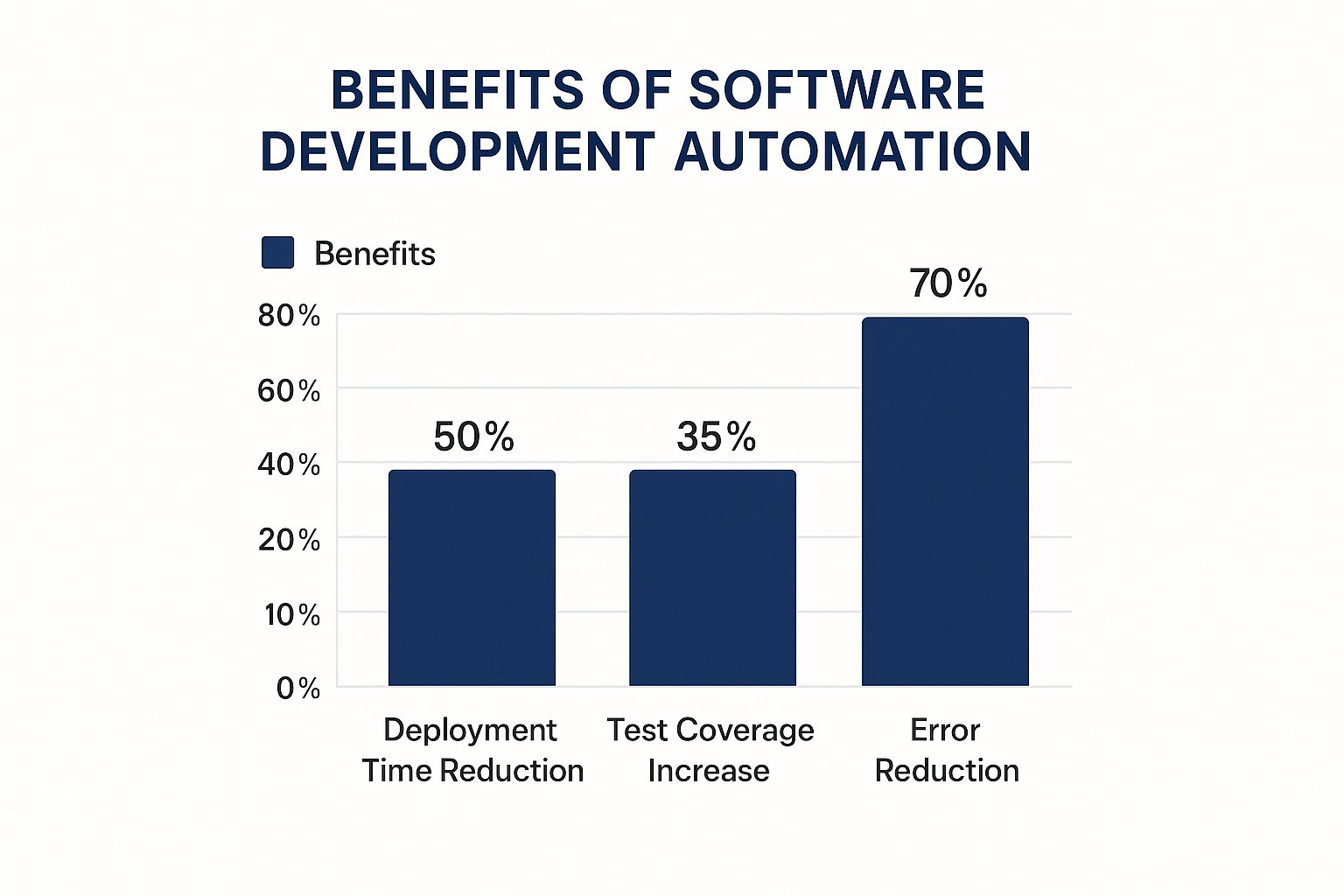 The figures speak for themselves: automation can achieve 50% faster deployments, increase test coverage by 35%, and cut errors by an impressive 70%. These numbers show just how much it can affect the way software is developed.
The figures speak for themselves: automation can achieve 50% faster deployments, increase test coverage by 35%, and cut errors by an impressive 70%. These numbers show just how much it can affect the way software is developed.
Key Building Blocks of Automation
Several vital parts form the core of effective software development automation. These aren't standalone pieces; they work together to create a unified system. The main elements are:
- Continuous Integration (CI): This is where developers regularly merge their code updates into a shared repository. Each merge then sets off automated builds and preliminary tests.
- Automated Testing Frameworks: These offer the necessary tools and organization for running a full range of tests (like unit, integration, and end-to-end tests) without manual intervention, which helps maintain code quality. A well-organized code structure is also key for making testing easier. For more on this, check out these Best Practices for Code Structure.
- Deployment Pipelines (CD): These systems automate the way software is released, moving approved code through different stages like staging and production, dependably and fast.
- Monitoring Systems: After software goes live, these systems keep an eye on how the application is performing and its overall health, giving immediate feedback and sending alerts if issues arise.
These parts work together to create a strong feedback system. For instance, CI spots integration problems early on, automated tests check if everything works as expected, deployment pipelines make releases go smoothly, and monitoring systems keep an eye on applications in use. This combined effort is key for creating automation that is easy to maintain and can grow with your needs. To grasp how software development automation operates, it's useful to look at the tools that enable it, like these helpful DevOps automation tools, which are basic to these methods.
To better understand how these core elements contribute to automation success, here's a look at their specific roles, the effort typically involved in putting them in place, and when you can expect to see returns.
Core Automation Components Comparison
A detailed comparison of essential automation components, their functions, and implementation complexity.
| Component | Primary Function | Implementation Effort | ROI Timeline |
|---|---|---|---|
| Continuous Integration (CI) | Frequent code merging, automated builds & initial tests | Medium | Medium |
| Automated Testing Frameworks | Executing comprehensive test suites automatically | Medium to High | Medium to Long |
| Deployment Pipelines (CD) | Automating software release through environments | Medium | Medium |
| Monitoring Systems | Tracking live application performance and health | Low to Medium | Short to Medium |
This comparison shows that while each component has its own setup demands, their collective function is to speed up development and boost quality. Over time, this leads to a significant return on the initial investment.
Overcoming Integration Hurdles
Making these different parts work together smoothly can be tricky. Teams frequently struggle with choosing the best tools, getting them to cooperate, and making sure the final automated system is easy to manage and can scale up. A frequent mistake is building automation pipelines that are too complicated, which ends up being more of a hindrance than a help.
Effective approaches usually involve a few key steps:
- Starting with a simple setup.
- Picking tools that match the team's current needs and abilities.
- Gradually expanding the automation over time.
Clear communication and good training also make it easier for teams to adopt these new systems. The main aim is to build a software development automation system that truly helps the team, rather than making things more complicated or adding extra work.
Democratizing Development With Low-Code Automation

Beyond refining the technical components of software development automation, a notable change is the growing number of people who can build and manage these automated processes. This shift is significantly influenced by the rise of low-code and no-code platforms. These platforms are changing who can contribute to creating automated solutions by making development more accessible.
Expanding The Developer Pool
Traditionally, building automated workflows required extensive coding knowledge, limiting this work to specialized developers. However, low-code and no-code platforms provide intuitive, visual interfaces, often with drag-and-drop features and pre-built components. This means individuals like business analysts, product managers, and domain experts can now design and implement automated processes for software development automation tasks without writing complex code.
For instance, a product manager could quickly assemble a prototype for an automated feedback system for a new feature. Similarly, a business analyst could automate a data reporting workflow. This empowerment leads to faster prototype development, as ideas can be tested and adjusted rapidly by those who best understand the business problem. Such direct involvement also helps to better align business needs with technical solutions.
Strategic Gains From Broader Participation
Involving more roles in software development automation offers substantial strategic advantages to organizations. When individuals who are not professional coders can create or modify automations, it frees up professional developers to concentrate on more intricate, specialized coding tasks. This helps address the common issue of scarce developer resources.
The key benefits include:
- Accelerated automation initiatives across various departments.
- Reduced bottlenecks that previously arose from relying on a small group of coders.
- Improved collaboration as technical and business teams can communicate more effectively through visual tools.
This broadening participation is a significant trend. By 2025, it is estimated that low-code/no-code platforms will account for 70% of all new business applications. This widespread adoption supports rapid prototyping, better cross-team collaboration, and quicker deployment cycles, fundamentally changing how software is created as businesses seek agility and cost-effectiveness. You can explore more about this software development trend to see its impact.
Navigating Low-Code Implementation
While low-code approaches are powerful, they are not a universal fix and perform best in specific situations. They are particularly effective for rapid application development, automating well-defined tasks, and enabling citizen developers to handle simpler projects. It's important to recognize their limitations.
Organizations should be cautious about potential technical debt if low-code solutions are used for highly complex or scalable systems without proper governance. Additionally, security vulnerabilities can occur if these tools are integrated into the existing development environment without careful planning and oversight. Successful integration usually involves setting clear guidelines, providing training, and ensuring that low-code solutions support, rather than conflict with, existing software development automation strategies and security protocols.
Building CI/CD Pipelines That Teams Actually Use

Even with the rise of low-code tools making software development automation more accessible, many fundamental development tasks depend on strong, thoughtfully designed pipelines. This is where Continuous Integration (CI) and Continuous Deployment (CD) come into play, forming the backbone of efficient software delivery today. The real aim, though, isn't merely to set up a CI/CD pipeline; it's to create one that your team genuinely embraces and gains from—a pipeline that tackles actual challenges effectively, rather than turning into a constant source of upkeep problems.
Designing Workflows For Real-World Impact
Crafting CI/CD pipelines that truly make a difference starts with careful workflow design. Insights from experienced DevOps engineers, who have experience building these systems at scale, point to a shared idea: concentrate on workflows that resolve specific difficulties your team faces. This involves developing pipelines precisely to catch issues early, usually by integrating automated tests that execute quickly with every new piece of code.
This immediate feedback is vital for upholding code quality as the project progresses. A pipeline that’s put together well also automates the journey to releasing software, which builds confident deployments. When developers have faith in the pipeline to manage the necessary verifications, they feel more comfortable releasing new features often, knowing that protective measures are active.
Balancing Sophistication And Simplicity
One frequent challenge in software development automation is the tendency to build CI/CD pipelines that are too complicated. Although modern tools come with a wide array of functions, the pipelines that work best usually favor simplicity and maintainability. Teams that achieve success generally concentrate on:
- Automating high-value tasks: This includes essential build processes, unit tests, and important integration tests.
- Providing clear, actionable feedback: This makes sure developers can swiftly identify and resolve problems.
- Maintaining manageable configurations: This means steering clear of confusing scripts or overly complex tool setups that are difficult to troubleshoot.
- Improving the developer experience: This ensures the pipeline helps, rather than hinders, daily work.
This approach requires selecting tools and setting up configurations thoughtfully, considering your team's unique situation—such as its size, the skills of its members, and the characteristics of the project. No single setup works for everyone; good decision-making frameworks help evaluate the advantages of new capabilities against the effort of putting them in place and keeping them running, making sure the pipeline stays a helpful tool for developers.
Practical Implementation Strategies
For teams that are smaller or projects with limited scope, a straightforward pipeline could involve building the software, running tests, and deploying to a staging area each time code is committed to the main development line. In contrast, larger companies might set up more detailed pipelines featuring several stages, concurrent test runs, and gradual releases to the live environment. For example, handling CI/CD in sizable, intricate systems such as monorepos demands especially thorough preparation. You might find this article useful: The Unique Challenges of CI/CD in Monorepos.
No matter the level of complexity you choose, adopting a gradual implementation strategy usually yields the best results. Begin by automating a small, yet significant, segment of your process, such as automated builds and unit tests. After this part is stable and proving its worth, you can progressively introduce more stages, like integration testing or automated deployments. This method reduces disturbances and gives the team time to adjust to and improve the pipeline as it develops, making certain that the software development automation genuinely assists their work.
Test Automation Strategies That Stand The Test Of Time
Achieving good software development automation in testing isn't just about turning manual tests into code. It's about carefully crafting test suites that are dependable and easy to manage, so they truly help development instead of adding to the workload. The main goal here is to build real trust in your software releases, avoiding the misleading sense of security that can come from unreliable tests.
The Testing Pyramid: A Foundation For Strategy
A key principle for long-lasting test automation is the testing pyramid. This model suggests a structure with many unit tests at the bottom, a fair number of integration tests in the middle, and fewer end-to-end (E2E) tests at the peak. Unit tests form a strong base because they are quick, focus on small code segments, and are cost-effective to execute.
Over-investing in E2E tests, for example, can result in slow feedback and tests that fail due to minor interface updates. Integration tests are designed to check how different parts of your software work together, and E2E tests confirm that entire user pathways function correctly. Choosing the appropriate test for each situation is important; tools like JUnit for Java or Mocha for JavaScript are great for testing individual functions or modules in isolation.
Designing For Maintainability And Resilience
The way tests are designed, not just their type, greatly affects how long they remain useful. Some established methods for creating sturdy software development automation in testing include:
- Writing independent tests: Each test should manage its own setup and not rely on other tests. This allows them to run concurrently and simplifies troubleshooting.
- Clear and specific assertions: Tests should check one specific outcome. When a test fails, the cause should be easy to identify.
- Effective test data management: Keeping test data separate and consistently accessible helps avoid failures caused by external data modifications. This could mean using dedicated test datasets or data creation utilities.
Following these approaches helps avoid brittle tests, which are tests that often break because of small, unrelated changes in the application. This significantly cuts down on the high maintenance effort that can undermine test automation projects, making sure your tests continue to be a useful resource.
Measuring Effectiveness And Evolving Your Approach
Your test automation strategy shouldn't be set in stone; it needs to change over time. It's important to regularly measure test effectiveness. Useful figures to track include test coverage, pass/fail rates, execution time, and the number of bugs identified before a release. These numbers offer a clear picture of how well your automation suite is performing and the benefits it provides.
When your application becomes more complex, your testing approach must adjust accordingly. This could mean adding new kinds of tests, improving current ones, or embedding testing more thoroughly into your CI/CD pipelines. Teams aiming to improve their deployment methods can find valuable information by learning about CI/CD pipeline best practices, which highlight important aspects of creating efficient systems where automated tests are central. Continuous improvement is key to ensuring your software development automation in testing consistently builds confidence and upholds quality. To see how these different testing types fit into a practical automation strategy, consider the matrix below.
Test Automation Strategy Matrix
A comprehensive comparison of different testing types, their automation benefits, and implementation considerations.
| Test Type | Automation Benefits | Implementation Complexity | Maintenance Effort | Best Use Cases |
|---|---|---|---|---|
| Unit Tests | Fast feedback, precise error location, easy to write | Low | Low | Verifying individual functions/modules |
| Integration Tests | Validates component interactions, broader coverage | Medium | Medium | Testing service integrations, API interactions |
| End-to-End Tests | Simulates real user scenarios, workflow validation | High | High | Validating critical user journeys, UI functionality |
| API Tests | Fast, reliable, independent of UI changes | Medium | Low to Medium | Testing business logic, service contracts |
This comparison can guide you in deciding where to direct your automation work to achieve the best results and greatest impact on your software quality.
Measuring Success And Driving Continuous Improvement
Putting strong test automation strategies in place is an important step, but the work doesn't stop at implementation. To get the full advantages of software development automation, it's vital to measure how effective it is and consistently improve all automated processes. Without clear measurements, it’s hard to tell if your automation work is genuinely improving efficiency, quality, and the speed of delivery.
Key Metrics For Gauging Automation Impact
To really understand the value software development automation brings, you need to track the right numbers. These numbers should cover both how the technology is performing and how it's affecting business results, giving you a complete picture.
On the technical side, a few key figures can tell you a lot.
- Build and Deployment Times: Watching these is important; big drops here mean your team gets feedback much faster.
- Test Coverage: This shows how much of your software code is checked by automated tests. Better code quality often comes from this, and looking at specific metrics can give you more detail. You might find this article on Essential Code Quality Metrics for High-Performing Teams useful.
- Change Failure Rate: This is the percentage of new releases that cause problems once they're live. Good automation works to keep this number low, with experienced teams often seeing it drop under 15%.
Beyond the technical details, it's also important to see how automation connects to business results. Some useful figures to consider are:
- Deployment Frequency: This tracks how often your team successfully sends updates to the live environment. Teams that perform very well often release new software whenever it's ready, sometimes several times a day.
- Lead Time for Changes: This is the time it takes from when a developer finishes coding a change to when that change is up and running for users. Automation can make this much shorter, with top teams getting it down to less than one hour.
- Mean Time to Recovery (MTTR): This measures how fast your team can get services back online after something goes wrong. Solid automation for deploying and rolling back changes can greatly reduce this time.
Together, these measurements help show the Return on Investment (ROI) from your automation efforts. They can highlight real improvements, such as getting products to market 30% faster or cutting down the number of serious bugs that make it to users by 25%.
Cultivating Continuous Improvement In Automation
The information you collect from these metrics is what powers ongoing improvement for your software development automation. It's not something you set up once and forget; instead, it’s a continuous cycle of checking how things are going, finding any slowdowns or problems, and making adjustments. Looking at how your automation is performing on a regular basis, maybe every quarter, helps teams find spots that need some work.
For instance, if build times begin to get longer, it could mean you need to fine-tune your build scripts or run more tasks at the same time. In the same way, if the change failure rate starts to climb, it might point to problems with how complete your tests are or with the deployment process itself. An automation health dashboard can be a very useful resource here, offering a single place to see visual updates on these key numbers for quick understanding and decisions based on facts.
This method of regularly checking and adjusting helps make sure your software development automation plan stays in step with changing project needs and what the business aims to achieve. By encouraging a habit of frequent review and improvement, companies can make certain their spending on automation keeps providing the best possible results and helps them stay flexible for the long run.
Key Takeaways
If you're looking to start or improve your software development automation, having a clear plan is essential. These insights are based on practical experience and lessons from the field, designed to help you build lasting success with your automation efforts.
Laying The Foundation: Strategic First Steps
Getting off to a strong start is crucial for the long-term success of your software development automation.
- Set Clear Goals: Before you even think about tools, identify the exact problems you want to solve. For instance, you might aim for a 20% reduction in deployment time.
- Begin with Small Steps and Iterate: Pick one area where automation can make a big difference quickly, like basic Continuous Integration (CI) builds. This approach delivers early wins and helps your team learn as you go.
- Get Your Team on Board: Make sure everyone understands the 'why' behind automation and feels a sense of shared ownership. Good training and open communication are key here.
Core Automation Practices For Lasting Impact
To make software development automation truly effective, you need solid practices throughout your development process.
- Connect Key Systems: Your Continuous Integration (CI), automated testing, Continuous Deployment (CD), and monitoring tools shouldn't operate in silos. When they work together smoothly, you could see benefits like a 50% increase in deployment frequency.
- Create Practical CI/CD Pipelines: Keep your pipelines simple and easy to manage. Overly complicated pipelines can create new slowdowns instead of solving them.
- Develop Robust Test Automation: Stick to established principles like the testing pyramid and focus on tests that are easy to maintain. The goal is dependable feedback, not just a high percentage of test coverage.
Scaling And Optimizing Your Automation Efforts
As your automation efforts grow, concentrate on expanding their reach and always looking for ways to make them better.
- Consider Low-Code Options: Low-code development platforms can make automation accessible to more team members for certain tasks. However, be sure to set up clear guidelines to manage any associated risks.
- Track Progress and Make Adjustments: Regularly monitor important figures such as Lead Time for Changes and Mean Time to Recovery (MTTR). This information will highlight where you can improve and help show the value of your software development automation.
- Steer Clear of Frequent Mistakes:
- Don't automate manual processes that are already flawed or inefficient.
- Avoid choosing tools before you've figured out your process.
- Remember that automated tests need ongoing upkeep.
- Ensure your automation can adapt as your projects change.
Looking for a way to speed up the initial stages of coding, particularly when dealing with Large Language Models (LLMs)? TreeSnap provides a quick and private method to prepare your codebase, handling even extensive monorepos efficiently. Flatten your repos and prompt faster with TreeSnap!