Why Smart Teams Are Moving to TypeScript
JavaScript has long been the dominant language for web development. However, as projects become more complex, JavaScript's dynamic nature can make maintaining large codebases challenging. This is where TypeScript steps in. TypeScript, a statically typed superset of JavaScript, offers a powerful way to address these challenges, enabling developers to build more reliable and scalable web applications. This increased reliability and scalability are key drivers behind the growing trend of teams transitioning from JavaScript to TypeScript.
Enhanced Code Quality and Maintainability
A significant advantage of TypeScript lies in its ability to detect errors early in the development process, before they reach end-users. For example, consider a scenario where a function is called with an incorrect argument type. In JavaScript, this error might go unnoticed until runtime, potentially causing unexpected behavior. TypeScript, with its static typing, would flag this error during compilation, enabling developers to fix it immediately. This early error detection significantly reduces debugging time and promotes more efficient development workflows. Moreover, TypeScript's type system improves code readability and maintainability. Clear type annotations clarify the purpose and use of variables and functions, making collaboration and long-term codebase maintenance easier.
Improved Collaboration and Developer Experience
TypeScript also facilitates better team collaboration. The explicit types serve as a form of self-documenting code, enabling team members to understand and work with each other's code more effectively. Onboarding new developers to a large JavaScript project can be time-consuming, as they must decipher the codebase and how its components interact. TypeScript’s type annotations provide valuable context and accelerate the onboarding process, allowing new developers to become productive more quickly. This benefit is particularly important in larger projects or distributed teams where clear communication is essential.
Furthermore, TypeScript enhances the developer experience. Modern IDEs like Visual Studio Code offer advanced code completion, refactoring tools, and real-time error checking for TypeScript. These features allow developers to write code more efficiently and confidently, minimizing bugs and boosting productivity. Consider renaming a variable used extensively in a large codebase. In JavaScript, this can be a tedious and error-prone manual process. A TypeScript-enabled IDE can automate this task, updating all references accurately and safely. This is just one example of how TypeScript streamlines development.
Growing Adoption and Measurable Benefits
The move from JavaScript to TypeScript is a trend gaining traction among teams that prioritize code quality, improved collaboration, and a better developer experience. TypeScript's adoption has surged in recent years, reaching a 35% adoption rate, a significant increase from 12% in 2017. This growth is evident in TypeScript's leading position in the JetBrains Language Promise Index, which analyzes factors like audience growth and adoption intentions. TypeScript's popularity stems from its ability to introduce static typing to JavaScript projects, making it attractive for large-scale applications. It ranked sixth among languages used in the past year, showing steady growth over five years. Find more detailed statistics here This increasing adoption underscores the tangible benefits TypeScript offers in practical development scenarios. Adopting TypeScript allows teams to create more robust, maintainable, and scalable applications while simultaneously improving their overall development process.
Setting Up Your Migration Environment For Success
Migrating from JavaScript to TypeScript is more than just converting files. It's about establishing a sustainable environment for long-term project health and maintainability. A well-structured environment allows for a gradual migration without disrupting your current JavaScript workflow. It also minimizes team friction and ensures consistent code quality.
Choosing The Right Compiler Options
The TypeScript compiler (tsc) offers a high degree of configurability, allowing you to tailor the migration to your project's needs. The first step is creating a tsconfig.json file in your project's root directory. This file will contain all your compiler settings. The "allowJs" option is particularly important, enabling you to compile JavaScript files alongside TypeScript for a smoother, piecemeal migration.
"allowJs": true: This setting permits JavaScript files to coexist within your TypeScript project."noEmitOnError": true: This prevents the compiler from generating JavaScript output if errors are present, promoting early error detection."strict": true: This enables stricter type checking, catching potential issues early. However, it's often recommended to begin with a less strict configuration and gradually increase strictness as your team becomes more comfortable with TypeScript.
Integrating With Your Build System
Integrating TypeScript into your build process should be seamless. Whether you are using Webpack, Parcel, or another build tool, TypeScript offers compatible plugins and loaders. For instance, using ts-loader with Webpack allows you to compile TypeScript files during development. This minimizes disruptions and ensures a consistent build process for both JavaScript and TypeScript files.
Leveraging IDE Tooling
A robust IDE with TypeScript support can significantly improve your migration experience. Modern IDEs, such as VS Code, offer features like intelligent code completion, real-time error checking, and refactoring tools specifically designed for TypeScript. These features simplify conversion and empower your team to write more robust and maintainable code. You might be interested in resources on static code analysis, like this article: How to master static code analysis, as it can be a valuable asset during this process.
Establishing Parallel Workflows
A recommended migration strategy involves running parallel JavaScript and TypeScript workflows. This allows you to gradually convert files while maintaining full functionality and deployment reliability. Start by converting less complex modules and progressively move towards more complicated parts of your codebase. This incremental approach minimizes risk and provides a manageable learning curve for your team.
Implementing Linting And Formatting
Consistency is paramount during a large-scale migration. Configure linting tools like ESLint with TypeScript support, and formatting tools like Prettier to enforce consistent coding practices across your project. This reduces stylistic inconsistencies between JavaScript and TypeScript files, improving overall readability. A structured approach, such as shared linting rules, helps avoid code style discrepancies as your team works across both JavaScript and TypeScript files. This keeps the focus on the conversion itself.
Configuring Testing
Your testing configurations will need adjustments to work with TypeScript. Popular testing frameworks, such as Jest, offer seamless TypeScript integration. Type-aware testing can help identify potential issues before runtime, further improving code quality. A robust testing setup validates your progress during the migration, ensuring that converted code functions as expected. This validation helps maintain confidence in the quality of your code throughout the entire migration process.

Converting Your First JavaScript Files to TypeScript
The transition from JavaScript to TypeScript can feel overwhelming, but by breaking it down into smaller steps, the process becomes much more manageable. You'll see positive changes quickly. Let's explore a practical migration strategy, starting with basic file conversions and progressively adding type annotations where they provide the most benefit.
Renaming and Configuring
The first step is straightforward: rename your JavaScript files (.js) to TypeScript files (.ts). This simple change tells the TypeScript compiler to treat these files differently. Next, you'll need to configure the TypeScript compiler. This is done by adding a tsconfig.json file to your project's root directory. This file lets you customize the compiler's settings. The infographic below illustrates the core differences between a JavaScript and a TypeScript project setup:
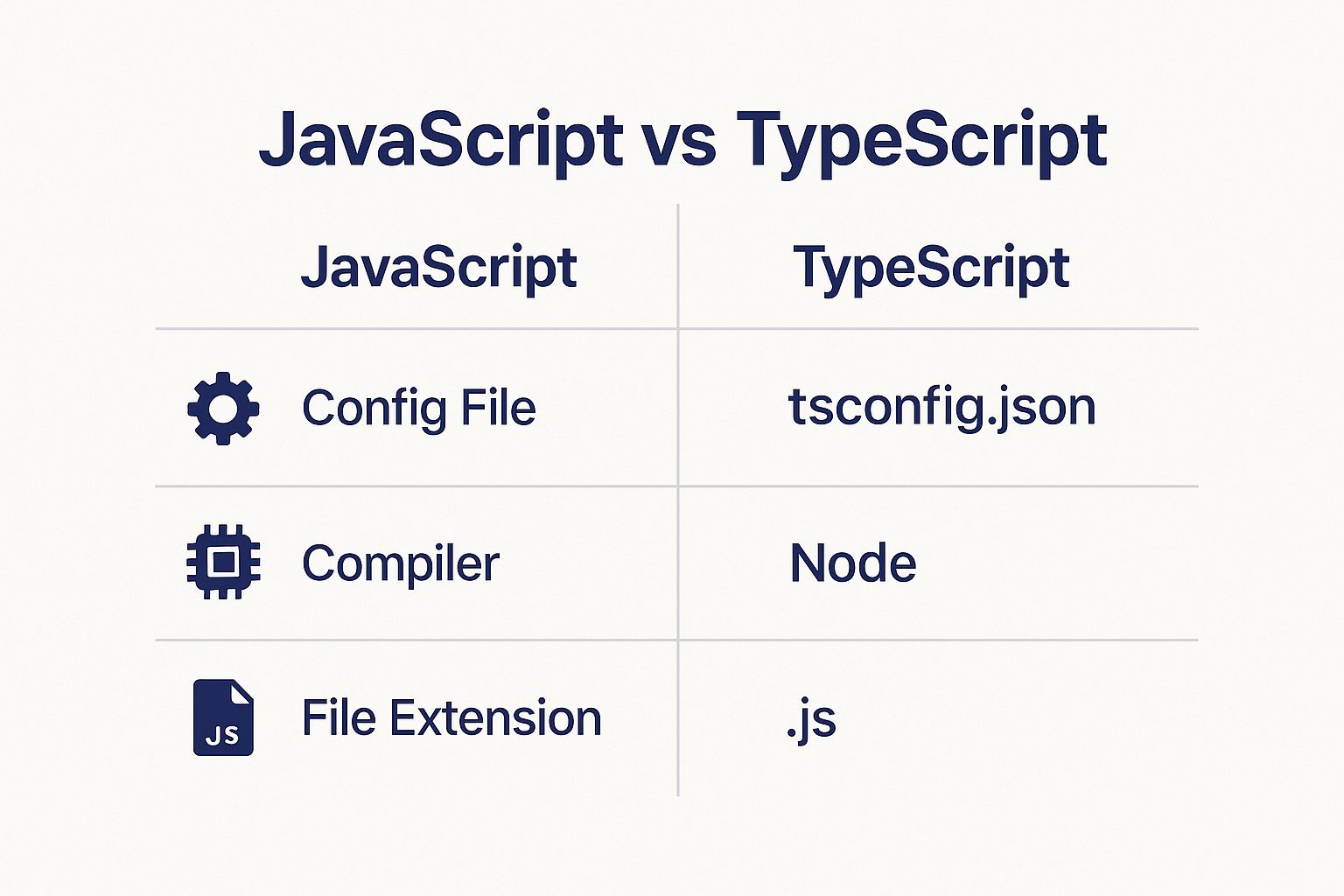
This infographic highlights the addition of the tsconfig.json configuration file and the tsc compiler in TypeScript projects. These additions represent a shift towards a more structured and type-safe development environment compared to JavaScript’s flexible approach. This structure lays the groundwork for a more controlled and robust development process. The shift towards TypeScript is growing, particularly for larger applications. From 2021 to 2023, TypeScript-related job listings saw a 50% increase, with companies like Microsoft, Google, and Slack embracing it to improve maintainability and reduce bugs. Learn more about this trend.
Adding Type Annotations
Once your files are renamed and the compiler is configured, you can start adding type annotations. Begin with simple variables and function parameters. Here's an example:
- JavaScript:
let name = "John"; - TypeScript:
let name: string = "John";
This simple addition makes the code much clearer. As you progress, add types to more complex structures like objects and arrays:
- JavaScript:
const user = { name: "John", age: 30 }; - TypeScript:
const user: { name: string; age: number } = { name: "John", age: 30 };
These annotations not only enhance readability but also empower the TypeScript compiler to identify potential type errors early on, leading to a more robust and maintainable codebase.
Handling Third-Party Libraries
Managing third-party libraries is crucial when migrating from JavaScript to TypeScript. Most popular JavaScript libraries have corresponding type declarations available through DefinitelyTyped, a repository of TypeScript type definitions. You can install these via npm. For example, to add type definitions for React: npm install --save-dev @types/react.
You might find libraries without existing declarations. In such situations, you can create custom type definitions. While this requires more effort, it ensures type safety across your project. If you need help with code migration, consider exploring dedicated Code Migration Services.
Gradual Migration and Testing
Migration doesn't need to happen all at once. A gradual approach, starting with smaller, less complex modules and progressively moving to larger sections, is often best. This minimizes disruption and allows your team to adjust to TypeScript gradually.
To understand the differences when migrating from JavaScript to TypeScript, let's look at a comparison table.
The following table, "JavaScript to TypeScript Migration Comparison," summarizes the key differences between JavaScript and TypeScript, highlighting the migration impact.
| Feature | JavaScript | TypeScript | Migration Impact |
|---|---|---|---|
| File Extension | .js | .ts | Rename files |
| Type System | Dynamic | Static | Add type annotations |
| Compiler | None (interpreted) | tsc | Configure tsconfig.json |
| Error Detection | Runtime | Compile time | Early error identification |
| Third-Party Libraries | May require type definitions | Type definitions often available via DefinitelyTyped | Install type definitions or create custom ones |
This table clearly shows that while TypeScript introduces new concepts like a static type system and a compiler, the migration process is manageable. The key impact lies in renaming files, adding type annotations, and configuring the compiler.
Throughout the conversion process, keep your test suite updated. Modify your tests to account for the new types and verify that the converted code functions as expected. Consistent testing maintains application stability and reliability. By following these practical strategies, you can systematically convert your codebase to TypeScript, reaping the advantages of static typing while preserving functionality and minimizing disruption.
Overcoming Common JavaScript to TypeScript Hurdles
Migrating from JavaScript to TypeScript offers significant advantages, but presents its share of challenges. This section addresses common hurdles developers face, offering practical solutions based on real-world experience. We'll explore strategies for managing dynamic typing, complex object structures, legacy code, third-party libraries, and asynchronous code.
Managing Dynamic Typing and the 'Any' Type
One initial hurdle is managing JavaScript's dynamic typing within TypeScript's statically typed environment. Developers often use the any type as a quick solution, effectively bypassing TypeScript's type checking. While convenient initially, overusing any negates TypeScript's benefits, potentially leading to runtime errors. It's a temporary fix, not a long-term solution.
Instead of relying on any, progressively introduce specific types. For instance, if a variable could be a string or a number, use union types: let value: string | number;. This maintains flexibility and some type safety. For complex objects, define interfaces to describe their structure. This takes time, but ultimately enhances clarity and reduces type-related errors.
Handling Complex Object Structures and Legacy Code
Complex nested objects and legacy code with unconventional patterns pose another challenge. Direct translation into TypeScript can be daunting. Gradual typing is an effective strategy. Start by defining basic types for the outer layers, then progressively add more specific types as you go deeper. This allows incremental TypeScript adoption while minimizing disruption. For further insights on managing complex codebases, you might be interested in: How to master code quality metrics.
Legacy code often presents unique challenges, such as functions accepting a wide range of argument types or returning varying types based on different conditions. Conditional types and type guards can be helpful here. Conditional types define types based on specific conditions, while type guards narrow down a variable's type within a code block. This targeted approach manages complex typing without sacrificing safety.
Working with Third-Party Libraries and Asynchronous Code
Third-party JavaScript libraries often lack TypeScript definitions. While community-maintained definitions exist for many popular libraries through DefinitelyTyped, some libraries might not have them. You can create your own declaration files or, temporarily, use the any type for library interactions. Remember to replace any with more specific types as you understand the library's API.

Asynchronous code adds another layer of complexity. Properly typing promises and callbacks is crucial for type safety. Use generics to specify the type of data resolved by a promise. Clearly define the types of arguments and return values for callback functions. This ensures TypeScript can verify the correct usage of asynchronous functions and prevent errors. Interestingly, JavaScript’s continued prevalence, used by 78% of developers in 2022, demonstrates its resilience despite TypeScript's growing adoption. Explore this topic further.
By understanding these common hurdles and implementing these strategies, you can effectively navigate the JavaScript to TypeScript migration. You can reap the benefits of a type-safe codebase while minimizing the transition's challenges, creating more robust and maintainable applications and enhancing your development process.
Unlocking TypeScript's Power Features
Moving from JavaScript to TypeScript opens a world of possibilities beyond simple type annotations. These features significantly enhance your code quality and developer experience compared to plain JavaScript. Let's delve into some key capabilities that empower you to write more expressive and maintainable code.
Interfaces and Type Aliases: Defining Data Structures
Interfaces and type aliases are fundamental to well-structured TypeScript. They allow you to define reusable blueprints for objects and other data structures, which improves code readability and maintainability. Compare these examples:
-
JavaScript:
const user = { name: "John", age: 30 }; -
TypeScript (Interface):
interface User { name: string; age: number; } const user: User = { name: "John", age: 30 };
- TypeScript (Type Alias):
type User = { name: string; age: number; }; const user: User = { name: "John", age: 30 };
While both achieve type safety, interfaces offer extra features like extending other interfaces, promoting code reuse and organization. This is akin to architectural blueprints: they ensure consistency and reduce redundancy. For further insights on organizing your code, check out these code structure best practices.
Generics: Writing Reusable Code
Generics introduce type parameters, letting you create components that work with a variety of types without compromising type safety. Consider a function that sorts an array. In JavaScript, you'd need separate functions for different data types. TypeScript generics allow a single function to handle multiple types:
function sort<T>(array: T[]): T[] { // Sorting logic here... return array; }
const numbers: number[] = [3, 1, 4, 1, 5, 9, 2, 6]; const sortedNumbers = sort(numbers); // sortedNumbers is inferred as number[]
const strings: string[] = ["apple", "banana", "cherry"]; const sortedStrings = sort(strings); // sortedStrings is inferred as string[]
This flexibility minimizes code duplication and improves maintainability. Generics act as a template, adapting your code to work seamlessly with different types.
Advanced Type Management Techniques
TypeScript provides advanced features for complex type scenarios. Utility types like Partial, Readonly, and Pick streamline common type transformations. Discriminated unions represent data with multiple distinct structures. Mapped types create new types based on existing ones, reducing boilerplate. These features offer precise control over your type structures and usage.
Improving Code With Linters
To enhance your TypeScript code, consider incorporating code quality tools. These programs analyze your code for potential issues, enforcing coding standards and catching errors early. Linters complement TypeScript's type system by addressing stylistic inconsistencies and potential bugs, boosting overall code quality and maintainability.
By utilizing these features, you go beyond simply adding types to your JavaScript. You begin to truly harness TypeScript's power, creating a more robust, maintainable, and scalable codebase for a more efficient and enjoyable development process.

Building a TypeScript-Powered Testing Strategy
Migrating to TypeScript offers a prime opportunity to bolster your testing strategy. Top development teams use TypeScript's type system to create more robust and maintainable test suites, resulting in more reliable software and faster development. Let's explore how you can achieve the same.
Configuring Testing Frameworks for TypeScript
Popular testing frameworks like Jest integrate seamlessly with TypeScript. Proper configuration ensures type-aware tests, allowing the compiler to catch type errors during testing and preventing runtime surprises. For example, if a function expects a string but receives a number, TypeScript will flag this during testing. This early error detection leads to higher code quality and a more reliable testing process.
Type-Aware Testing: Focusing on Business Logic
Type-aware testing reduces the need for extensive runtime type checks. In JavaScript, tests often verify data types. With TypeScript, the compiler handles these checks, allowing tests to focus on core business logic. This targeted approach improves efficiency and reduces the overall number of tests, streamlining your process. This focus on application logic ensures critical functionality is thoroughly tested and validated.
Mocking and Testing Complex Types
TypeScript simplifies mocking complex types. When testing components with intricate data structures, creating mock data becomes easier. Define interfaces or type aliases to represent these structures, and your mocks can adhere to these definitions, ensuring consistency and improving test reliability. This ensures you're testing against realistic data that accurately mirrors the expected types.
Testing Asynchronous TypeScript Code
Asynchronous operations are common in JavaScript and TypeScript, making effective async testing crucial. TypeScript simplifies this by specifying the types of promises and their resolved values. This enables clear type checking of async test code, enhancing reliability. For instance, ensure a test expecting a specific resolved type handles the result correctly, preventing type-related errors during execution. Testing asynchronous logic ensures your application interacts correctly with external systems or APIs, minimizing potential errors.
Integrating Type Checking into CI/CD
Integrating TypeScript type checking into your Continuous Integration/Continuous Deployment (CI/CD) pipeline reinforces type safety. Every build includes a type check, strengthening your quality assurance process. This catches type errors early in the development cycle, before reaching a testing environment, making type safety integral to your workflow.
By implementing these strategies, you can build a robust testing strategy that maximizes TypeScript's potential. This shift from JavaScript to TypeScript in testing results in more reliable tests, improved code quality, and a more efficient development process.
Success Stories: Teams That Mastered the Transition
Transitioning a large codebase from JavaScript to TypeScript can feel overwhelming. However, many teams have successfully made the switch and experienced significant advantages. Let's explore some of their journeys and glean practical strategies you can apply to your own migration.
Airbnb: Methodical Conversion at Scale
Airbnb faced a considerable challenge: converting a massive JavaScript codebase to TypeScript. They recognized that a rapid, complete overhaul wasn't feasible. Instead, they adopted an incremental approach, converting one section at a time. This allowed them to maintain their feature release schedule while steadily enhancing code quality.
Airbnb also focused on training their engineers and establishing clear coding standards. This combination of a phased rollout and robust internal support proved crucial. Their success demonstrates that even with millions of lines of code, a structured migration to TypeScript is possible.
Smaller Teams: Incremental Adoption and Feature Delivery
Smaller teams, often without the resources of a company like Airbnb, have also found success with TypeScript. Their strategy centers around incremental adoption, targeting key modules for conversion. They prioritize areas where type safety will provide the greatest immediate value.
This method allows teams to gain experience with TypeScript, showcase its benefits, and gradually expand its use within the codebase. It also enables continued feature development without major disruptions, similar to the approach of gradually improving code organization discussed in this article on file organization.
Open-Source Projects: Managing Community Contributions
Open-source projects encounter unique challenges during a TypeScript migration, especially regarding contributions from the community. Successful projects prioritize clear communication with their contributors.
They develop comprehensive migration guides, update contribution guidelines, and actively support community members throughout the process. This proactive approach ensures a smooth transition for everyone involved, strengthening the project's ecosystem.
Measuring Progress and Quantifying Success
Regardless of team size or project structure, tracking progress and measuring success is vital. Monitoring metrics like bug reduction rates and developer productivity changes demonstrates the tangible benefits of the migration.
This data not only justifies the initial investment but also motivates continued TypeScript adoption. It provides valuable insights for refining the migration strategy and improving development processes.
To illustrate the potential impact, let’s look at some estimated data:
TypeScript Migration Impact by Company Size
| Company Size | Average Migration Timeline | Bug Reduction Rate | Developer Productivity Change | Maintenance Cost Impact |
|---|---|---|---|---|
| Small (<50 devs) | 3-6 months | 15-25% | +10-15% | -5-10% |
| Medium (50-200 devs) | 6-12 months | 20-30% | +15-20% | -10-15% |
| Large (>200 devs) | 12-18 months | 25-35% | +20-25% | -15-20% |
This table presents estimated data based on industry observations and is meant for illustrative purposes. Actual results may vary.
Key insights from this data include the correlation between company size and migration timeline, and the potential for significant improvements in bug reduction, productivity, and maintenance costs.
These success stories highlight key takeaways:
- Incremental migration: Start small, concentrate on high-impact areas, and gradually increase TypeScript usage.
- Team buy-in and training: Invest in training to ensure your team understands the advantages of TypeScript.
- Clear communication: Maintain open communication and offer support during the transition.
- Measurable results: Track key metrics to demonstrate the positive impact of the migration.
By learning from others, you can create a successful path for your JavaScript to TypeScript migration, leading to a more robust, maintainable, and efficient codebase. Ready to visualize your code in a new way? Explore TreeSnap and experience the difference.