Level Up Your Coding with AI
Boost your development workflow with AI-powered tools. This listicle presents ten cutting-edge AI tools for software development to enhance your coding efficiency and quality. Discover how tools like GitHub Copilot, Amazon CodeWhisperer, and Tabnine, along with specialized tools like TreeSnap for AI-ready codebases, can streamline your process. We'll explore their key features, pros, and cons, helping you select the perfect AI tools for software development that best suit your needs. From code generation to vulnerability detection, these tools solve common development pain points, enabling faster development cycles and more robust software.
1. TreeSnap: Prepare Your Monorepo for AI in Seconds
Modern software development increasingly leverages the power of Large Language Models (LLMs) for tasks ranging from code generation and debugging to documentation and even project planning. However, feeding large codebases, especially complex monorepos, to these LLMs presents a significant challenge. Traditional methods are often slow, resource-intensive, and can lead to costly token overruns. TreeSnap enters the scene as a powerful solution, revolutionizing how developers and AI practitioners prepare their code for LLM analysis. It offers a remarkably fast and efficient way to flatten even the largest monorepos into a single, GPT-ready bundle, all while prioritizing privacy and control.
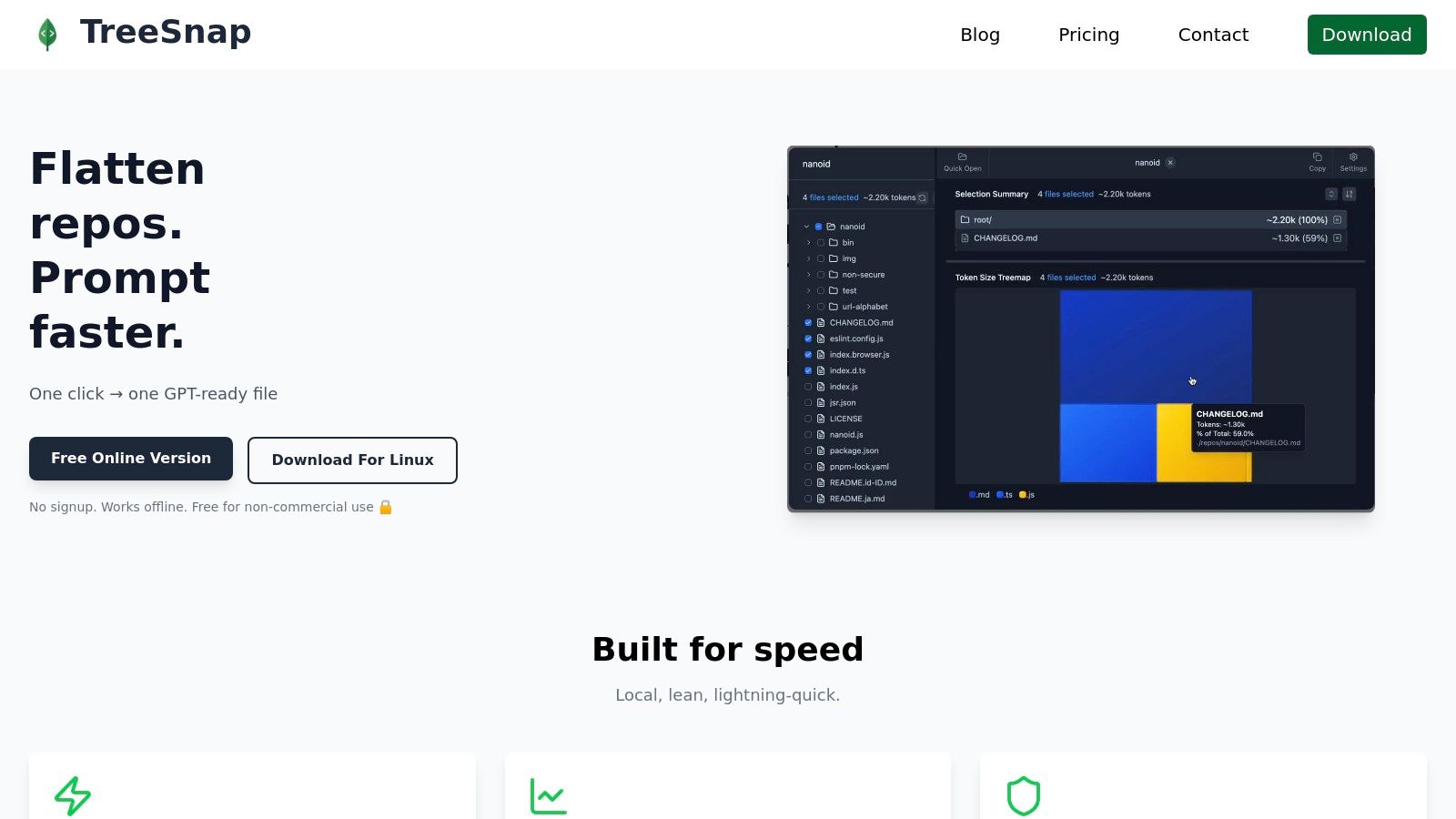
TreeSnap’s core strength lies in its speed and efficiency. Built with a Rust-powered Tauri core, it can process massive repositories containing up to 50,000 files and condense them into an LLM-ready format in approximately one second. This is a game-changer for developers working with extensive codebases who need to quickly iterate and experiment with LLM-driven workflows. Imagine being able to instantly prepare your entire project for analysis by an AI assistant, enabling near real-time code insights and automated tasks. This speed is made possible by TreeSnap's optimized architecture and focus on core functionality.
Beyond speed, TreeSnap prioritizes data security and privacy. By operating entirely offline, it guarantees zero cloud involvement. Your code never leaves your machine, ensuring absolute confidentiality and mitigating the risks associated with data leaks or unauthorized access. This is crucial for businesses working with sensitive codebases or adhering to strict data governance policies.
TreeSnap’s streamlined three-step workflow – Snap, Trim, and Prompt – makes the process intuitive and efficient. First, you “snap” your repository, capturing the entire codebase. Then, the "trim" phase allows you to refine the selection using a live token counter and an interactive treemap visualization. This gives you granular control over the size and scope of your LLM input, allowing you to optimize for cost and performance. You can selectively include or exclude files and directories, ensuring only the most relevant code is sent to the LLM. Finally, you “prompt,” exporting a clean, optimized file ready for direct input into your chosen language model.
Another key feature of TreeSnap is its native respect for .gitignore rules. This means it automatically excludes files and directories specified in your project’s .gitignore file, preventing unnecessary clutter and further optimizing the output for LLM consumption. This feature saves developers time and ensures that only relevant code is included in the final output, leading to more accurate and efficient LLM interactions. Additionally, the Live-Watch Mode keeps your exports synchronized in real-time, automatically reflecting any changes made in your codebase as you work.
TreeSnap is available for macOS, Linux, and Windows, ensuring cross-platform compatibility. It also offers a browser version, providing flexibility for developers who prefer a web-based interface. The free version is ideal for non-commercial use and requires no signup, making it incredibly accessible. For businesses seeking to integrate TreeSnap into commercial projects, paid options are likely to be introduced in the future.
While TreeSnap excels at preparing code for LLMs, it’s essential to acknowledge its current scope. It primarily focuses on code flattening and token optimization. Developers seeking features like integrated IDE plugins or native LLM integrations will need to supplement TreeSnap with other tools. However, as a focused tool for a crucial step in the LLM workflow, TreeSnap provides exceptional value and performance.
Compared to alternative methods of preparing code for LLMs, such as manual copy-pasting or scripting solutions, TreeSnap offers unparalleled speed, control, and privacy. Its intuitive interface and streamlined workflow significantly reduce the friction involved in interacting with large codebases, empowering developers to harness the full potential of AI-driven development. If you're working with large codebases and utilizing LLMs, TreeSnap is an essential tool for streamlining your workflow and optimizing your interactions with these powerful AI models. You can download the desktop app or access the browser version from the official website: https://www.treesnap.app.
2. GitHub Copilot
GitHub Copilot is revolutionizing the way developers write code. As one of the leading AI tools for software development, it leverages the power of artificial intelligence to provide real-time code suggestions and even generate entire functions, directly within your preferred IDE. This AI-powered pair programmer, developed by GitHub in collaboration with OpenAI, has been trained on billions of lines of code, enabling it to understand context and offer highly relevant suggestions in a multitude of programming languages. This significantly accelerates the coding process, allowing developers to focus on higher-level logic and problem-solving rather than getting bogged down in syntax and boilerplate code.
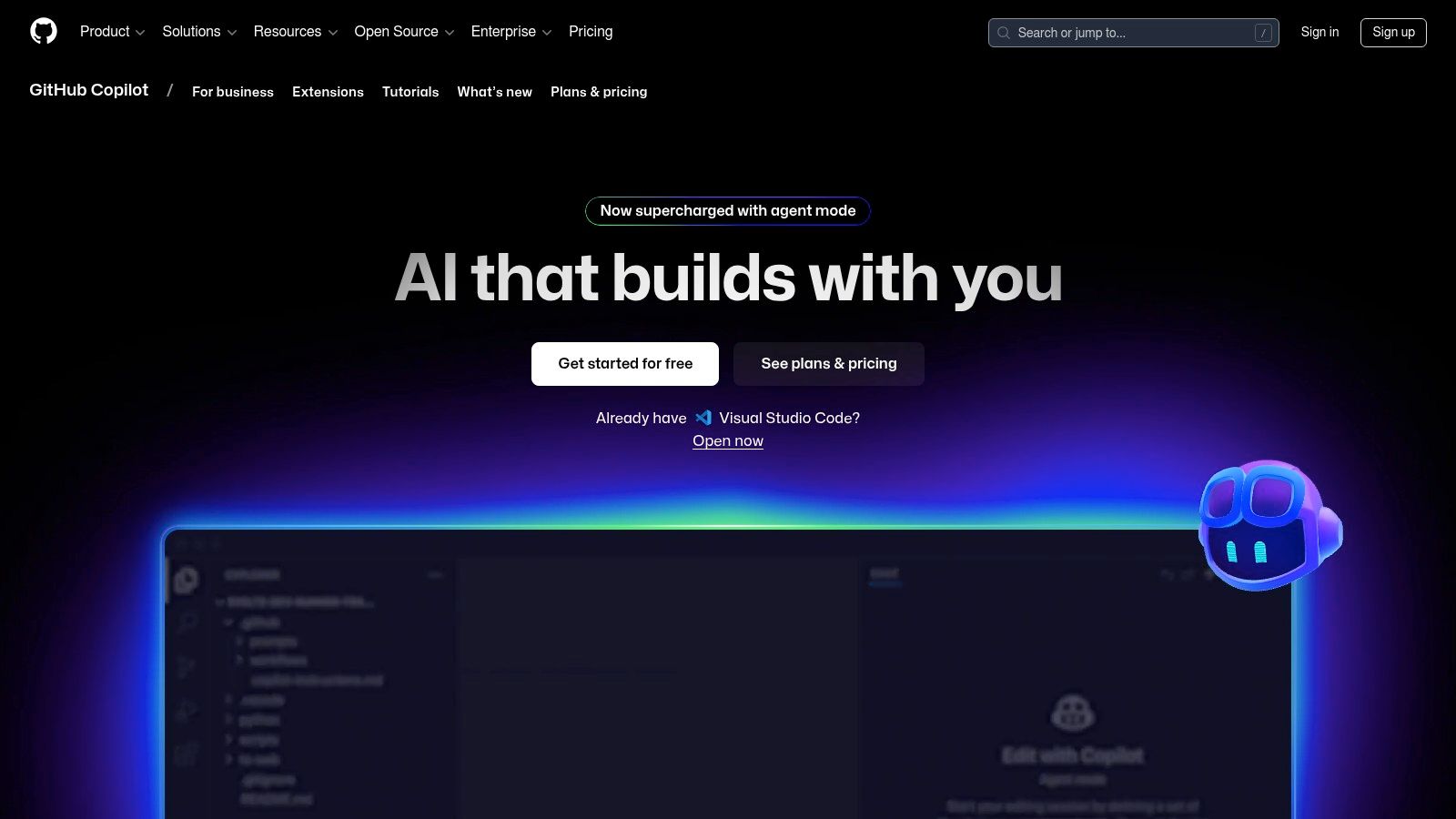
Copilot’s strength lies in its ability to understand the context of your code. It doesn't just offer generic code snippets; instead, it analyzes your comments, existing code, and even the cursor's position to predict what you’re trying to achieve and suggests appropriate completions. Imagine you’re working on a complex algorithm in Python. Instead of manually searching for the right libraries and syntax, you can simply describe the desired functionality in a comment, and Copilot can generate the corresponding code snippet, complete with error handling and best practices. This functionality extends to a wide range of tasks, from writing unit tests to generating boilerplate code for common design patterns.
The tool supports over 30 programming languages, including popular choices like Python, JavaScript, TypeScript, Ruby, Go, and Java. This versatility makes it a valuable asset for developers working on diverse projects and utilizing different technologies. Its seamless integration with popular IDEs such as VS Code, Visual Studio, Neovim, and the JetBrains suite further enhances its usability. This tight integration means developers can access Copilot's suggestions without leaving their coding environment, maximizing efficiency and minimizing disruptions.
For those interested in delving deeper into the potential of AI in coding, Learn more about GitHub Copilot.
While GitHub Copilot offers significant advantages for software development, it's important to be aware of its limitations. One major drawback is the subscription-based pricing model, which costs $10/month for individual users. While this can be a worthwhile investment for professional developers, it might be a barrier for hobbyists or students. Another concern revolves around the potential for security vulnerabilities in the generated code. Since Copilot is trained on publicly available code, there's a risk that it might inadvertently suggest code snippets containing security flaws. Therefore, developers should always review and validate the code generated by Copilot before implementing it in production environments. Furthermore, the tool sometimes suggests outdated or inefficient code patterns, requiring developers to exercise their judgment and make necessary adjustments. Finally, an active internet connection is crucial for optimal performance, as Copilot relies on cloud-based processing.
Despite these limitations, GitHub Copilot remains a powerful ai tools for software development. Its ability to significantly speed up the coding process, coupled with excellent integration with popular development environments and support for multiple languages, makes it a valuable asset for developers of all levels. However, users should be mindful of the potential downsides, such as the subscription cost and the need for careful code review to address potential security vulnerabilities. Ultimately, Copilot serves as a compelling example of how AI is transforming the landscape of software development, augmenting human capabilities and enabling developers to build software faster and more efficiently.
Implementing GitHub Copilot is straightforward. Simply download and install the Copilot extension for your chosen IDE. Once installed, you’ll need to connect your GitHub account and authorize the extension. After completing these steps, Copilot will begin providing suggestions as you type. The suggestions appear as grayed-out text, which you can accept by pressing the Tab key. You can also cycle through alternative suggestions by pressing Alt+] (Windows/Linux) or Option+] (macOS). These simple setup steps enable developers to seamlessly integrate Copilot into their existing workflow and immediately begin leveraging its AI-powered capabilities. While tools like Tabnine and Kite offer similar code completion functionalities, Copilot's extensive training data and deep integration with the GitHub ecosystem differentiate it, offering a more comprehensive and contextually aware coding experience.
3. Amazon CodeWhisperer
Amazon CodeWhisperer is a powerful AI-powered coding companion designed to boost developer productivity and code quality. Leveraging machine learning trained on billions of lines of code, CodeWhisperer integrates directly into your IDE and offers real-time code suggestions, ranging from small snippets to entire functions, based on your comments and existing code. This makes it a valuable tool for software development teams looking to accelerate development cycles and reduce the burden of repetitive coding tasks. It's a significant player in the growing field of AI tools for software development, offering a compelling combination of features and AWS integration.
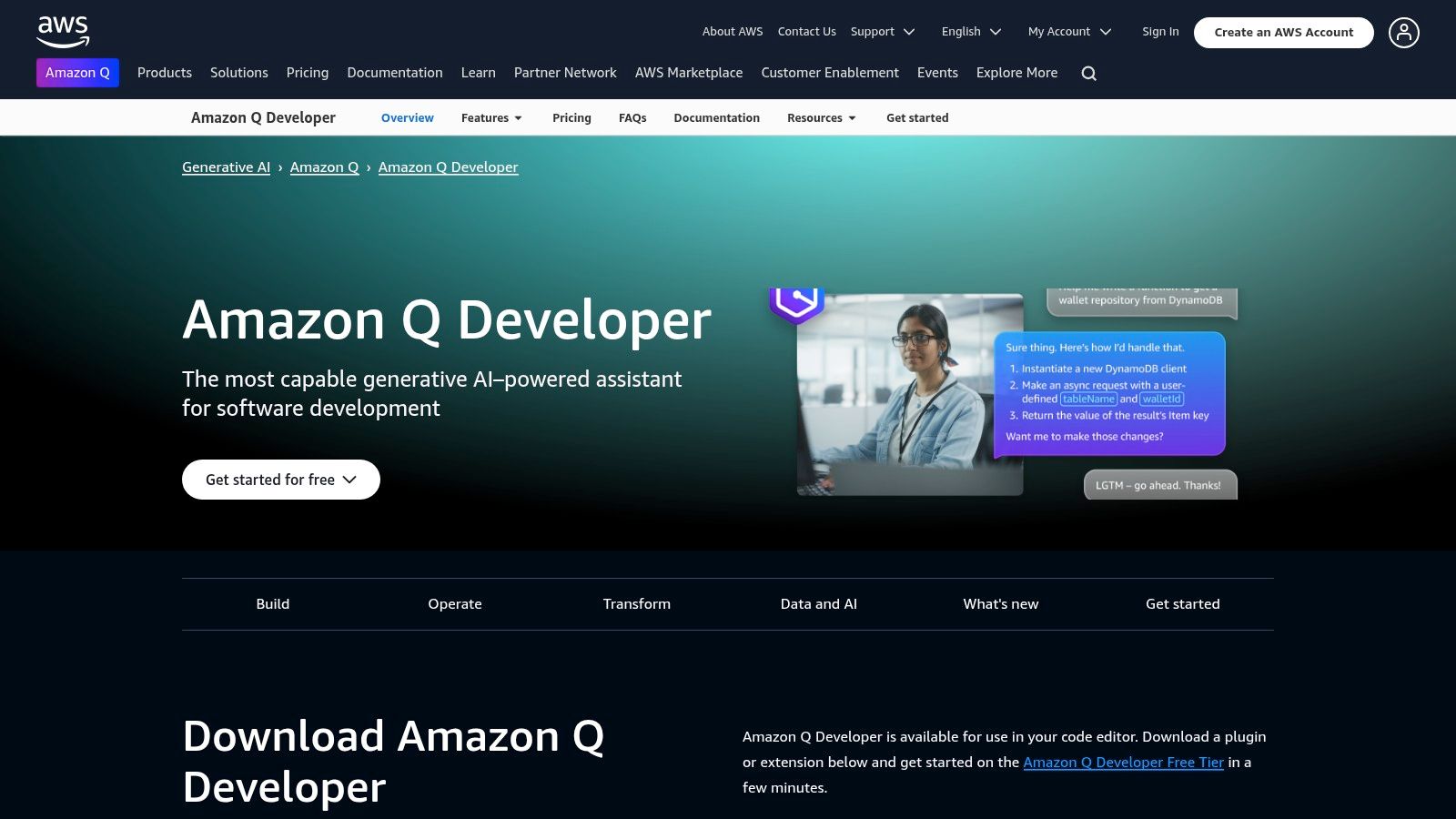
One of CodeWhisperer's standout features is its ability to understand the context of your code. By analyzing your comments and existing codebase, it can anticipate your needs and generate relevant suggestions. For instance, if you're working on a function to process data from an S3 bucket, CodeWhisperer can automatically generate the necessary boilerplate code for interacting with the S3 API, freeing you up to focus on the core logic of your function. This contextual awareness is a key differentiator among ai tools for software development, and significantly contributes to its effectiveness.
Beyond code generation, CodeWhisperer also shines in its security and code quality features. It performs continuous security scanning to identify potential vulnerabilities in your code, such as injection flaws and cross-site scripting (XSS) vulnerabilities. It also flags code quality issues, helping you maintain a consistent and maintainable codebase. This built-in security analysis is particularly crucial in today’s security-conscious development environment, helping developers proactively address security concerns early in the development lifecycle.
CodeWhisperer supports a broad range of programming languages, including Python, Java, JavaScript, C++, and TypeScript, catering to a diverse set of developers. Its integration with AWS services and APIs is particularly advantageous for developers working within the AWS ecosystem. It can automatically generate code for interacting with services like S3, Lambda, and DynamoDB, simplifying the integration process. For example, if a developer comments “//Fetch data from DynamoDB table 'users'”, CodeWhisperer can provide a code snippet tailored to perform that specific action, optimizing development workflows for AWS-centric projects.
Another noteworthy feature is reference tracking. CodeWhisperer identifies when its suggestions closely match open-source code and provides the relevant license information. This helps developers avoid unintentional licensing violations and promotes responsible code reuse, a crucial consideration when utilizing ai tools for software development.
While CodeWhisperer offers many advantages, it also has some limitations. Its IDE support is currently less extensive than some competitors, such as GitHub Copilot, which has broader integration across various IDEs. While the accuracy of its suggestions is improving, it can sometimes be less precise than Copilot, especially for niche or complex coding scenarios. Furthermore, while the free tier for individual developers is generous, the Professional tier pricing for teams can be relatively high. Finally, despite supporting multiple languages, it is still primarily geared towards AWS-centric development, which might limit its appeal for projects outside the AWS ecosystem.
Setting up CodeWhisperer is straightforward. You can install the CodeWhisperer extension directly from your IDE’s marketplace (currently supporting VS Code, IntelliJ IDEA, and AWS Cloud9). Once installed, you'll need to connect it to your AWS account. The free tier is available for individual developers, offering ample opportunity to explore its capabilities. The Professional tier provides enhanced features and support for teams, but requires a paid subscription.
In conclusion, Amazon CodeWhisperer offers a robust set of features for developers seeking to accelerate their workflows and improve code quality. Its focus on security, AWS integration, and reference tracking are significant advantages. While there are limitations regarding IDE support and pricing for teams, CodeWhisperer remains a valuable addition to the arsenal of ai tools for software development, particularly for developers working within the AWS ecosystem. You can explore its features further on the official website: https://aws.amazon.com/codewhisperer/.
4. Tabnine
Tabnine is a powerful AI code assistant designed to boost developer productivity by providing intelligent code completions. Leveraging deep learning models trained on a vast corpus of open-source code, Tabnine predicts and suggests your next lines of code, effectively acting as a virtual pair programmer. This reduces keystrokes, accelerates development cycles, and helps maintain coding consistency. Its availability as both cloud-based and on-premises solutions caters to diverse team needs and security preferences, making it a valuable asset in today's fast-paced software development landscape. This makes it a valuable addition to our list of top AI tools for software development.
One of Tabnine's standout features is its extensive language support, covering over 30 programming languages, from popular choices like Python, JavaScript, Java, and C++ to niche languages like Rust, Go, and Kotlin. This broad coverage ensures that developers across various domains can benefit from its intelligent suggestions. Further strengthening its versatility is its integration with over 15 popular IDEs, including VS Code, IntelliJ IDEA, Sublime Text, and Atom, allowing developers to seamlessly incorporate Tabnine into their existing workflows.
Tabnine offers more than just single-word completions. It can suggest entire lines of code and even complete functions, dramatically accelerating the coding process. This is particularly useful for repetitive tasks or when working with unfamiliar libraries or APIs. Learn more about Tabnine and how it can streamline your workflow. This resource delves deeper into the benefits of AI-driven automation in software development.
The ability to train Tabnine on private codebases is a significant advantage for teams working on proprietary projects. This feature allows the AI model to learn the specific coding patterns, conventions, and domain-specific vocabulary used within the team, resulting in more accurate and contextually relevant suggestions. This customized training enhances code quality and consistency across the project.
For organizations with stringent security requirements, Tabnine offers an on-premises deployment option. This allows companies to maintain full control over their code and data, ensuring compliance with internal policies and regulations. This is a critical feature often missing in cloud-based AI code completion tools.
While Tabnine offers a free basic plan, the more advanced features, including the on-premises deployment and private codebase training, require a paid subscription. Pricing varies depending on the number of users and the chosen deployment model. Technical requirements for the on-premises version depend on the size of the team and codebase. You should contact Tabnine directly for detailed pricing and technical specifications.
Compared to other AI code assistants like GitHub Copilot and Kite, Tabnine emphasizes privacy and security with its on-premises option. While Copilot might offer slightly faster response times due to its cloud-only nature, Tabnine’s focus on data security gives it a competitive edge for certain users. Kite, while also supporting multiple languages, lacks the comprehensive IDE integrations and team training features Tabnine provides.
Implementing Tabnine is generally straightforward. The cloud-based version involves installing a plugin for your preferred IDE. The on-premises deployment requires setting up a dedicated server and configuring the necessary connections. Tabnine provides detailed documentation and support to guide users through the installation process.
One potential drawback is that the quality of code suggestions can sometimes be inconsistent, especially in less common programming languages or when working with highly specialized codebases. While Tabnine's deep learning model is constantly evolving, there are instances where suggestions might require manual adjustments. Another consideration is that the on-premises version, while offering enhanced security, can experience slower response times compared to the cloud-based solution due to local processing limitations. Finally, Tabnine’s natural language to code conversion capabilities are currently limited compared to some newer tools emerging in the market.
Despite these minor drawbacks, Tabnine's comprehensive language and IDE support, coupled with its robust privacy and security options, positions it as a compelling choice for software developers looking to enhance their productivity and streamline their coding workflow. Its ability to learn from private codebases and adapt to specific team needs further solidifies its place as a valuable AI tool for software development.
5. Replit Ghostwriter
Replit Ghostwriter is a powerful AI-powered coding assistant integrated directly into the Replit online IDE. This tool offers a suite of features designed to streamline the coding process, from generating code snippets from natural language prompts to debugging existing code. It aims to be accessible for beginners while also providing advanced functionalities useful for seasoned developers, making it a versatile tool for various software development projects, especially those involving rapid prototyping and educational purposes. This seamless integration within the Replit environment differentiates it from other AI coding assistants that often require installation or complex setup procedures. This makes it a valuable addition to the arsenal of any developer looking to increase their productivity and leverage the power of AI in their workflow.
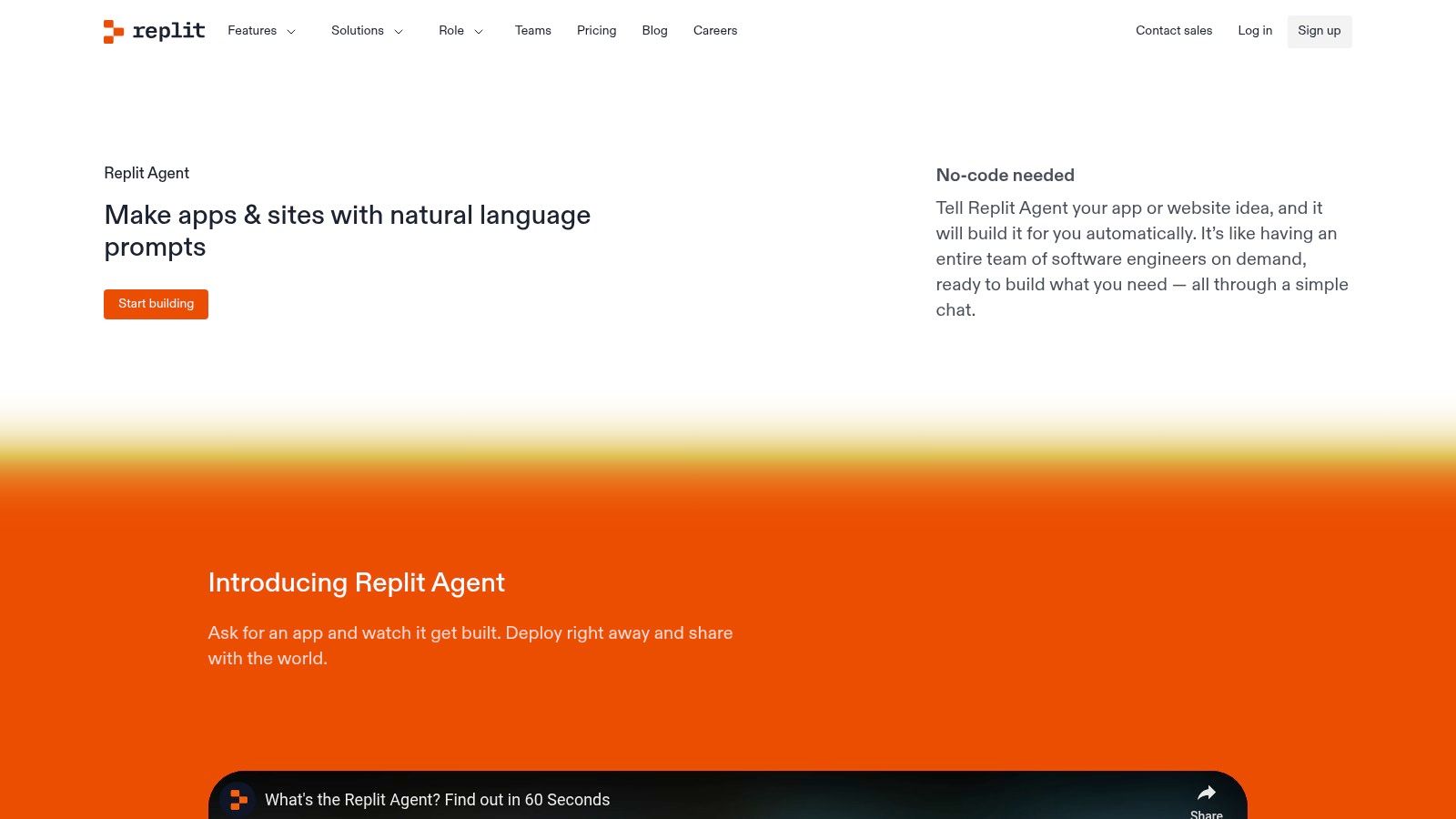
One of Ghostwriter's standout features is its real-time code completion and suggestion capabilities. As you type, Ghostwriter analyzes your code and provides intelligent suggestions for completing lines of code, predicting function calls, and offering relevant code snippets. This significantly speeds up the development process and reduces the likelihood of syntax errors. Beyond code completion, Ghostwriter shines with its natural language processing abilities. You can describe the functionality you want to implement in plain English, and Ghostwriter will generate the corresponding code. This is incredibly helpful for quickly prototyping ideas or tackling unfamiliar programming concepts. Imagine you're working on a data science project and need to implement a specific sorting algorithm. Instead of searching through documentation or Stack Overflow, you can simply tell Ghostwriter, “Sort this list of numbers in descending order,” and it will generate the Python code for you.
Furthermore, Ghostwriter helps bridge the knowledge gap by providing code explanations and generating documentation automatically. This feature is particularly useful for beginners or when working with a large codebase. Simply highlight a section of code, and Ghostwriter will provide a clear explanation of its functionality, helping developers understand complex logic and maintain code effectively. The integrated debugging assistance is another valuable aspect of Ghostwriter. It can help identify potential bugs and suggest fixes, streamlining the debugging process and saving developers valuable time.
Replit Ghostwriter supports over 16 programming languages, including Python, JavaScript, Java, C++, and more, all within the Replit environment. This makes it a versatile tool for a wide range of projects. However, this extensive language support is still smaller than some dedicated AI coding tools like GitHub Copilot or Tabnine, which boast support for dozens of languages.
While Replit Ghostwriter offers many advantages, there are some limitations to consider. Its biggest constraint is its dependence on the Replit platform. You cannot use Ghostwriter with your local development environment or other online IDEs. This lock-in can be restrictive for developers heavily invested in other platforms. Full access to Ghostwriter requires a Replit subscription. While a free tier exists, it offers limited usage. The paid plans unlock more features and usage quotas. The pricing varies depending on the chosen plan, so users should consult the Replit website for the most up-to-date pricing information (https://replit.com/site/ghostwriter).
Finally, while Ghostwriter is suitable for individual projects and educational purposes, it's not ideally suited for complex enterprise development workflows. Its features, while powerful, may not be as robust as dedicated solutions for large-scale software development. For example, it lacks advanced features like integration with version control systems or support for complex enterprise architectures. Therefore, teams working on large, complex projects may find other AI-powered tools more suitable for their specific needs.
Despite its limitations, Replit Ghostwriter is a valuable ai tool for software development, especially within the educational context and for rapid prototyping. Its seamless integration with the Replit IDE, natural language processing capabilities, and code explanation features make it a powerful ally for developers of all skill levels. If your workflow is centered around Replit, Ghostwriter can significantly boost your productivity and improve your coding experience.
6. Snyk Code (formerly DeepCode)
Snyk Code, formerly known as DeepCode, stands out as a powerful AI-powered static application security testing (SAST) tool designed to enhance code quality and security within the software development lifecycle. Leveraging machine learning trained on a vast dataset of millions of commits and fixes, Snyk Code offers real-time feedback and insightful analysis to identify potential vulnerabilities, bugs, and quality issues early in the development process. This proactive approach empowers developers to address potential problems before they escalate, contributing to more secure and robust software. As one of the prominent ai tools for software development, Snyk Code excels in its ability to provide actionable insights and seamlessly integrate into existing workflows.
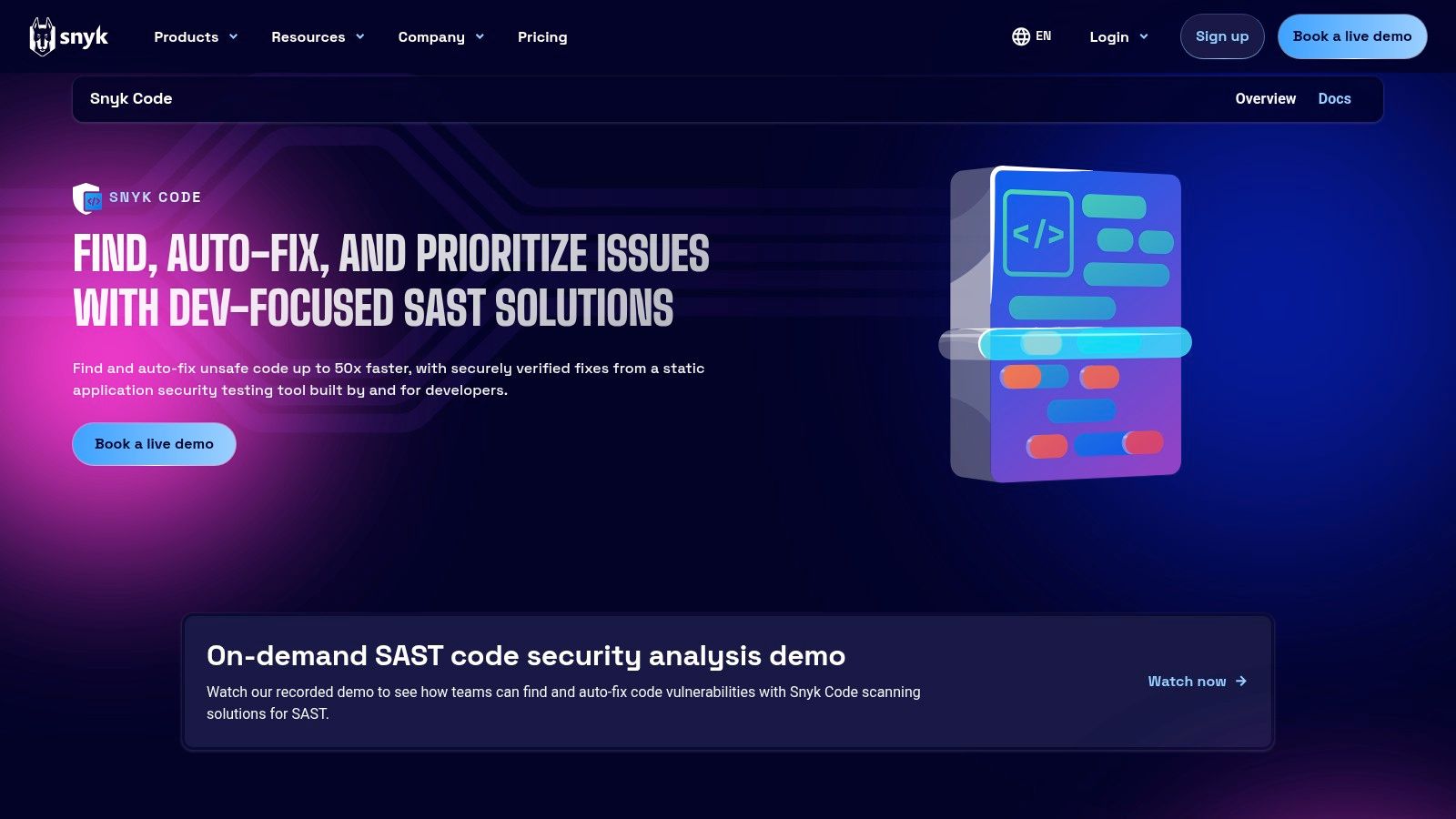
Snyk Code distinguishes itself through its advanced AI-driven analysis. Unlike traditional static analysis tools that rely on predefined rules, Snyk Code's machine learning algorithms learn from a massive corpus of code, allowing it to identify complex patterns and potential issues that might go unnoticed by conventional methods. This capability makes it particularly effective in detecting nuanced security vulnerabilities and providing more accurate and context-aware suggestions for remediation.
One of Snyk Code’s key strengths lies in its seamless integration with popular development environments. Supporting over ten programming languages, including JavaScript, Python, Java, and C#, Snyk Code plugins are available for leading IDEs, enabling developers to receive real-time feedback directly within their coding workflow. This tight integration minimizes disruption and encourages developers to address security concerns as they arise. Furthermore, Snyk Code integrates seamlessly with CI/CD pipelines and version control systems, ensuring that security checks are automatically incorporated into the development process. This automated approach promotes consistent security practices across the team and helps prevent vulnerabilities from slipping through the cracks.
For a deeper dive into the advantages of incorporating static analysis into your workflow, you can Learn more about Snyk Code (formerly DeepCode). The article highlights how static analysis can improve code quality, reduce security risks, and enhance overall development efficiency.
Snyk Code's comprehensive reporting and remediation guidance contribute to its efficacy as a security tool. When issues are detected, the tool provides detailed explanations of the vulnerability, including its potential impact and severity. Crucially, Snyk Code also offers actionable remediation advice, guiding developers on how to fix the identified problems. This guidance empowers developers to address security concerns effectively, even if they lack deep security expertise.
While Snyk Code offers many advantages, it is essential to consider its limitations. The tool's primary focus is on security, which means its code assistance capabilities may not be as comprehensive as tools designed specifically for code completion or refactoring. Additionally, pricing can be a factor for large teams, as Snyk Code relies on a subscription model for access to its advanced features. While it offers some basic code generation capabilities, this is not its primary strength, and other tools may be better suited for extensive code generation tasks.
Implementing Snyk Code is relatively straightforward. Developers can install the appropriate plugin for their IDE or integrate Snyk Code into their CI/CD pipeline. The tool automatically analyzes code during development or builds, flagging potential issues in real-time or as part of the build process. Configuring the tool typically involves specifying the project settings and selecting the desired security rules and checks. While specific pricing details may vary depending on the team size and chosen features, Snyk offers various subscription plans to cater to different needs.
Compared to similar SAST tools, Snyk Code's AI-powered approach allows it to provide deeper insights and more accurate vulnerability detection. Tools like SonarQube and Checkmarx also offer robust static analysis capabilities, but they may not leverage machine learning to the same extent as Snyk Code. This distinction allows Snyk Code to identify more complex security vulnerabilities and minimize false positives, ultimately saving developers time and effort.
In summary, Snyk Code stands out as a valuable ai tool for software development, offering a robust and intelligent approach to static application security testing. Its AI-powered analysis, real-time feedback, and seamless integration with development workflows make it a powerful tool for enhancing code quality and ensuring the security of software projects. While its focus is primarily on security, its ability to identify vulnerabilities early in the development process contributes significantly to building more secure and reliable applications.
7. Codeium
Codeium positions itself as the ultimate AI-powered coding companion, aiming to streamline the software development process for individuals and teams alike. This free tool integrates seamlessly into your workflow, offering intelligent code completion, powerful code search, and even a chat interface for resolving code-related queries. Its ambition is to boost developer productivity by automating repetitive tasks and providing insightful code suggestions, effectively allowing developers to focus on the more creative and complex aspects of their projects. This positions Codeium as a valuable asset in the arsenal of any developer seeking to leverage the power of AI in their daily work.
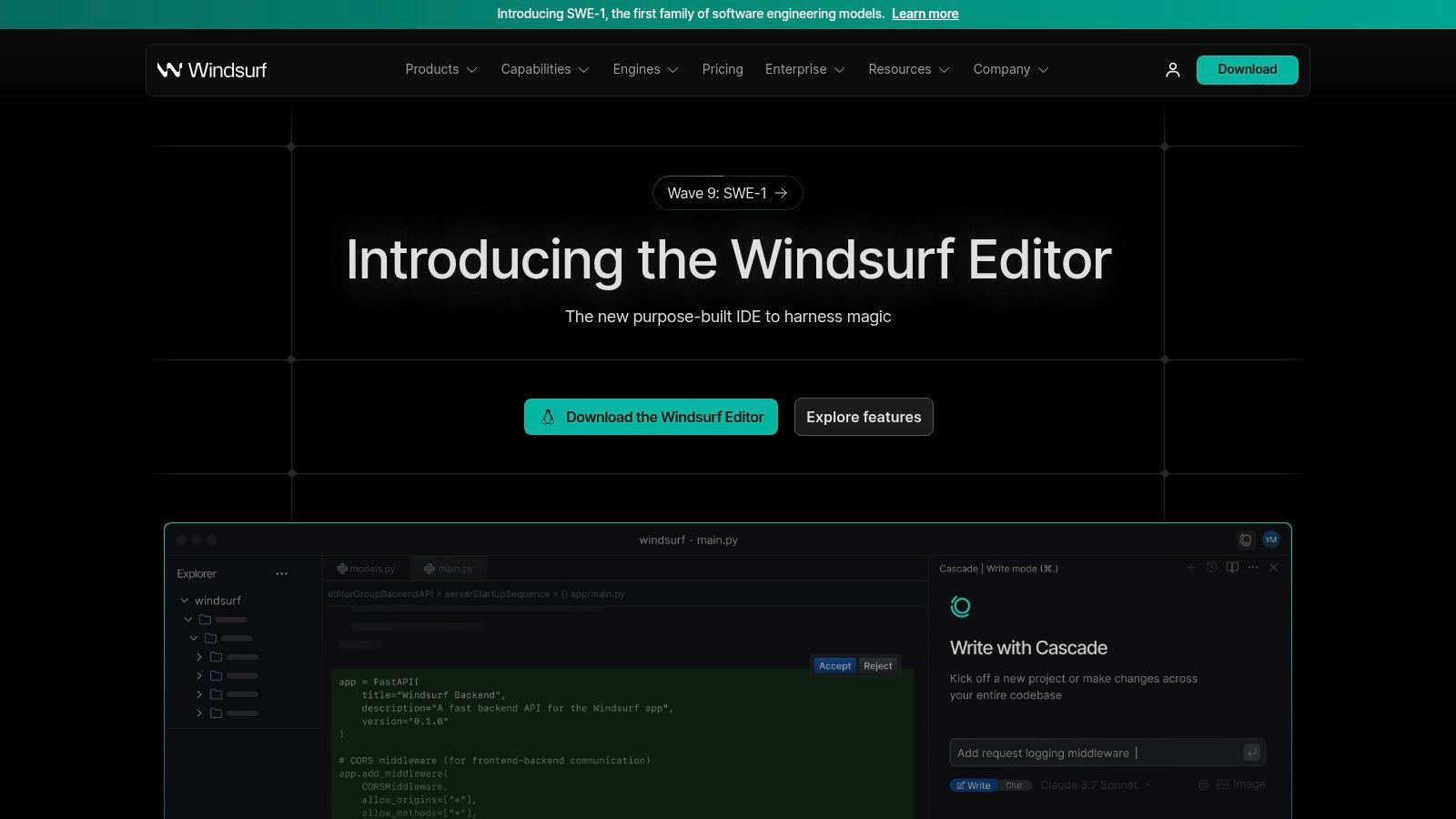
Codeium supports an impressive 70+ programming languages, from mainstream choices like Python, JavaScript, Java, and C++ to more niche languages like Rust, Go, and Swift. This broad language support makes it a versatile tool adaptable to diverse projects and technology stacks. Furthermore, its compatibility with over 40 editors and IDEs ensures seamless integration into existing developer workflows. Whether you're a fan of VS Code, IntelliJ, Vim, or Sublime Text, Codeium has you covered. This wide-ranging compatibility minimizes disruption and allows developers to experience the benefits of AI assistance without needing to overhaul their established coding environments.
One of Codeium's standout features is its intelligent code search. Instead of relying on traditional keyword searches, Codeium leverages its AI capabilities to understand the semantic meaning of your queries. This allows you to find relevant code snippets even if they don't contain the exact keywords you're searching for. Imagine needing to implement a specific algorithm – Codeium can help you find existing implementations within your codebase or even in public repositories, significantly reducing development time. This feature is especially beneficial for large projects or when working with unfamiliar codebases.
The integrated chat interface further enhances Codeium’s utility. Developers can directly ask code-related questions, request explanations for complex code snippets, or even brainstorm solutions with the AI assistant. This interactive approach to code assistance goes beyond simple code completion, providing developers with a deeper understanding of their code and potential improvements. For instance, you can ask Codeium to explain a particular function, suggest ways to optimize a code block, or even generate unit tests.
For individual developers, Codeium is completely free, offering a generous free tier that includes access to all core features. This makes it an incredibly accessible tool for independent developers, hobbyists, and students. However, for enterprise teams looking for advanced features such as SSO, dedicated support, and private repository indexing, paid plans are available. While pricing details are not readily available on their website, interested organizations can contact Codeium directly for personalized quotes.
Compared to more established AI coding assistants like GitHub Copilot or Tabnine, Codeium is a relatively new entrant. While this means a smaller community and potentially fewer readily available resources, it also represents an opportunity. Codeium actively solicits feedback and iterates rapidly, meaning users can directly influence the tool's development and future features.
Implementation and Setup: Integrating Codeium into your workflow is generally straightforward. You can install the Codeium extension directly from your editor's marketplace. After installation, you'll need to create a Codeium account and potentially configure API keys for repository indexing. Detailed instructions and platform-specific guides are available on the Codeium website.
While Codeium offers a promising suite of features, it's important to acknowledge its limitations. Being a newer tool, it has less extensive market validation compared to established competitors. The customization options are also somewhat limited, and the community support, while growing, is still smaller. However, the completely free tier for individual developers and its focus on speed and accuracy make Codeium a worthy contender in the AI-powered software development tools landscape. Its comprehensive language and editor support, coupled with the innovative chat interface, positions Codeium as a valuable ai tool for software development, streamlining coding tasks and empowering developers to build better software faster. You can learn more and download Codeium from their website: https://codeium.com/
8. OpenAI Codex: Transforming Natural Language into Code
OpenAI Codex stands as a revolutionary AI tool for software development, bridging the gap between human language and code. It serves as the underlying engine powering GitHub Copilot, enabling the translation of natural language instructions into functional code across a multitude of programming languages. This powerful capability significantly accelerates the development process, empowering developers to express their intent in plain English and letting Codex handle the intricacies of code generation. Beyond its integration with Copilot, the Codex API opens up a realm of possibilities for developers to build custom applications and integrations, further extending its potential to reshape the software development landscape. This positions Codex as an indispensable tool for any developer looking to boost productivity and explore new frontiers in code creation.
OpenAI Codex's proficiency extends to over a dozen programming languages, including popular choices like Python, JavaScript, Go, Perl, PHP, Ruby, Swift, TypeScript, and Shell. This wide range of language support makes it a versatile tool applicable to diverse development projects. From web development to data science and scripting, Codex can interpret simple commands in natural language and execute them, effectively automating repetitive coding tasks and allowing developers to focus on higher-level problem-solving. This capability goes beyond simple code completion; Codex can generate entire functions, classes, and even suggest solutions to complex programming problems based on natural language descriptions.
One of the key advantages of OpenAI Codex is its robust natural language understanding. It can interpret nuanced instructions, decipher complex logic, and translate them into accurate and efficient code. This drastically reduces the time spent on writing boilerplate code and dealing with syntax errors, freeing developers to focus on the creative aspects of their projects. Moreover, Codex can also generate code explanations and documentation, further enhancing its utility in collaborative development environments. By automatically documenting code, Codex promotes better understanding and maintainability of software projects.
While primarily accessible through GitHub Copilot, developers can leverage the Codex API to build bespoke applications tailored to specific needs. This opens up exciting possibilities for integrating AI-powered code generation into a variety of workflows. Imagine creating custom IDE extensions that automatically generate code snippets based on natural language comments, or building automated testing tools that generate test cases from user stories. The Codex API provides the flexibility to bring these innovative ideas to fruition.
However, using the Codex API can be expensive for high-volume applications. Pricing is based on usage, and the costs can escalate quickly for large-scale projects. Additionally, integrating the API effectively requires a certain level of technical expertise. Developers need to understand how to interact with APIs, handle authentication, and manage data flow. Furthermore, compared to other AI coding assistants, Codex has limited direct IDE integration outside of GitHub Copilot. This can be a drawback for developers who prefer a more seamless integration within their preferred development environment.
Despite these limitations, OpenAI Codex holds a prominent position among AI tools for software development due to its transformative potential. Its powerful natural language understanding, high-quality code generation, and flexible API access make it an invaluable asset for developers striving for increased productivity and efficiency. As the technology continues to evolve, we can expect OpenAI Codex to play an increasingly significant role in shaping the future of software development. For more information and to explore the possibilities of OpenAI Codex, visit https://openai.com/blog/openai-codex.
9. Sourcery
Sourcery is an AI-powered code review and refactoring tool specifically designed for Python developers. It distinguishes itself from general-purpose AI coding assistants by focusing exclusively on Python, allowing it to offer more specialized and insightful suggestions. Sourcery goes beyond simple linting by analyzing code for quality issues, suggesting improvements, and even automatically refactoring code to enhance readability, efficiency, and maintainability. This powerful tool integrates seamlessly into existing development workflows through IDE plugins for popular editors like VS Code, PyCharm, and Vim, as well as GitHub integration for automated pull request reviews. By automating tedious refactoring tasks, Sourcery empowers developers to write cleaner, more efficient Python code, effectively boosting productivity and improving overall code quality. This makes it a valuable addition to any Python developer's toolkit and earns it a prominent place on our list of AI tools for software development.
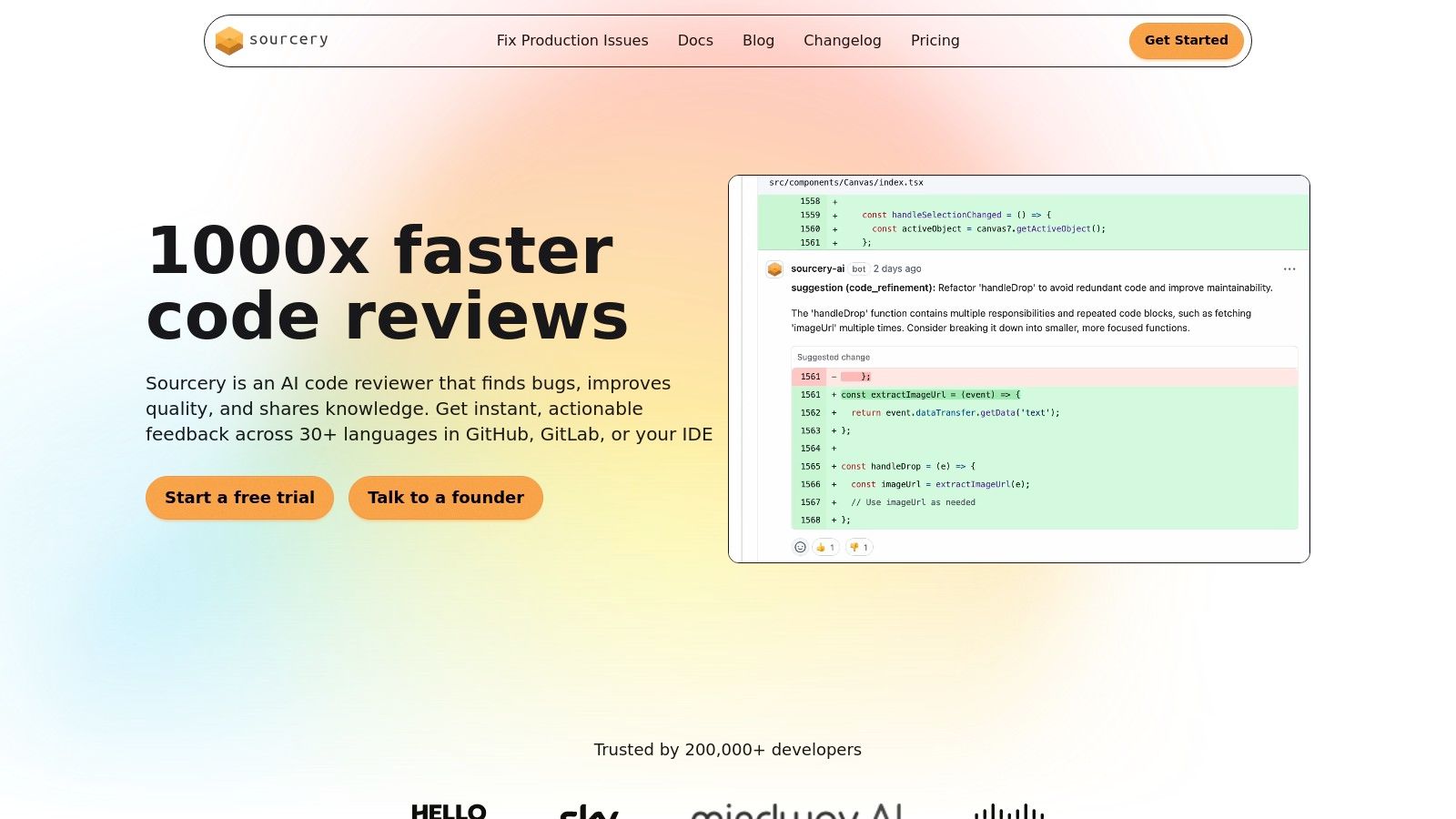
One of Sourcery's key strengths is its ability to intelligently suggest and apply refactorings. Imagine you have a complex nested loop that could be simplified with list comprehension. Sourcery will not only identify this opportunity but also provide the refactored code snippet, which you can then review and accept with a single click. This automation saves developers significant time and effort, allowing them to focus on higher-level design and logic rather than manual code cleanup. Beyond individual improvements, Sourcery also helps enforce consistent coding standards across a team. You can create custom rules to match your specific style guidelines, ensuring that all code adheres to the same principles. This promotes code uniformity, making it easier to understand, maintain, and collaborate on projects. Sourcery’s GitHub integration further strengthens this collaborative aspect. By automatically reviewing pull requests, Sourcery provides consistent code quality feedback directly within the development workflow, facilitating early issue detection and reducing the back-and-forth often associated with code reviews.
For developers working on open-source projects, Sourcery offers a free tier, making its powerful features accessible to a wider audience. However, commercial use requires a paid subscription, which provides access to more advanced features and higher usage limits. Pricing details are available on the Sourcery website, offering various tiers depending on individual or team needs. While Sourcery excels in its Python-specific analysis and refactoring, it's worth noting that its focus is limited solely to this language. Developers working with other languages will need to explore alternative tools. Furthermore, while generally helpful, Sourcery’s suggestions can sometimes be overly aggressive, proposing refactorings that might not align perfectly with the developer’s intentions. Careful review of suggested changes is always recommended. Compared to general-purpose AI coding assistants, Sourcery boasts a smaller user base, though its specialized focus on Python has fostered a dedicated community.
Implementing Sourcery is straightforward. IDE plugins are available for seamless integration with VS Code, PyCharm, and Vim. Simply install the relevant plugin and connect it to your Sourcery account. For GitHub integration, you'll need to authorize Sourcery access to your repositories. Once configured, Sourcery automatically analyzes code changes and provides feedback within your usual development workflow. To maximize the benefits of Sourcery, consider incorporating its automated code reviews into your continuous integration and continuous delivery (CI/CD) pipeline. This allows for proactive identification and resolution of code quality issues early in the development cycle. Regularly reviewing and updating custom rules ensures that Sourcery's analysis aligns with evolving project needs and coding standards. While Sourcery can significantly enhance Python code quality and developer productivity, remember that it is a tool, and its suggestions should be used judiciously. Human oversight remains essential to ensuring the best possible code outcomes.
For more information on Sourcery, its features, and pricing, visit their website: https://sourcery.ai/
10. Kite (Discontinued)
Kite, while no longer active, deserves mention in any discussion of AI tools for software development due to its pioneering role in bringing AI-powered code completion to the forefront. Launched with the promise of dramatically accelerating Python development, Kite differentiated itself by focusing on local processing for enhanced privacy and speed. It aimed to provide a highly responsive and intelligent coding assistant capable of predicting not just single words but entire lines of code, significantly reducing the time developers spent typing boilerplate or searching for documentation. While its journey was cut short with its discontinuation in December 2022, it paved the way for many of the AI coding tools we see today and served as a valuable exploration into the potential of local AI processing in this field.
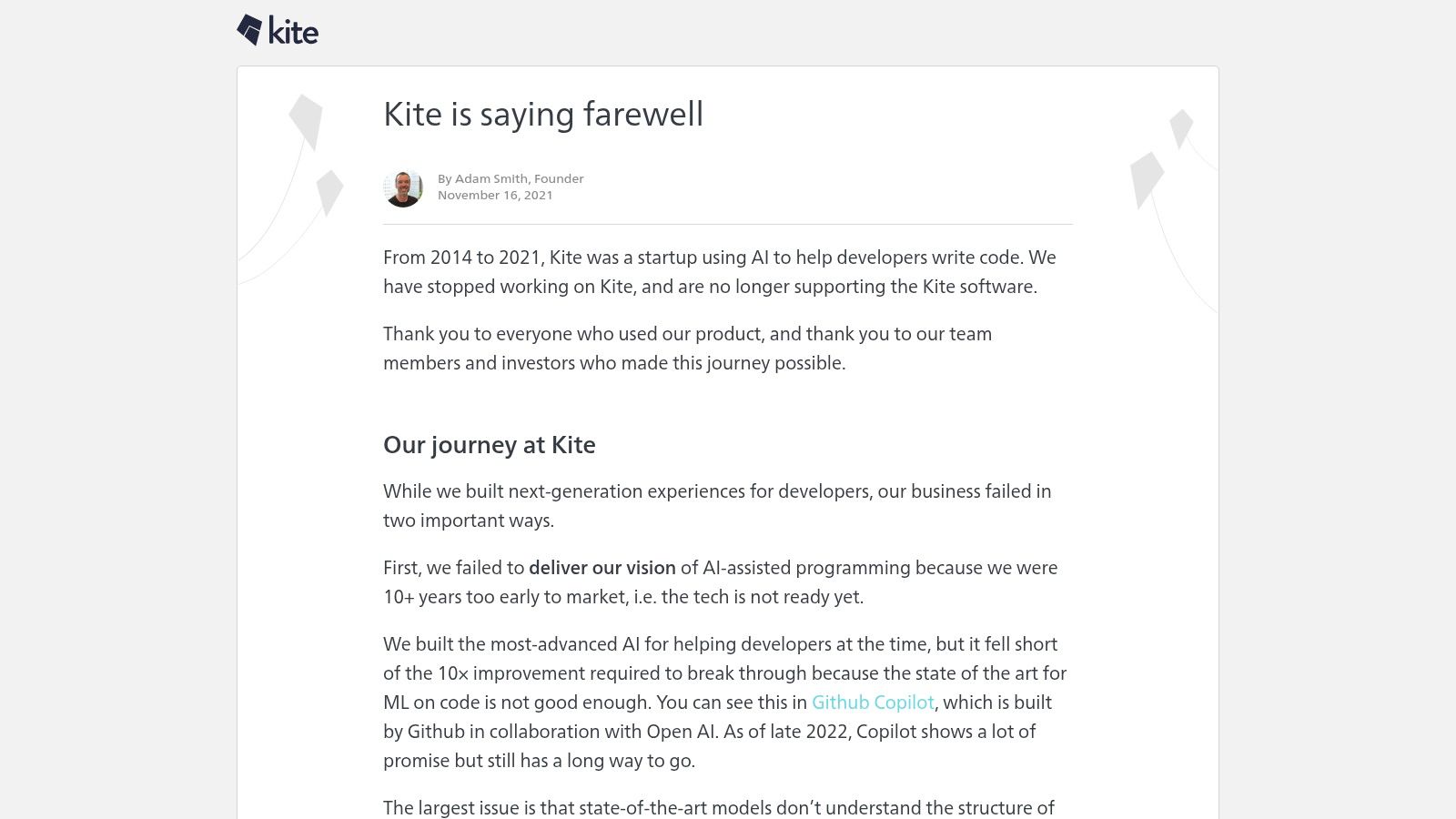
Kite’s primary strength was its deep integration with Python. It offered intelligent code completions that went beyond basic suggestions, providing function signatures, parameter hints, and even predicting likely next lines of code. Imagine writing a complex data analysis script using libraries like Pandas or NumPy. Kite would not only suggest function names as you typed but also display the expected arguments and their types, saving you the constant trips to documentation pages. This real-time assistance proved valuable for both experienced Python developers seeking faster coding workflows and beginners learning the nuances of the language.
Kite’s commitment to local processing was another standout feature, particularly appealing to developers concerned about code privacy. Unlike cloud-based solutions that send your code to remote servers for analysis, Kite performed all computations on your local machine. This ensured that sensitive project code remained within your control. However, this approach also came with a trade-off. The local processing demanded significant computational resources, potentially impacting the performance of less powerful machines.
For Python developers, Kite offered a compelling mix of features:
- Intelligent Code Completions: Kite’s AI engine analyzed your code context to provide highly relevant suggestions, including function names, arguments, and even multi-line completions.
- Automatic Documentation Lookup: No more searching through endless documentation pages. Kite automatically fetched and displayed relevant documentation right within your editor.
- Extensive Library Support: Kite boasted support for a vast array of Python libraries, making it a valuable tool across various domains, including data science, web development, and machine learning.
- Line-of-Code Completions: Kite aimed to predict entire lines of code, significantly boosting coding speed and reducing repetitive typing.
The demise of Kite in December 2022 left a gap in the market for a locally-powered, privacy-focused AI coding assistant. While Kite was primarily focused on Python, its innovative approach to code completion and local processing significantly influenced subsequent AI tools for software development. Tools like Tabnine, GitHub Copilot, and Amazon CodeWhisperer, while offering broader language support and cloud-based processing, have built upon the foundation laid by Kite, continuing to refine the concept of AI-powered code assistance.
While Kite is no longer available, its existence served as an important step in the evolution of AI coding tools. It demonstrated the potential of leveraging local processing for enhanced privacy and rapid response times, and its deep Python integration provided a glimpse into the future of intelligent coding assistants. Its legacy continues to inspire the development of new tools that aim to further streamline the software development process. Developers looking for alternatives should consider exploring current tools like Tabnine and GitHub Copilot, which offer comparable code completion features with broader language support. While these tools might not offer the same level of local processing and privacy as Kite, they represent the continued evolution of AI-powered code assistance. If you're interested in learning more about the history of Kite, you can still visit their website at https://www.kite.com/ though the product itself is no longer functional.
AI Development Tools Feature Comparison
| Tool | Core Features & Capabilities | User Experience & Quality ★ | Value & Pricing 💰 | Target Audience 👥 | Unique Selling Points ✨ |
|---|---|---|---|---|---|
| TreeSnap 🏆 | Flatten 50k-file monorepos fast; offline Rust-powered core | ★★★★★ Lightning-fast & private | 💰 Free for non-commercial use | 👥 Devs, AI/ML, DevOps, data scientists | ✨ 100% offline, .gitignore aware, live token trimming |
| GitHub Copilot | Real-time AI code completion; 30+ langs; IDE integrations | ★★★★ High accuracy & context-aware | 💰 $10/month subscription | 👥 Professional developers | ✨ Deep IDE integration, extensive language support |
| Amazon CodeWhisperer | Real-time suggestions + security scanning; AWS integration | ★★★ Good accuracy, sec. scanning | 💰 Free tier; paid professional tier | 👥 AWS developers, teams | ✨ Built-in security & bias detection, ref. tracking |
| Tabnine | AI code completions; on-premises option; team training | ★★★ Mixed quality, good security options | 💰 Free basic; paid advanced features | 👥 Teams needing privacy + multiple IDEs | ✨ On-premises deployment, private code training |
| Replit Ghostwriter | Real-time AI help, debugging, NL to code; browser-based IDE | ★★★★ Beginner friendly, educational focus | 💰 Requires Replit subscription | 👥 Beginners, educators, rapid prototypers | ✨ Seamless browser IDE integration |
| Snyk Code | AI static code analysis for vulnerabilities | ★★★★ Excellent security detection | 💰 Subscription, can be expensive | 👥 Security-focused developers, teams | ✨ Real-time SAST integration, detailed remediation |
| Codeium | AI completions, smart code search, chat support | ★★★★ Fast & accurate suggestions | 💰 Free individual; paid enterprise plans | 👥 Individual devs & teams | ✨ Free tier, chat interface, broad language/editor support |
| OpenAI Codex | NL to code translation; API access | ★★★★ Powerful NL understanding | 💰 API pricing can be high | 👥 Developers building custom AI apps | ✨ Flexible API, complex problem solving |
| Sourcery | Python-specific AI code review and refactoring | ★★★★ High-quality Python suggestions | 💰 Free open-source tier; paid commercial | 👥 Python developers | ✨ Automatic refactoring, GitHub PR integration |
| Kite (discontinued) | Local AI completions, Python focus | ★★★ Strong privacy & response speed | 💰 Free (when active) | 👥 Python developers (historical) | ✨ Local processing for privacy (legacy tool) |
Embrace the Future of Coding
This article explored ten powerful AI tools for software development, ranging from code generation assistants like GitHub Copilot, Amazon CodeWhisperer, Tabnine, Replit Ghostwriter, Codeium, OpenAI Codex, and Kite, to code analysis and debugging tools like Snyk Code and Sourcery. We also introduced TreeSnap. Each tool offers unique capabilities to enhance different aspects of the software development lifecycle, boosting productivity and code quality. Key takeaways include the potential for significant time savings through automated code generation and the improved accuracy achieved through AI-powered debugging and analysis.
Choosing the right AI tool depends on your specific needs. Consider factors such as the programming languages supported, the level of integration with your existing development environment, the specific features offered (e.g., code completion, debugging, security analysis), and the cost. Implementing these tools effectively requires a thoughtful approach. Start with a clear understanding of your team's workflow and identify areas where AI can provide the most significant benefit. DevOps practices are evolving rapidly, with AI playing an increasing role in automation and optimization. To learn more about how AI is transforming DevOps, check out this article: AI in DevOps.
The future of coding is intelligent, automated, and efficient. By embracing these AI tools for software development, you can not only keep pace with the evolving landscape but also drive innovation and create exceptional software. To further enhance your development workflow and efficiently navigate your codebases, explore TreeSnap. TreeSnap provides an AI-powered code visualization tool that helps you understand, navigate, and document your projects more effectively, complementing the capabilities of the code generation and analysis tools discussed above.