Unleash the Power of AI in Your Coding Journey
Boost your coding productivity and efficiency with AI. This listicle showcases the top 10 AI-powered tools transforming how developers write and understand code. These tools tackle common coding challenges, from generating code snippets to debugging and code completion. Discover how tools like GitHub Copilot, Amazon CodeWhisperer, and others utilizing AI for coding can streamline your workflow, whether you're building software, analyzing data, or managing technical projects. Dive into our list and find the perfect AI coding companion to elevate your skills.
1. TreeSnap: Prepare Your Code for AI in Seconds
TreeSnap revolutionizes how you prepare your codebase for AI-powered workflows, especially when leveraging Large Language Models (LLMs) like GPT. Imagine needing to feed your entire project's code to an AI for analysis, refactoring suggestions, or documentation generation. With traditional methods, this can be a cumbersome process involving manual file selection, size limitations, and potential privacy concerns. TreeSnap eliminates these hurdles by flattening even massive repositories—up to 50,000 files—into a single, GPT-ready bundle in about a second. This allows developers to quickly and efficiently utilize their codebase with AI tools for various tasks, significantly improving productivity in coding, debugging, and documentation.
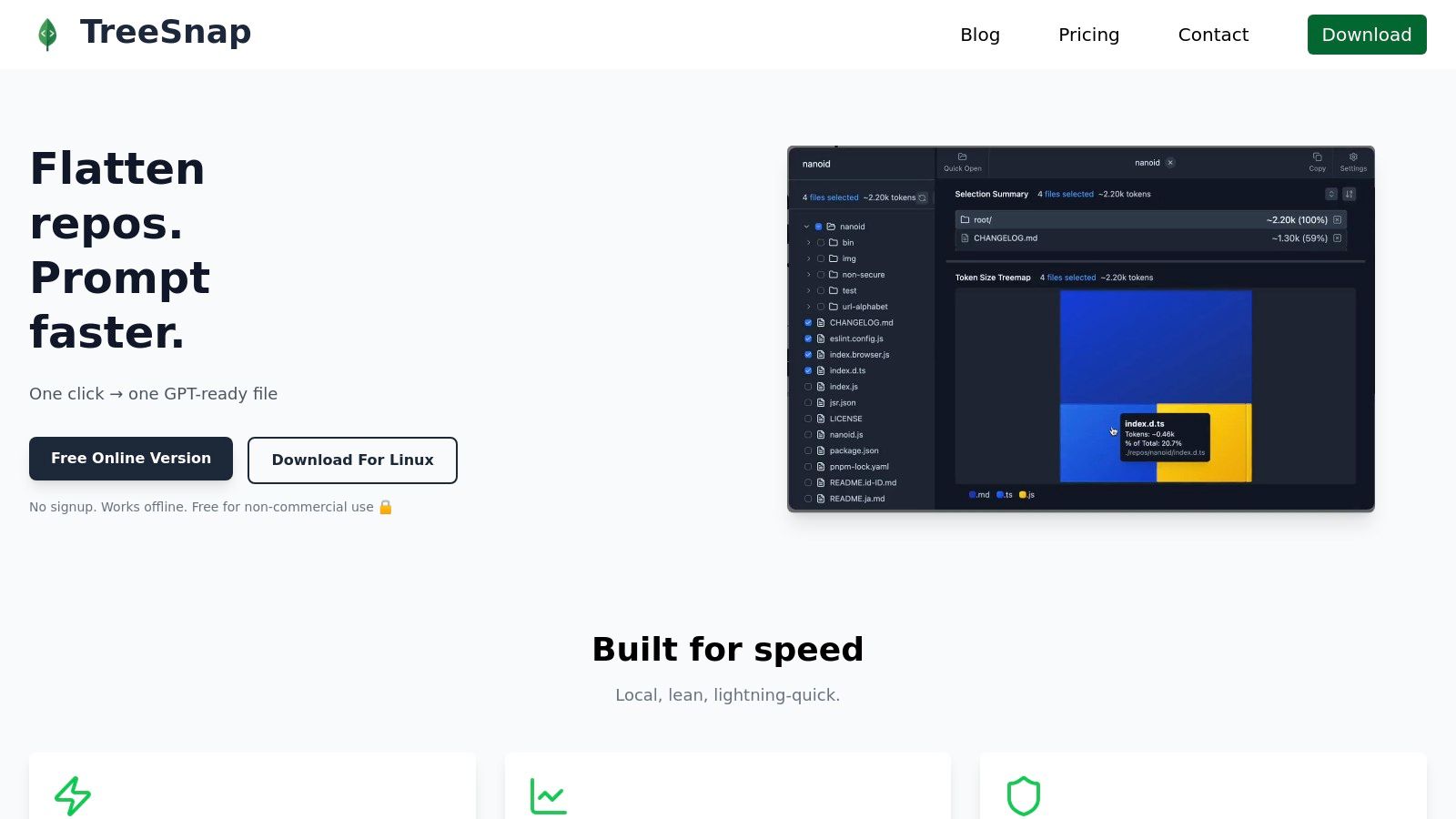
Its native Rust core, running offline through a Tauri-based desktop application, ensures blazing-fast processing speeds without compromising your code's privacy. This zero-cloud architecture means your sensitive code never leaves your device, addressing a crucial concern for many developers and organizations. TreeSnap automatically respects your .gitignore rules, intelligently excluding unnecessary files and ensuring only relevant code is included in the final bundle. The intuitive, interactive treemap provides a visual representation of your codebase and its size, while live token counts help you precisely trim and optimize it to fit within your specific LLM's context window. This is invaluable for maximizing the effectiveness of AI interactions while avoiding costly token overruns.
For those looking for a quick, no-hassle solution, a free browser version is available without any signup requirements. This makes TreeSnap accessible to individuals and small teams exploring AI-driven coding tools. The simple 3-step workflow—Snap, Trim, Prompt—streamlines the entire process, enabling you to focus on the meaningful AI interactions rather than tedious data preparation. Whether you’re analyzing code for vulnerabilities, generating documentation, or exploring new ways to leverage AI in your coding workflow, TreeSnap makes the initial preparation stage incredibly efficient. You can even learn more about TreeSnap and the benefits of static code analysis on their blog.
Pros:
- Extremely fast processing: Flattens 50,000-file repositories in approximately one second.
- 100% offline operation: Ensures complete code privacy with zero cloud uploads.
- Automatic .gitignore respect: Seamlessly excludes irrelevant files.
- Interactive treemap & live token count: Enables precise codebase optimization.
- Cross-platform availability (macOS, Linux, Windows) + free browser version.
Cons:
- Free version limited to non-commercial use: Corporate teams may require a paid license.
- Advanced trimming/live-watch features: May involve a learning curve for some users.
Website: https://www.treesnap.app
TreeSnap deserves its place on this list because it directly addresses a critical bottleneck in the "AI for coding" landscape: efficient and private code preparation. Its speed, privacy focus, and intuitive features make it a standout tool for anyone looking to integrate AI into their coding workflow. While alternative tools might offer cloud-based solutions, TreeSnap's offline nature offers unparalleled security and control, a vital consideration for developers working with sensitive codebases. This, combined with its cross-platform availability and free browser version, makes it an accessible and powerful tool for both individual developers and enterprise teams.
2. GitHub Copilot
GitHub Copilot is a powerful AI pair programmer designed to streamline your coding workflow. Leveraging the OpenAI Codex model, Copilot integrates directly into your preferred IDE—including Visual Studio Code, Visual Studio, JetBrains IDEs, and Neovim—providing real-time code suggestions, completions, and even entire functions as you type. This makes it a valuable tool in the "AI for coding" landscape, significantly boosting developer productivity. It helps developers write code faster with fewer errors by suggesting contextually relevant code snippets, making it a strong contender in the realm of AI-powered coding tools.
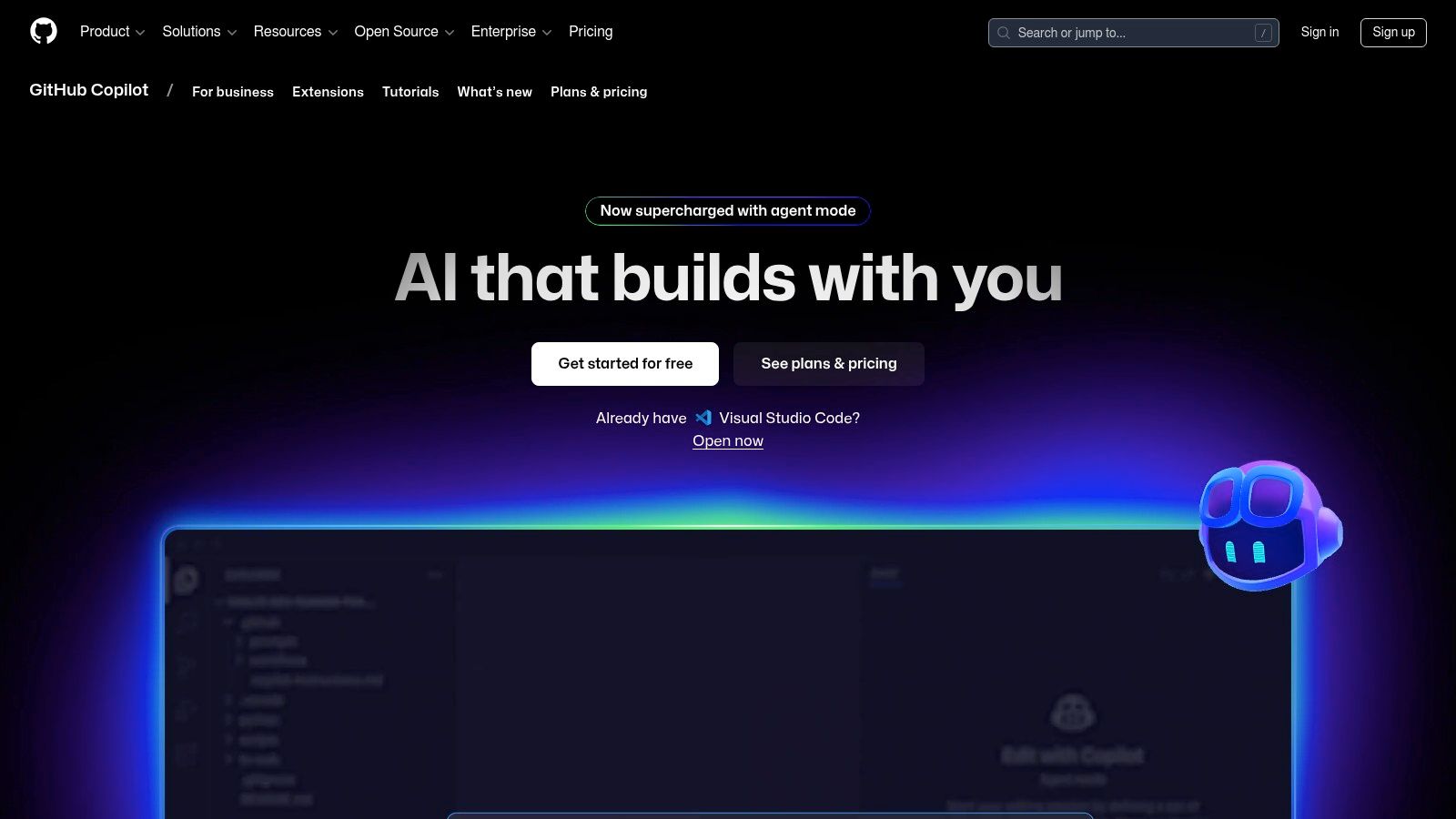
Imagine you're working on a complex JavaScript function involving data manipulation. Instead of meticulously writing each line, Copilot can predict your next move and suggest the complete code block, including error handling and edge cases. This ability to generate multi-line functions and understand the context of your code is where Copilot truly shines. It's not just about autocompletion; it's about understanding your intent.
Copilot's support for dozens of programming languages makes it versatile for various projects. Whether you're working on a web application with JavaScript, a backend service with Python, or a mobile app with Swift, Copilot can assist you. Its ability to translate natural language comments into code further simplifies the development process. Simply describe the function you need in plain English, and Copilot can generate the corresponding code snippet. This feature is incredibly useful for quickly prototyping ideas or implementing boilerplate code.
Features and Benefits:
- Real-time code suggestions and completions: Reduces typing and helps you discover new APIs.
- Multi-line function generation: Automates the creation of complex code blocks.
- Support for dozens of programming languages: Offers versatility for diverse projects.
- IDE integration: Seamlessly integrates into your existing workflow.
- Natural language to code conversion: Transforms comments into working code.
Pros:
- Significantly speeds up coding by automating repetitive tasks.
- Learns your coding style and patterns to provide more personalized suggestions.
- Excellent for generating boilerplate and common code structures.
- Works well with popular frameworks and libraries.
Cons:
- Subscription-based pricing model ($10/month for individuals).
- Can sometimes generate incorrect, inefficient, or outdated code.
- May raise privacy concerns as your code is sent to GitHub/OpenAI servers for analysis.
- Can create a dependency on the tool, potentially hindering learning for junior developers.
Implementation Tips:
- Install the Copilot extension in your preferred IDE.
- Start by using it for simple tasks and gradually explore its more advanced features.
- Provide clear and concise comments to guide Copilot’s suggestions.
- Always review and test the generated code before incorporating it into your project.
Comparison with similar tools: While other AI coding assistants exist, Copilot’s deep integration with GitHub and its vast training dataset give it a significant advantage. Tools like Tabnine and Kite offer similar functionality but may lack the breadth of language support and the sophisticated contextual awareness of Copilot.
Technical Requirements: A GitHub account and a supported IDE are required. An active subscription is necessary to utilize Copilot's features.
Website: https://github.com/features/copilot
GitHub Copilot deserves its place on this list because it represents a significant step forward in AI-assisted coding. While not perfect, it offers tangible benefits in terms of increased productivity and reduced development time. By understanding its capabilities and limitations, developers can leverage Copilot effectively to streamline their workflow and focus on the more creative aspects of software development.
3. Amazon CodeWhisperer
Amazon CodeWhisperer is a powerful AI-powered coding companion designed to boost developer productivity by generating code recommendations directly within your IDE. Leveraging machine learning models trained on billions of lines of code, CodeWhisperer analyzes your comments and existing code to suggest relevant snippets and even entire functions in real-time. This makes it a valuable tool in the rapidly expanding field of AI for coding, enabling developers to accelerate development cycles and focus on higher-level design and problem-solving. It's particularly beneficial for developers working within the AWS ecosystem, offering seamless integration with AWS services and incorporating AWS-specific best practices. CodeWhisperer also addresses the increasing concern of open-source licensing by tracking code lineage and flagging potential licensing issues.
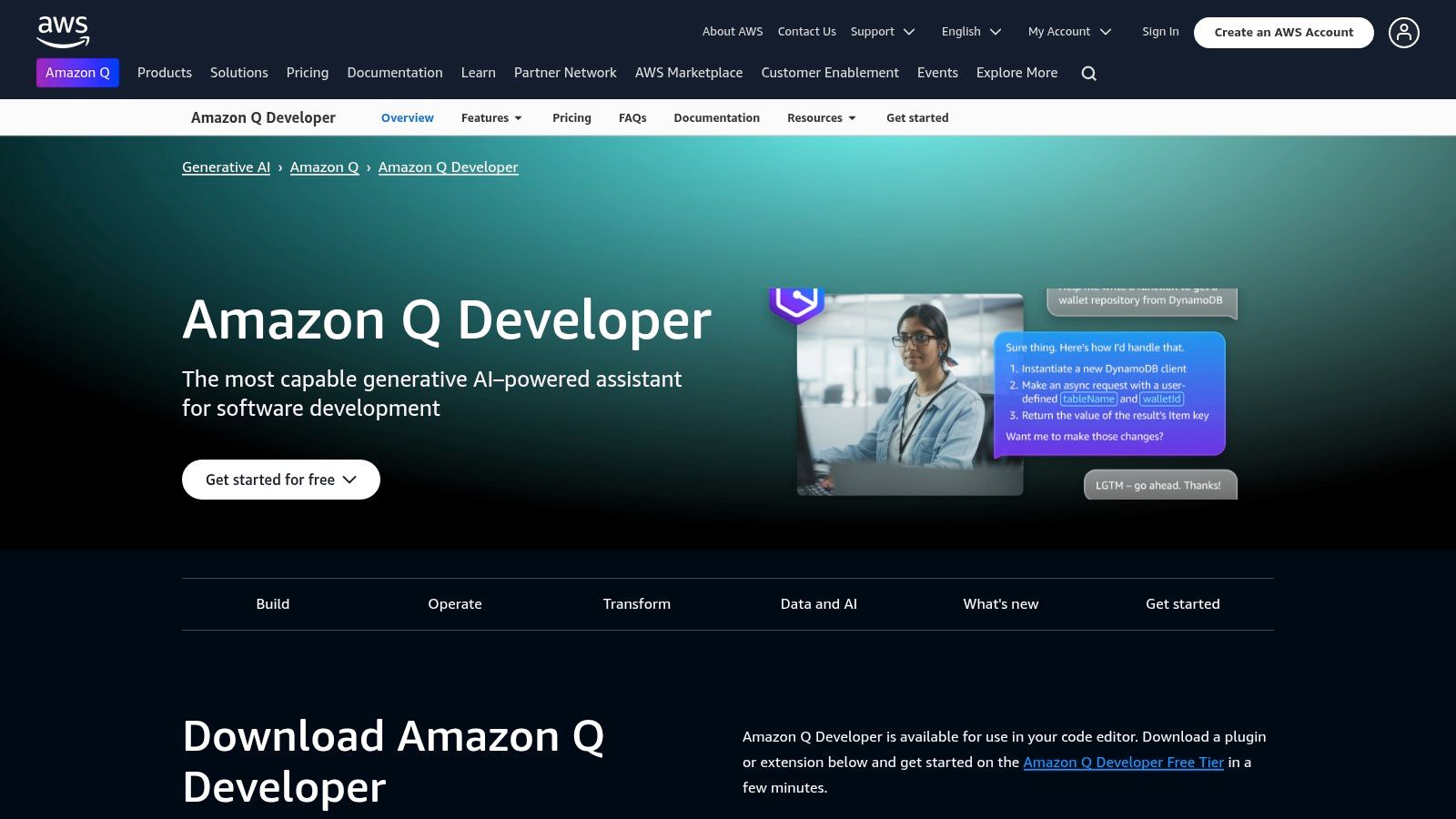
Consider a scenario where a developer needs to implement a function to upload data to an S3 bucket. Instead of searching through documentation and writing boilerplate code, they can simply write a comment describing the intended action, and CodeWhisperer will suggest the necessary code, including proper authentication and error handling, tailored for the AWS environment. This streamlines the development process, allowing developers to focus on the core logic of their applications. Furthermore, CodeWhisperer’s built-in security scanning helps identify potential vulnerabilities early in the development cycle, a critical aspect of modern software development. It checks for common security flaws like cross-site scripting (XSS) and SQL injection, ensuring that developers write secure code from the outset.
Another valuable feature is its reference tracker, which automatically identifies and attributes code suggestions derived from open-source projects. This transparency helps developers comply with open-source licenses and avoid potential copyright infringements. This is crucial for maintaining ethical coding practices and fostering a healthy open-source ecosystem.
Features and Benefits:
- AI-powered code recommendations: Generates code suggestions based on comments and surrounding code, supporting multiple programming languages.
- Built-in security scanning: Identifies potential security vulnerabilities in generated code.
- Reference tracking: Attributes open-source code suggestions, simplifying license compliance.
- AWS integration: Streamlined integration with AWS services and best practices.
- Multi-language support: Supports popular languages including Python, Java, JavaScript, TypeScript, C#, and more.
Pros:
- Free tier available: Individual developers can utilize a generous free tier.
- Strong security focus: Prioritizes secure coding practices with vulnerability scanning.
- Excellent AWS integration: Seamlessly integrates with AWS services.
- Transparent open-source attribution: Simplifies open-source license compliance.
Cons:
- AWS-centric: While supporting multiple languages, its deepest integrations are within the AWS ecosystem. Performance may be less optimal in non-AWS environments.
- Subscription for organizations: The Professional tier, offering enhanced features for organizations, requires a paid subscription.
- Limited IDE support: While integration is expanding, it may not support all IDEs as comprehensively as some competitors.
Pricing: A free tier is available for individual users. Professional tier pricing for organizations is available on the AWS website.
Technical Requirements: CodeWhisperer integrates directly into popular IDEs such as VS Code, IntelliJ IDEA, and AWS Cloud9. An AWS account is required.
Website: https://aws.amazon.com/codewhisperer/
Amazon CodeWhisperer’s unique blend of AI-powered code generation, security scanning, and open-source reference tracking makes it a valuable addition to any developer's toolkit, especially for those working within the AWS ecosystem. Its free tier accessibility, coupled with its focus on security and AWS integration, distinguishes it from other AI coding tools, solidifying its place in this list.
4. Tabnine
Tabnine is a powerful AI code completion tool leveraging deep learning to boost developer productivity and reduce errors. It stands out in the crowded field of AI for coding tools by offering both cloud-based and local models, addressing both collaboration and privacy concerns. This flexibility allows developers to choose the deployment that best suits their needs, whether it's the enhanced performance of the cloud or the heightened security of a local setup. Tabnine's context-aware completions support over 30 programming languages and learn from your coding style to provide increasingly personalized suggestions, making it a valuable asset for individuals and teams alike.
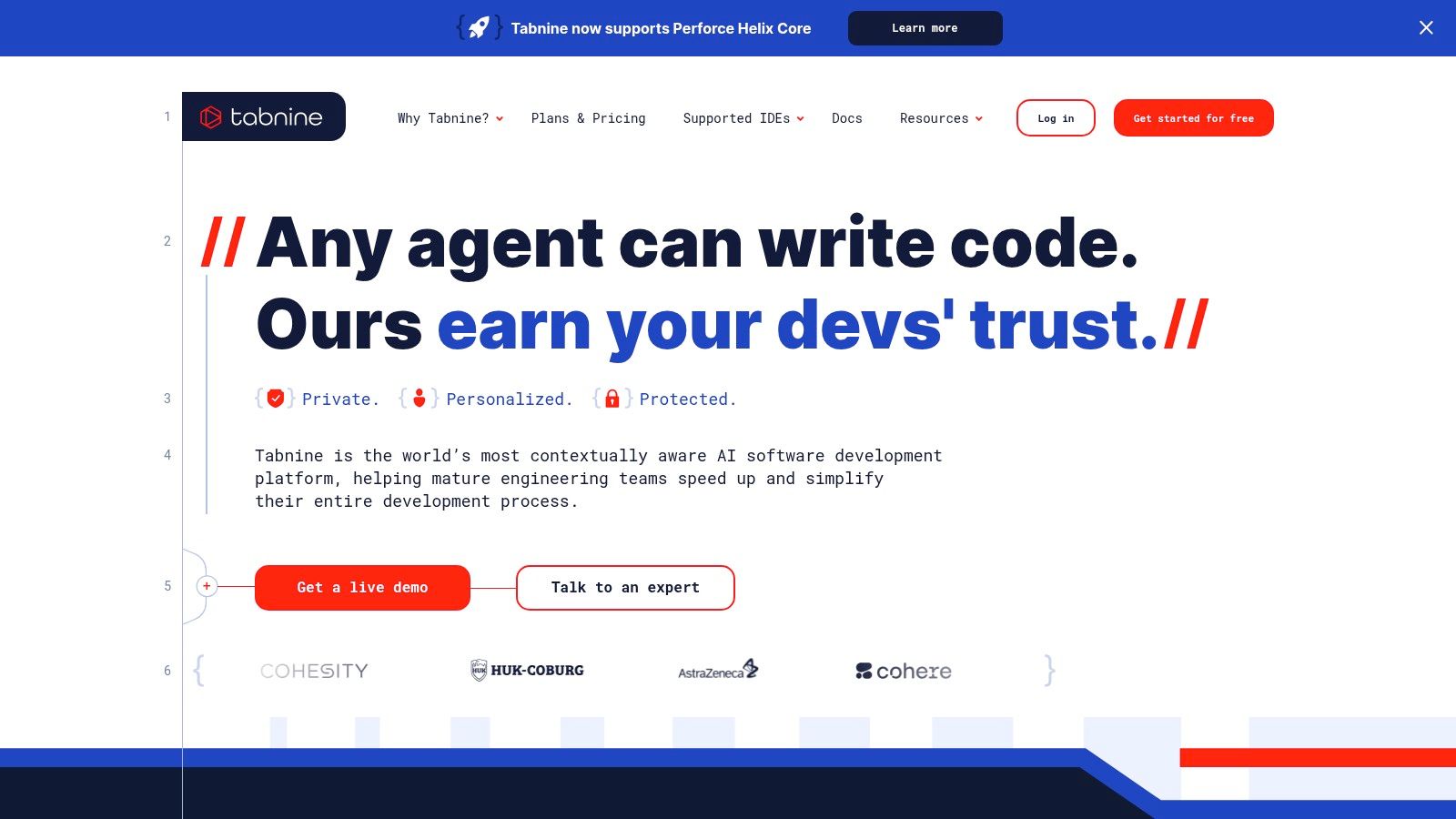
For example, imagine a data scientist working on a complex machine learning project in Python. Tabnine can predict entire lines of code, completing common tasks like importing libraries, defining functions, or even suggesting relevant machine learning algorithms based on the current context. This speeds up development significantly, allowing the data scientist to focus on the higher-level logic of their project. Similarly, a DevOps engineer writing infrastructure-as-code scripts can benefit from Tabnine’s whole-line and full-function completions, reducing the risk of typos and syntax errors, and accelerating the deployment process. When considering code structure best practices, using a tool like Tabnine can assist in maintaining consistent and efficient coding patterns across a project. Learn more about Tabnine.
One of Tabnine's key strengths is its adaptability. The Team learning feature analyzes your team's codebase to offer completions tailored to your specific coding conventions and preferred patterns. This fosters consistency and improves collaboration, as everyone benefits from shared knowledge and best practices. This is especially useful for larger projects with multiple developers contributing code. While many AI coding tools offer generic suggestions, Tabnine provides more targeted and relevant recommendations, reducing the noise and increasing the likelihood of accepting a suggested completion.
Tabnine integrates seamlessly with major IDEs and code editors, minimizing disruption to your existing workflow. Getting started with Tabnine is straightforward, typically involving installing a plugin directly within your chosen IDE. The free tier offers basic code completion functionality, while the Pro and Team tiers unlock more advanced features like whole-line and full-function completions, team learning, and access to the local AI model. Pricing for these subscriptions is available on their website. Technical requirements vary depending on the chosen deployment method (cloud vs. local) and the IDE used. The local model, while offering greater privacy, can be resource-intensive and might not be as performant as the cloud-based version on less powerful machines.
Pros:
- Strong privacy focus with local AI option
- Free tier available with basic functionality
- Adapts to team coding patterns for better suggestions
- Less intrusive than some competitors
Cons:
- Pro and Team features require paid subscriptions
- Local model may have lower performance than cloud version
- Sometimes less accurate than competitors for complex completions
- Resource-intensive when using local models
Website: https://www.tabnine.com/
5. Replit Ghostwriter
Replit Ghostwriter stands out as a powerful AI for coding tool specifically designed to streamline the coding process within the Replit online IDE. This AI pair programmer offers a range of features, from code completion and chat-based assistance to documentation generation and code explanations, all working together to help developers write better code faster. Unlike some AI coding assistants that only consider the current file, Ghostwriter understands the context of your entire project, making it particularly useful for debugging, enhancing, and understanding existing code within the Replit environment. This contextual awareness sets it apart, providing more relevant suggestions and deeper insights.
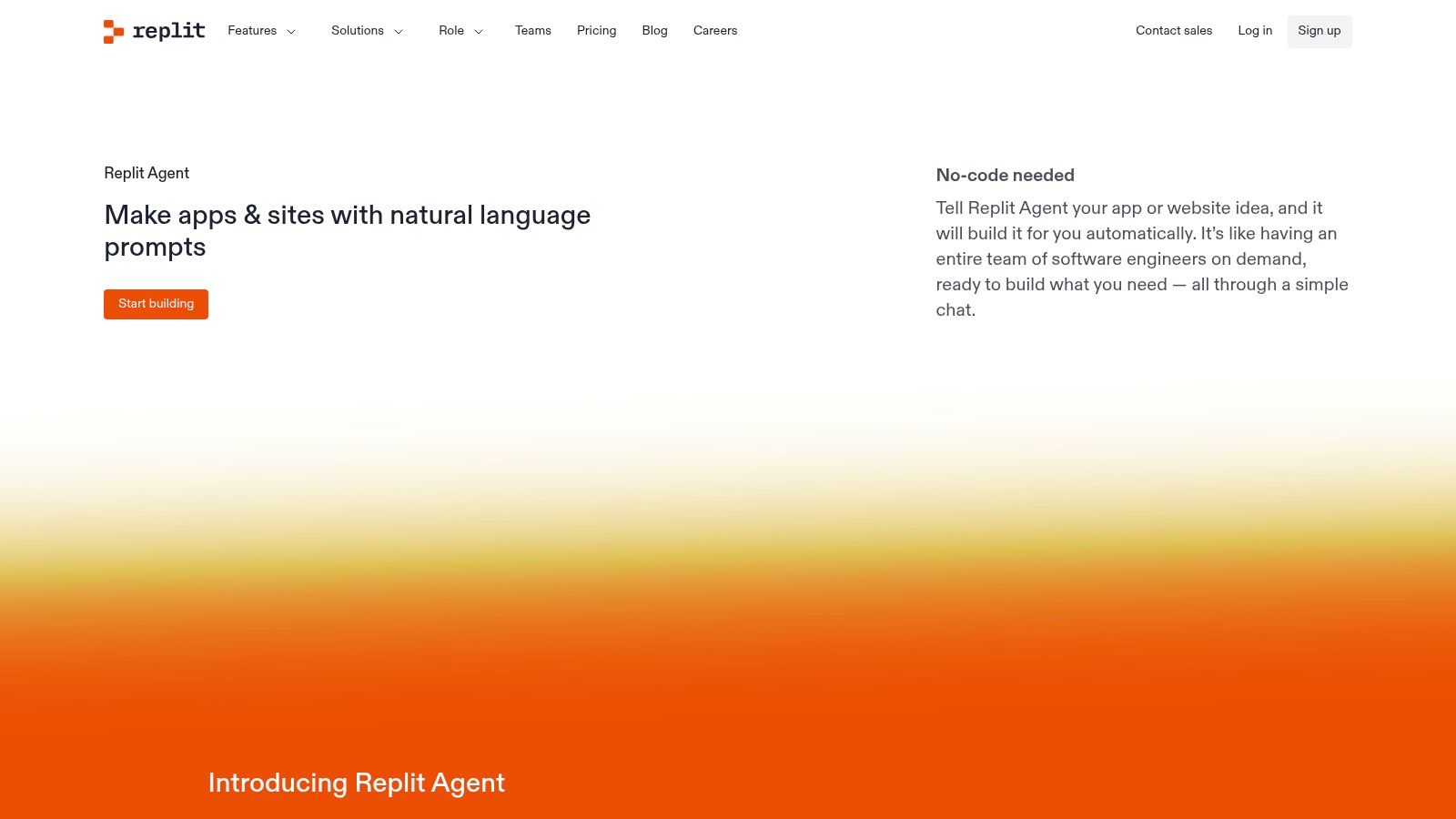
For instance, imagine debugging a complex function within a large project. Instead of manually tracing the code through various files, you can ask Ghostwriter specific questions about the function's behavior within the broader project context. It can then provide targeted explanations and even suggest potential fixes, drastically reducing debugging time. This feature is invaluable for both seasoned developers working on intricate projects and beginners learning to navigate a new codebase.
Replit Ghostwriter is deeply embedded within the Replit ecosystem, making it incredibly convenient for users of this popular online IDE. Features like in-IDE AI chat make it simple to request coding help, get explanations, or generate documentation without leaving your coding environment. The chat interface is particularly useful for complex queries that go beyond basic code completion. For learning and educational purposes, Ghostwriter excels. It can explain confusing code snippets, suggest best practices, and help beginners understand the nuances of different programming languages.
While Replit Ghostwriter offers significant advantages, it's important to consider its limitations. The full feature set requires a Replit subscription, and it's currently less mature than some established competitors like GitHub Copilot or Tabnine. Performance can also be slower compared to local IDE solutions. The biggest constraint is its availability solely within the Replit environment, making it unsuitable for developers who prefer working with traditional desktop IDEs.
Pricing: Ghostwriter is included with Replit's "Hacker" plan, currently priced at $20/month. Free users have limited access to Ghostwriter's features.
Technical Requirements: A Replit account and an active internet connection are required.
Comparison with Similar Tools: While GitHub Copilot and Tabnine offer broader IDE support and potentially faster performance, Replit Ghostwriter's deep integration with the Replit environment and project-wide context understanding make it a compelling choice for developers working within that ecosystem.
Implementation/Setup Tips: Once you have a Replit Hacker subscription, Ghostwriter is readily accessible within your Replit projects. Start by using the in-IDE chat to ask questions, generate code, or request explanations. Experiment with the code completion features to see how they enhance your workflow within Replit.
Replit Ghostwriter deserves its place on this list of "AI for coding" tools because it provides a streamlined, context-aware coding experience within a popular online IDE. While its availability is limited to the Replit environment, its deep integration and project-wide understanding make it a powerful tool for developers who value the convenience and collaborative features of Replit. Visit the Replit Ghostwriter website for more information.
6. Codeium
Codeium is a powerful AI-powered coding assistant designed to boost developer productivity by automating repetitive coding tasks. Leveraging AI for coding, Codeium offers intelligent code completion, effectively acting as a tireless pair programmer within your IDE. This tool excels in providing context-aware suggestions in over 40 programming languages, allowing developers to write code faster and with fewer errors. It aims to streamline the development process, freeing up developers to focus on the more complex and creative aspects of their work.
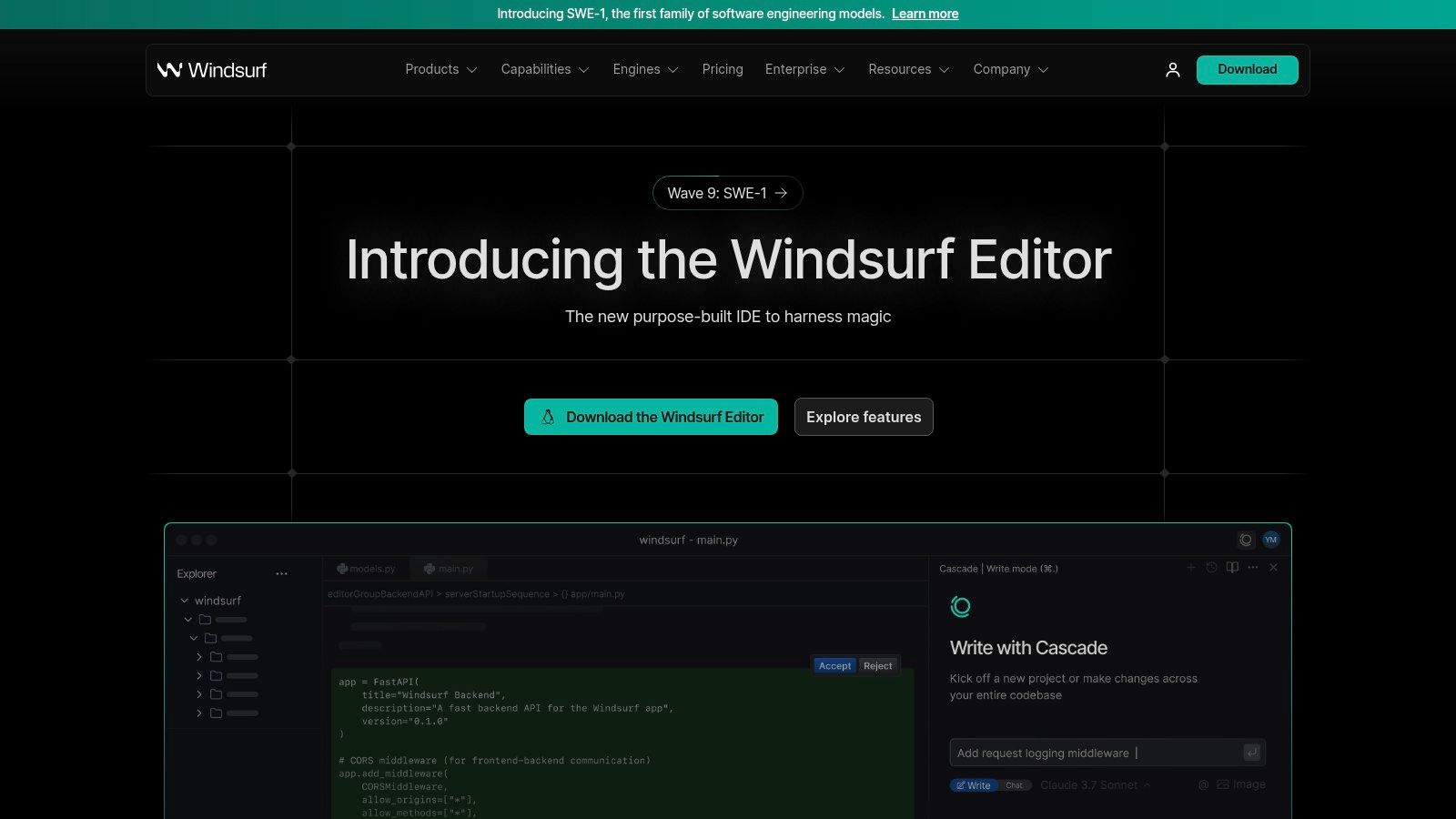
One of Codeium's standout features is its natural language processing (NLP) capability. This allows developers to describe the desired code functionality in plain English, and Codeium will generate the corresponding code snippet. This is particularly useful for tackling complex tasks or when working with unfamiliar libraries or frameworks. Imagine needing to write a regular expression for validating email addresses - instead of searching online documentation, you can simply describe this to Codeium and let it generate the code for you. This functionality significantly accelerates the development process and reduces the cognitive load on developers.
For individual developers, Codeium offers unlimited usage completely free of charge. This makes it a compelling option for freelancers, hobbyists, and students exploring the benefits of AI for coding. Enterprises, however, require a paid plan to access advanced features such as on-premises deployment and custom model training. This allows organizations to tailor Codeium to their specific needs and security requirements, ensuring sensitive code remains within their infrastructure. Codeium also prioritizes user privacy, particularly for enterprise deployments, offering robust data security measures.
Compared to more established competitors like GitHub Copilot or Tabnine, Codeium, being relatively new, possesses a smaller user base and less comprehensive documentation. While it offers excellent performance with minimal latency, its accuracy in code suggestions can sometimes lag behind its paid counterparts. However, Codeium's free tier for individual developers, combined with its robust features like file-level context understanding and support for a wide array of languages and IDEs, justifies its place in this list.
Key Features and Benefits:
- Free for individual developers: Unlimited usage without any cost.
- Multilingual support: Works seamlessly with over 40 programming languages.
- On-premises deployment: Offers enterprise-grade security and control (paid feature).
- File-level context understanding: Provides more accurate and relevant code suggestions.
- Natural language to code: Converts plain English instructions into functional code.
Pros:
- Completely free for individual use.
- Good performance and low latency.
- Strong privacy options for enterprises.
- Wide language and IDE support.
Cons:
- Accuracy can sometimes be less than paid alternatives.
- Enterprise features require a paid subscription.
- Newer tool with a smaller community and less extensive documentation.
Implementation Tip: Getting started with Codeium is simple. Visit the website (https://codeium.com/), download the plugin for your preferred IDE, and start experiencing AI-powered code completion.
Codeium is a promising tool that brings the power of AI for coding to a wider audience. While there are areas for improvement, its free tier, performance, and features make it a valuable asset for any developer looking to boost their coding efficiency.
7. OpenAI ChatGPT / Codex
OpenAI's ChatGPT and Codex are powerful AI models transforming how developers write and understand code. While ChatGPT is a general-purpose language model, Codex is specifically designed for code generation. They excel at understanding natural language prompts and translating them into functional code snippets, making them invaluable tools for various coding tasks. From generating entire functions to debugging tricky issues, these AI assistants enhance productivity and streamline the development process. Their flexibility makes them suitable for both novice programmers learning the ropes and seasoned professionals looking to automate repetitive tasks or explore new languages.
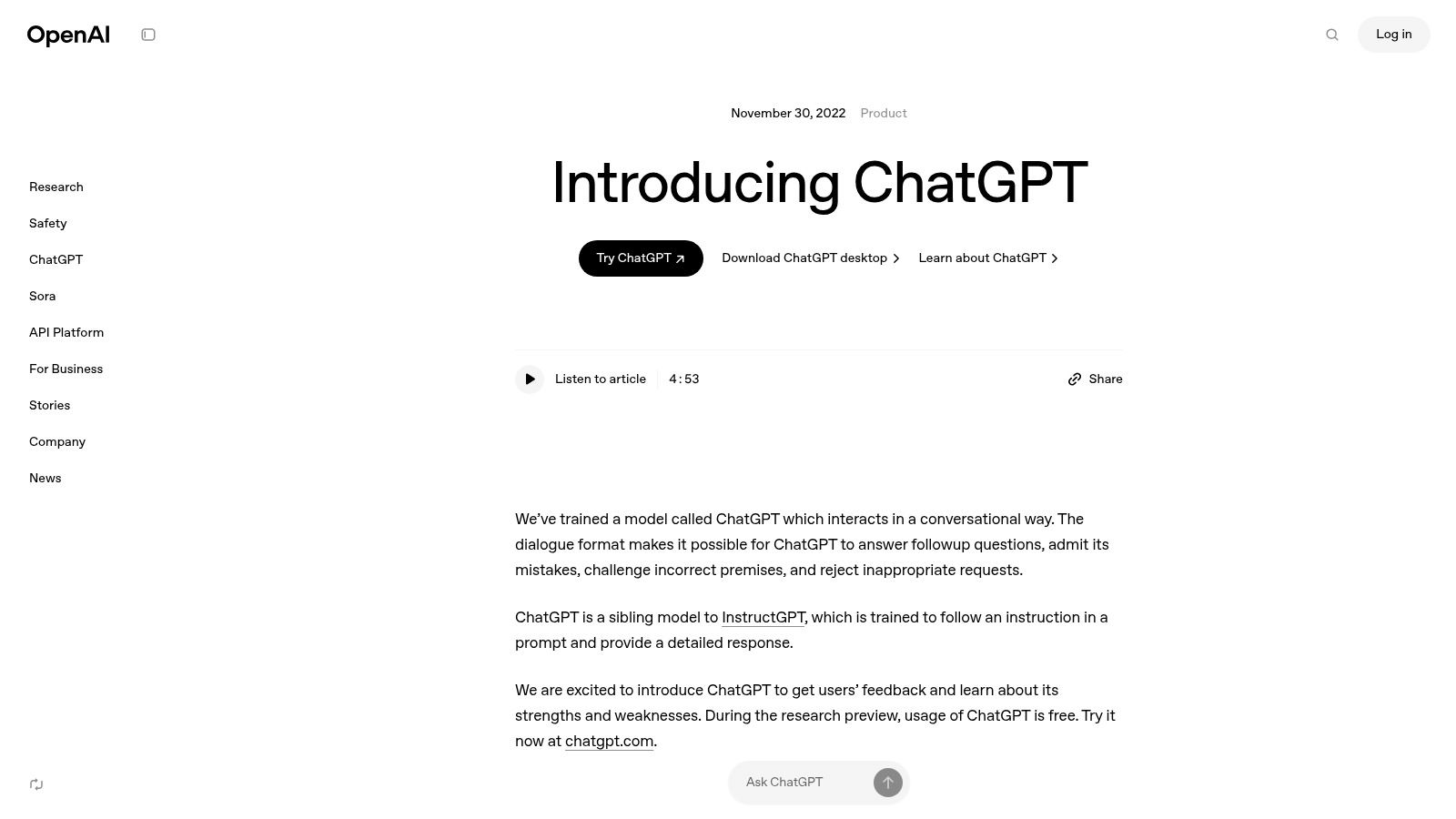
One of the most compelling use cases for ChatGPT/Codex in "AI for coding" is its ability to translate natural language requirements into code. For instance, a developer could describe a function they need in plain English, and the model will generate the corresponding code in the desired programming language. This feature is particularly useful for prototyping or when working with unfamiliar languages. Beyond code generation, these models also assist with debugging. By providing the code and a description of the problem, ChatGPT/Codex can often pinpoint the error and suggest solutions. This can significantly reduce debugging time, especially for complex issues. Further enhancing its utility is the ability to generate code documentation and explanations, helping developers understand existing codebases faster.
ChatGPT and Codex offer multi-language programming support, allowing developers to work across various projects seamlessly. Access to these models is primarily through the ChatGPT interface or the OpenAI API. While the interface offers a user-friendly experience, API integration unlocks more advanced functionality, enabling developers to embed these AI capabilities directly into their development workflows. Considering code quality is crucial, especially when utilizing AI tools. Learn more about OpenAI ChatGPT / Codex to understand metrics and practices for maintaining high standards.
The flexibility and natural language understanding of ChatGPT/Codex give it a clear advantage. Compared to other AI coding tools that might specialize in specific languages or tasks, ChatGPT/Codex offers a more versatile solution. However, it’s important to be aware of its limitations. The free version has context limitations, which can impact its ability to handle very complex coding scenarios. The API, while powerful, requires a subscription and usage-based costs. Furthermore, while generally accurate, ChatGPT/Codex can occasionally generate outdated or incorrect code. Direct IDE integration isn't available natively, but third-party plugins are emerging to bridge this gap.
Features:
- Natural language to code conversion
- Code explanation and documentation generation
- Debugging assistance and problem-solving
- Multi-language programming support
- API access for integration into development workflows
Pros:
- Extremely flexible for various coding tasks
- Excellent natural language understanding
- Helpful for learning new languages or concepts
- Can handle complex coding problems with context
Cons:
- No direct IDE integration (without third-party plugins)
- API usage requires subscription and has costs
- May generate outdated or incorrect code
- Context limitations in the free version
Website: https://openai.com/blog/chatgpt/
8. Sourcegraph Cody: AI for Coding Across Your Entire Codebase
Sourcegraph Cody is an AI coding assistant that goes beyond single-file analysis to understand your entire codebase, making it a powerful tool for navigating and working within large, complex projects. Unlike AI coding tools that focus on individual files, Cody leverages the knowledge of your entire repository, and even multiple repositories, to provide context-aware assistance. This allows it to answer complex questions about your code, generate new code based on existing patterns within your project, and facilitate efficient code searches and refactoring.
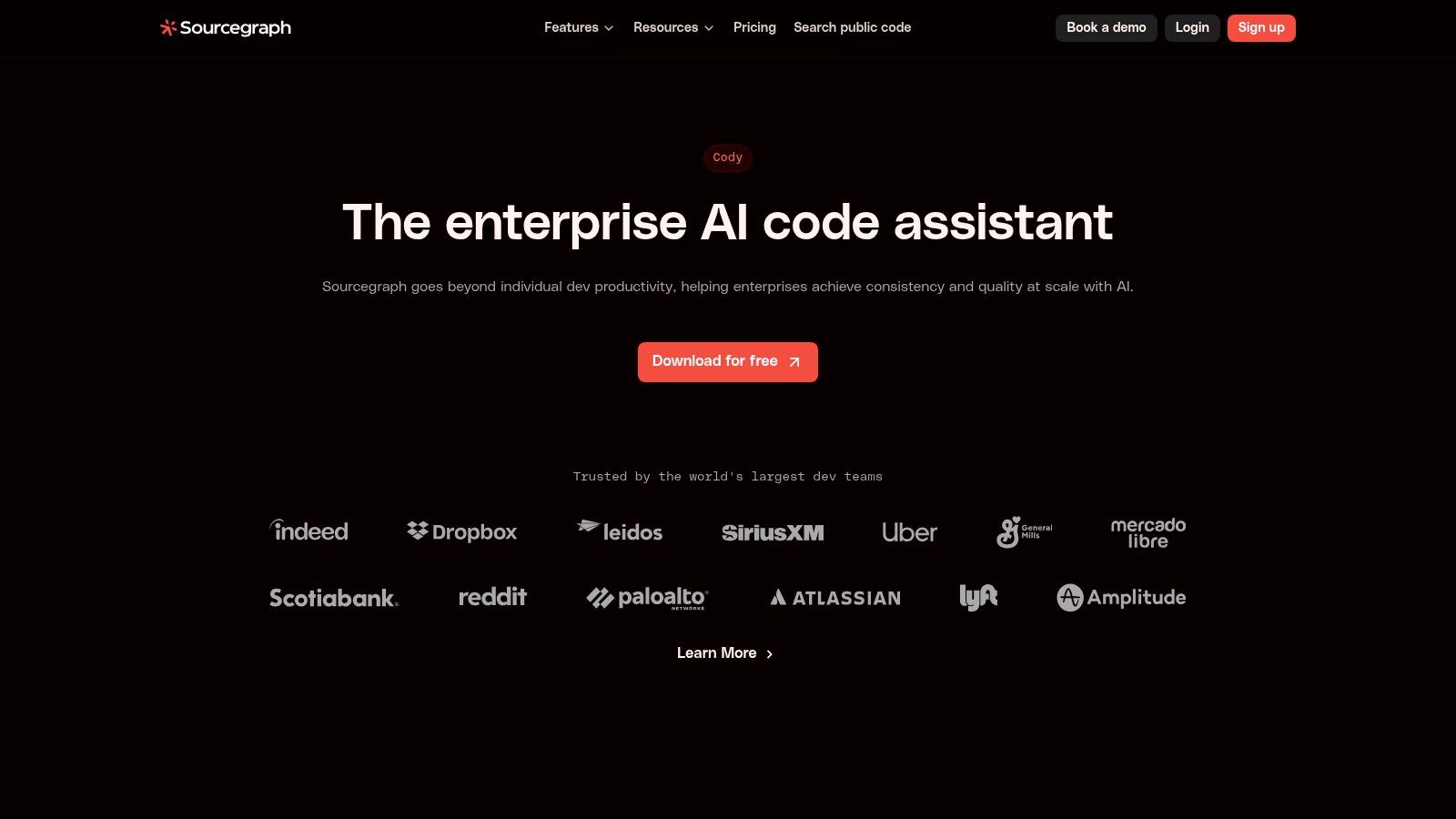
Imagine needing to understand the usage of a specific function across a sprawling microservice architecture. Instead of manually searching through dozens of repositories, Cody allows you to simply ask, "Where is function XYZ used and how?" Cody's codebase-wide context allows it to pinpoint all usages, even across multiple repositories, and explain how the function is implemented in different contexts. This saves developers significant time and effort, especially in enterprise environments. Furthermore, Cody can suggest code improvements, generate tests based on your codebase, and even create new code snippets based on the patterns it learns from your existing code.
Cody integrates directly into your workflow through extensions for VS Code and JetBrains IDEs, as well as being accessible within the Sourcegraph platform. This tight integration enables you to seamlessly leverage Cody's capabilities without disrupting your coding process.
Features and Benefits:
- Codebase-wide Context Understanding: Cody analyzes your entire codebase to provide context-aware assistance.
- Chat Interface: Ask questions about your code in natural language and receive explanations and solutions.
- Code Generation: Generate new code based on repository patterns and best practices.
- Automated Test Generation: Automate the creation of unit and integration tests.
- Multi-Repository Search: Search and analyze code across multiple repositories simultaneously.
Pros:
- Comprehensive Understanding: Excels at understanding the intricate relationships between files and repositories within large codebases.
- Free Tier: Individuals can benefit from a free tier offering basic functionality.
- Powerful Search Integration: Tightly integrates with Sourcegraph's powerful code search functionality.
Cons:
- Enterprise Focus: Full feature set requires a Sourcegraph enterprise subscription, which may be a barrier for smaller teams or individual developers.
- Learning Curve: Cody's comprehensive capabilities may require a greater learning curve compared to simpler AI coding tools.
- Performance Dependent on Indexing: Effective performance relies on proper indexing of your repositories.
Pricing: Sourcegraph Cody is available as part of the Sourcegraph platform. While a free tier is available for individual users, full access requires an enterprise subscription. Contact Sourcegraph for detailed pricing information.
Technical Requirements: Cody requires access to your codebase, either through the Sourcegraph platform or via local repository indexing.
Comparison with Similar Tools: While tools like GitHub Copilot focus on generating code within individual files, Cody differentiates itself by understanding the broader context of your entire codebase. This makes it a particularly valuable tool for navigating and working within complex, multi-repository projects.
Implementation and Setup Tips:
- Ensure Proper Indexing: For optimal performance, ensure your repositories are correctly indexed within Sourcegraph.
- Start with Simple Queries: Begin by using Cody for simple tasks like code lookups and explanations to familiarize yourself with its capabilities.
- Explore Advanced Features: Gradually incorporate more advanced features like code generation and automated testing into your workflow.
Website: https://about.sourcegraph.com/cody
Sourcegraph Cody earns its place on this list of "AI for Coding" tools by providing a unique approach that emphasizes codebase-wide understanding. For developers working within large and complex projects, Cody's ability to provide context-aware assistance and automate tasks like code generation and testing offers a significant advantage. While the enterprise focus may be a limitation for some, those working within larger organizations will find its capabilities invaluable for navigating and maintaining complex codebases.
9. Google Gemini Code Assist
Google Gemini Code Assist, formerly known as Duet AI for Developers, is a powerful addition to the suite of AI-powered coding tools. Leveraging the advanced capabilities of Google's Gemini models, it offers a comprehensive solution for developers seeking to enhance their coding workflow. This tool deserves its place on this list due to its tight integration with the Google Cloud ecosystem, sophisticated code completion capabilities, and the promise of enterprise-grade security and compliance. Gemini Code Assist aims to be more than just an autocomplete tool; it's designed to be a collaborative partner in the development process.
How Gemini Code Assist Elevates AI for Coding:
Gemini Code Assist stands out by offering assistance throughout the entire software development lifecycle. It goes beyond simple code completion by offering features like chat-based assistance, code generation from natural language, and security vulnerability scanning. Imagine describing a function you need in plain English, and having Gemini Code Assist generate the code for you. Or, consider the time saved by having the AI proactively identify potential security flaws in your code. This type of AI for coding assistance can significantly boost productivity and code quality.
Key Features and Practical Applications:
- Real-time Code Completions and Suggestions: As you type, Gemini Code Assist offers context-aware suggestions, helping you write code faster and with fewer errors. This is particularly helpful when working with unfamiliar libraries or APIs.
- Chat-based Code Assistance and Explanation: Have a question about a specific piece of code or a coding concept? Simply ask Gemini Code Assist in a natural language chat interface. It can provide explanations, suggest alternative implementations, and even help you debug code. This interactive learning environment can be invaluable for both novice and experienced developers.
- Code Generation from Natural Language Descriptions: One of the most exciting features is the ability to generate code snippets from natural language descriptions. This can dramatically speed up development, especially for repetitive tasks or when prototyping new ideas.
- Security Vulnerability Scanning: Proactive security analysis helps identify potential vulnerabilities early in the development process, reducing the risk of security breaches.
- Integration with Google Cloud Services: Seamless integration with other Google Cloud services streamlines development workflows and simplifies deployment.
Pros and Cons:
Pros:
- Strong integration with Google Cloud ecosystem: For developers already working within the Google Cloud environment, Gemini Code Assist offers a natural extension of their existing toolset.
- High-quality code completions based on powerful Gemini models: The underlying Gemini models provide a strong foundation for accurate and relevant code suggestions.
- Enterprise-grade security and compliance features: Google's focus on security and compliance makes Gemini Code Assist a suitable choice for enterprise-level projects.
- Multi-language support with strong context understanding: Gemini Code Assist supports multiple programming languages and demonstrates a good understanding of code context.
Cons:
- Requires subscription for full features: While some features might be available for free, accessing the full suite of capabilities likely requires a paid subscription. Pricing details are not yet readily available.
- Relatively new compared to established tools like GitHub Copilot: Being a newer tool, Gemini Code Assist may lack the maturity and community support of more established competitors.
- Best performance when used within Google Cloud environment: While it may offer integrations with other IDEs, optimal performance is likely achieved within the Google Cloud environment.
- Some features still in development or preview: As a relatively new product, some features may still be in active development or available only as previews.
Implementation and Setup:
Gemini Code Assist integrates with popular IDEs like VS Code and JetBrains. Specific setup instructions are available on the Google Cloud website. While detailed technical requirements are not publicly available, it's reasonable to expect a stable internet connection and compatibility with the supported IDE versions.
Comparison with Similar Tools:
Gemini Code Assist competes with tools like GitHub Copilot and Amazon CodeWhisperer. While all these tools offer AI-powered code completion and assistance, Gemini Code Assist differentiates itself through its tight integration with Google Cloud services and its emphasis on enterprise-grade security and compliance.
Website: https://cloud.google.com/gemini-code-assist
Gemini Code Assist represents a significant step forward in the evolution of AI for coding. Its comprehensive feature set and integration with the Google Cloud ecosystem make it a promising tool for developers seeking to boost their productivity and code quality. While it is a relatively new entrant in the market, its backing by Google and the power of Gemini models suggest a bright future for this AI-powered coding assistant.
10. Cursor
Cursor distinguishes itself not just as another AI coding assistant, but as a fully-fledged code editor built from the ground up with AI as its core. Leveraging the power of GPT-4, Cursor goes beyond simple code completion, offering a deeply integrated AI experience within a familiar VS Code-based environment. This makes it a powerful tool for anyone looking to leverage AI for coding, from seasoned software developers to data scientists exploring new automation possibilities. Imagine streamlining your workflow by using natural language commands like "Generate a Python function to calculate the factorial of a number" or "Refactor this code to use asynchronous programming." Cursor aims to make these types of interactions a standard part of the coding process.
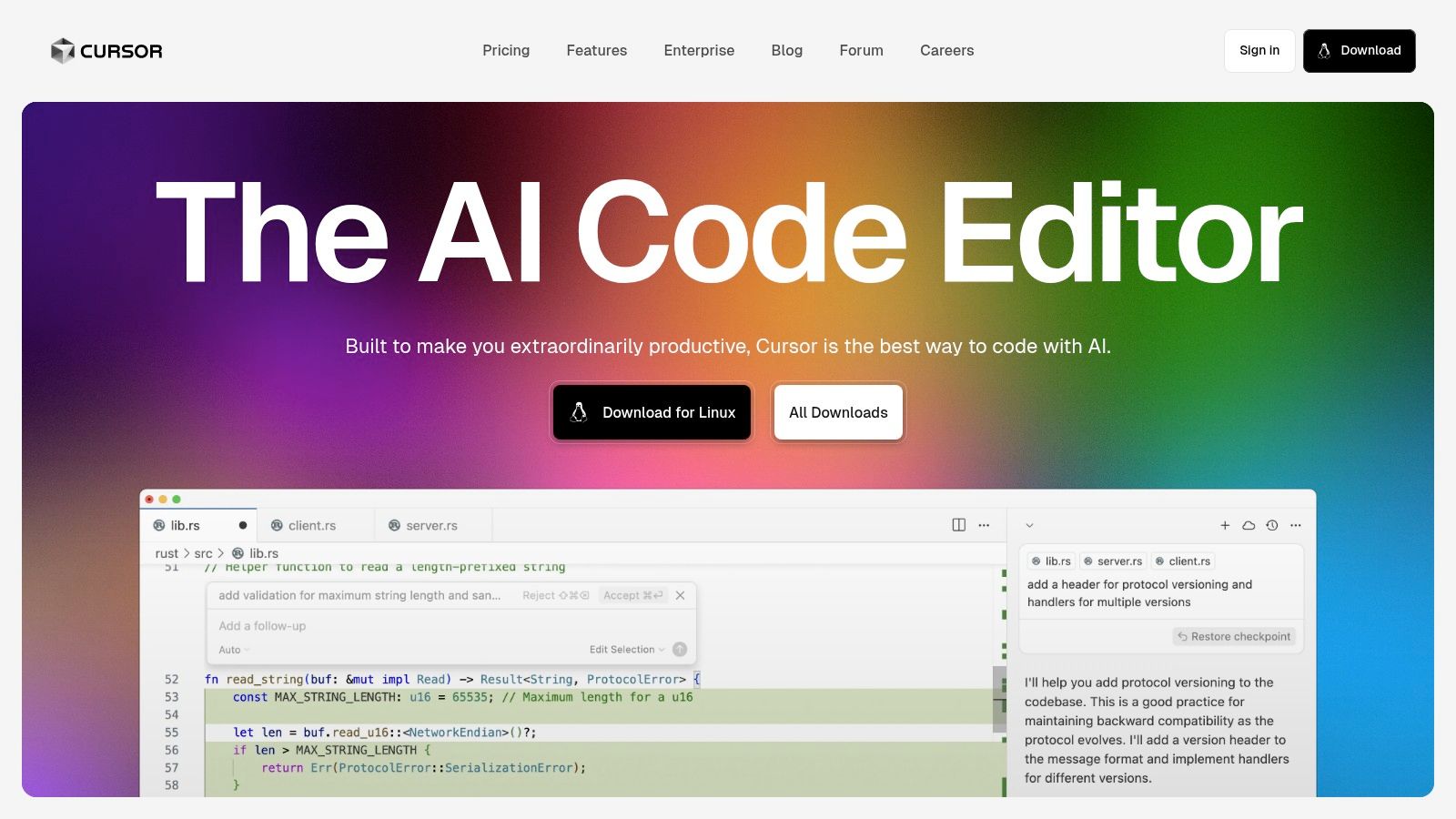
One of Cursor's key strengths is its contextual understanding. The built-in AI chat isn't just a generic chatbot; it's aware of your codebase, allowing for more relevant and helpful suggestions. Need to debug a complex function? Cursor's AI can assist by analyzing the code and offering potential solutions. This deep integration also extends to refactoring, enabling you to transform code with natural language prompts, saving valuable time and effort. For example, you could ask Cursor to "Convert this loop to a list comprehension," and it will execute the transformation intelligently.
The fact that Cursor is built on top of VS Code is a significant advantage. Developers already familiar with the popular editor will feel right at home, and the extensive VS Code extension library remains accessible. This means you can seamlessly integrate your existing tools and workflows into the AI-powered environment. This makes the transition smoother and allows teams to adopt Cursor without disrupting established development processes.
Cursor offers a free tier with generous usage limits, making it accessible for experimentation and smaller projects. However, to unlock the full potential of GPT-4 powered features, a Pro subscription is required, currently priced at $20/month. This provides access to more powerful code generation, more extensive refactoring capabilities, and priority access to new features.
While Cursor offers a compelling vision for the future of coding, it's worth noting some potential drawbacks. Being a relatively new platform, occasional stability issues might arise. The richer feature set and AI integration also mean a slightly steeper learning curve compared to traditional editors. Additionally, the AI-powered features are resource-intensive, requiring more powerful hardware compared to standard code editors.
Key Features and Benefits:
- AI-Powered Code Generation and Completion (GPT-4): Quickly generate code snippets, functions, and even entire modules with natural language prompts.
- Context-Aware AI Chat: Get assistance and suggestions directly within the editor, with the AI understanding your codebase.
- Natural Language Editing and Refactoring: Streamline code transformations with intuitive commands like "Extract this method" or "Rename this variable."
- Intelligent Debugging Assistance: Leverage AI to identify and fix bugs more efficiently.
- Built on VS Code: Familiar environment and access to the vast VS Code extension library.
Pros:
- Deeply integrated AI within a full code editor.
- Powerful contextual understanding of projects.
- Based on VS Code for familiar experience and extensions.
- Free tier available with generous usage limits.
Cons:
- Pro features require a subscription ($20/month).
- Newer platform with some stability issues.
- Higher learning curve to utilize all AI capabilities.
- Resource-intensive compared to standard editors.
Website: https://cursor.sh/
Cursor earns its place on this list by demonstrating a bold approach to AI-assisted coding. By building an entirely new editor around AI capabilities, it offers a more integrated and powerful experience compared to simply adding AI features to existing tools. While it's a newer platform with some expected growing pains, its potential to revolutionize coding workflows makes it a compelling option for developers seeking a truly AI-first coding experience.
Top 10 AI Coding Tools Feature Comparison
| Tool | Core Features / Capabilities | User Experience & Quality Metrics | Value & Pricing | Target Audience | Unique Selling Points |
|---|---|---|---|---|---|
| 🏆 TreeSnap | Flatten 50k-file repos in ~1s; offline Rust core; respects .gitignore | ★★★★★ lightning-fast; interactive treemap; live token counts | 💰 Free browser version; commercial licensing required | 👥 Devs, AI practitioners, DevOps | ✨ Zero cloud; cross-platform (Win/macOS/Linux); privacy-first |
| GitHub Copilot | Real-time code suggestions; multi-language; IDE integration | ★★★★☆ learns coding style; sometimes inaccurate | 💰 $10/month subscription | 👥 Developers using popular IDEs | ✨ Natural language to code; extensive IDE support |
| Amazon CodeWhisperer | AI coding suggestions; security scanning; AWS integration | ★★★★☆ security-focused; evolving accuracy | 💰 Free tier; paid org plans | 👥 AWS users, individual & enterprise devs | ✨ Built-in vulnerability detection; open-source tracking |
| Tabnine | Whole-line completions; local AI option; team learning | ★★★★☆ privacy-focused; adapts to team patterns | 💰 Free tier; paid Pro & Team subscriptions | 👥 Developers valuing privacy & team sync | ✨ Local AI model; broad language & IDE support |
| Replit Ghostwriter | In-IDE AI chat; docs generation; project-wide context | ★★★★ helpful for learning; only in Replit | 💰 Subscription required | 👥 Replit users; learners | ✨ Chat interface; full project context |
| Codeium | Free unlimited usage; multi-language; on-premises option | ★★★★ good performance; privacy-focused | 💰 Free individual; paid enterprise | 👥 Individuals & enterprises | ✨ On-prem deployment; natural language to code |
| OpenAI ChatGPT / Codex | Natural language to code; debugging; multi-language support | ★★★★ flexible & powerful; API costs apply | 💰 Paid API subscription | 👥 Developers needing broad AI assistance | ✨ Strong NL understanding; versatile coding help |
| Sourcegraph Cody | Codebase-wide context; chat Q&A; multi-repo search | ★★★★ free tier; performance depends on indexing | 💰 Enterprise subscription for full features | 👥 Enterprise devs; large codebases | ✨ Deep repo understanding; code search integration |
| Google Gemini Code Assist | Real-time completions; chat assistance; security scanning | ★★★★ strong cloud integration; newer tool | 💰 Subscription required | 👥 Google Cloud users; enterprises | ✨ Strong Google Cloud & security features |
| Cursor | AI chat & code gen powered by GPT-4; natural language editing | ★★★★ free tier; resource-intensive | 💰 $20/month Pro tier | 👥 VS Code users wanting AI integration | ✨ GPT-4 powered; natural language refactoring |
Embrace the Future of Coding with AI
The landscape of software development is rapidly evolving, and AI for coding is at the forefront of this transformation. From AI-powered code completion and debugging to intelligent code generation, the tools covered in this article—TreeSnap, GitHub Copilot, Amazon CodeWhisperer, Tabnine, Replit Ghostwriter, Codeium, OpenAI ChatGPT/Codex, Sourcegraph Cody, Google Gemini Code Assist, and Cursor—offer a glimpse into the future of software creation. These tools provide significant advantages, including boosted productivity, reduced error rates, and more time to focus on higher-level design and problem-solving.
Key takeaways from this exploration of AI coding tools include the importance of selecting a tool that aligns with your specific coding needs and workflow. Consider factors like language support, IDE integration, and the level of AI assistance you require. Some tools excel at code completion, while others are more geared towards generating entire code blocks or assisting with debugging. Choosing the right tool will significantly impact your coding efficiency.
As AI for coding continues to mature, we can expect even more powerful and intuitive tools to emerge. This evolution will further empower developers and reshape how we approach software development, pushing the boundaries of what's possible. By embracing these advancements, you can not only enhance your current coding practices but also prepare yourself for the future of software development.
Ready to explore the power of visual AI for code understanding? TreeSnap leverages the power of AI to provide visual representations of your code, making it easier to comprehend complex structures and navigate large codebases. Visit TreeSnap today to discover a new dimension in code comprehension and see how it can elevate your AI-powered coding workflow.