Supercharge Your Team's Output
Want to improve developer productivity and ship high-quality software faster? This listicle delivers seven actionable strategies to boost your team's output. Learn how to streamline your workflow and empower developers through techniques like Continuous Integration/Continuous Deployment (CI/CD), Agile methodologies, Developer Experience (DevX) optimization, Test-Driven Development (TDD), and Developer Productivity Engineering (DPE). We'll also cover the benefits of pair programming, code reviews, and development environment containerization. These practical tips will help your team reach peak performance.
1. Continuous Integration/Continuous Deployment (CI/CD)
Continuous Integration/Continuous Deployment (CI/CD) is a cornerstone of modern software development practices, dramatically improving developer productivity by automating the software release pipeline. CI/CD enables developers to frequently merge code changes into a central repository, after which automated builds and tests are run. The "CI" part focuses on integrating code changes frequently and verifying their integrity through automated testing. "CD" extends this process by automating the deployment of the tested code to staging or production environments. This reduces the time between writing code and delivering value to users, fostering faster feedback loops and quicker iterations.
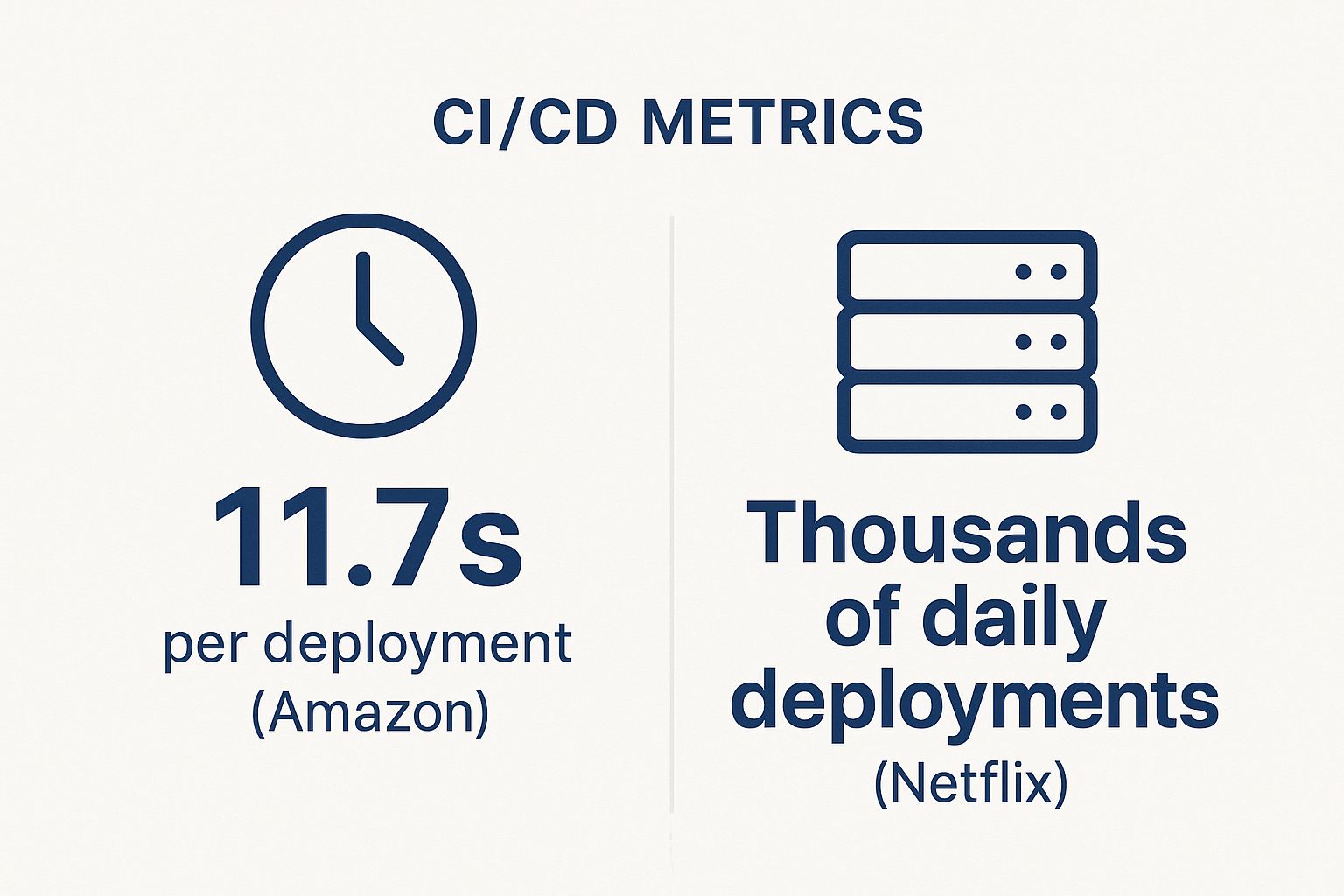
The infographic visualizes key data on the impact of CI/CD, highlighting that organizations implementing CI/CD experience a significant reduction in deployment time (up to 90%), fewer bugs (decreasing by up to 70%), and a substantial increase in deployment frequency (potentially up to 46x). These improvements translate to faster time to market, improved product quality, and enhanced customer satisfaction. This data clearly underscores the significant benefits of implementing CI/CD in a software development workflow.
Features of a robust CI/CD pipeline include:
- Automated building, testing, and deployment: Eliminates manual processes, reducing errors and saving time.
- Fast feedback loops on code quality: Developers receive near-instant notifications on build and test failures, enabling rapid bug fixing.
- Version control integration: Seamlessly integrates with version control systems like Git, ensuring traceability and facilitating collaboration.
- Environment consistency: Provides consistent environments across development, testing, and production stages, minimizing deployment issues.
- Scheduled or event-triggered workflows: Offers flexibility in triggering CI/CD processes based on specific events like code commits or scheduled times.
Pros:
- Reduces manual errors: Automating the deployment process minimizes human error, leading to more reliable releases.
- Increases deployment frequency and reliability: Facilitates more frequent and predictable deployments, leading to faster release cycles.
- Enables faster detection and fixing of bugs: Automated tests identify bugs early in the development cycle, making them easier and cheaper to fix.
- Improves collaboration between development and operations teams: Promotes shared responsibility and better communication.
- Supports smaller, incremental changes: Encourages smaller, manageable code changes, reducing risk and improving overall code quality.
Cons:
- Initial setup requires significant investment: Implementing CI/CD requires time and resources for initial configuration and tooling setup.
- May require cultural shifts in development practices: Teams must embrace continuous integration and testing for CI/CD to be effective.
- Automated tests must be comprehensive to be effective: CI/CD relies heavily on robust automated tests to ensure code quality.
- Can be complex to implement in legacy systems: Adapting CI/CD to older systems can be challenging due to existing architecture and processes.
Examples of Successful Implementation:
- Amazon: Deploys code every 11.7 seconds on average using CI/CD.
- Netflix: Their delivery pipeline enables thousands of daily deployments.
- Google: Employs continuous integration across their product development lifecycle.
Tips for Implementation:
- Start small: Begin with simple pipelines and gradually add complexity.
- Invest in comprehensive automated testing: Thorough automated tests are essential for identifying and resolving issues early.
- Standardize environments: Consistent environments across different stages reduce deployment complexities.
- Monitor pipeline performance and optimize regularly: Track key metrics to identify bottlenecks and optimize pipeline efficiency.
- Use feature flags: Decouple deployment from feature release, allowing for controlled rollouts and A/B testing.
By embracing CI/CD, development teams can significantly improve their productivity, deliver software faster, and enhance product quality. This approach is crucial for anyone looking to streamline their development workflows and remain competitive in today's fast-paced software landscape, making it a top contender in any list aimed at improving developer productivity.
2. Agile Development Methodologies
Agile development methodologies offer a powerful framework to improve developer productivity by fostering iterative development, close collaboration, and continuous feedback. Unlike traditional waterfall approaches, which follow a rigid sequential process, Agile breaks down projects into smaller, manageable increments called sprints. This allows teams to adapt to changing requirements quickly, minimize risk, and deliver value to the customer sooner. Agile methodologies prioritize delivering working software frequently, enabling continuous improvement and enhanced customer satisfaction.

Agile encompasses various frameworks, such as Scrum and Kanban, each with its specific practices. Common features include iterative development cycles (sprints), daily stand-up meetings for quick progress updates, regular retrospectives for continuous improvement, user stories to define features from a user perspective, and prioritized backlogs to manage tasks. Visual workflow management tools, like Kanban boards, enhance transparency and facilitate efficient task tracking. These features promote cross-functional collaboration and communication, keeping everyone aligned and focused on shared goals.
Why Agile Deserves Its Place in the List: Agile directly addresses several key factors that hinder developer productivity, such as unclear requirements, communication bottlenecks, and slow feedback loops. By promoting iterative development and continuous feedback, Agile enables developers to focus on delivering value quickly and efficiently. This approach not only improves productivity but also boosts team morale and fosters a culture of continuous improvement.
Benefits and Drawbacks of Agile:
Pros:
- Faster Delivery: Working software is delivered in shorter cycles, leading to a quicker time-to-market and faster realization of value.
- Increased Transparency: Visual workflow management and regular communication provide clear visibility into project progress and potential roadblocks.
- Adaptability: Agile excels at handling changing requirements, allowing teams to pivot quickly and stay aligned with evolving business needs.
- Improved Collaboration: Daily stand-ups, retrospectives, and cross-functional teams foster better communication and collaboration within development teams and with stakeholders.
- Higher Customer Satisfaction: Frequent feedback loops and iterative development ensure that the final product meets customer expectations.
Cons:
- Cultural Shift: Implementing Agile requires a significant cultural change, particularly in organizations accustomed to traditional waterfall methods.
- Scalability Challenges: Scaling Agile across large teams and complex projects can be challenging and requires careful planning and coordination.
- Documentation: While Agile emphasizes working software, documentation may be less comprehensive than in traditional approaches.
- Project Suitability: Agile isn't always suitable for all types of projects, especially those with fixed requirements and strict regulatory constraints.
- Stakeholder Resistance: Stakeholders accustomed to fixed-scope contracts may resist the flexible nature of Agile.
Examples of Successful Agile Implementations:
- Spotify's Squad Model: Organizes development teams into small, autonomous squads, promoting ownership and faster decision-making.
- Microsoft's Agile Transformation: Microsoft's adoption of Agile practices across product development has significantly improved its ability to deliver value to customers.
- ING Bank's Agile Transformation: ING Bank reported a 60% improvement in time-to-market after implementing Agile methodologies.
Actionable Tips for Implementing Agile:
- Start Small: Begin with a pilot project and a small team to gain experience and build momentum.
- Focus on Value: Prioritize delivering customer value over strict adherence to processes.
- Effective Retrospectives: Hold regular retrospectives to identify areas for improvement and refine processes.
- Limit Work in Progress (WIP): Focus on completing tasks in progress before starting new ones to reduce context switching and improve efficiency.
- Stakeholder Communication: Ensure regular and transparent communication between developers and business stakeholders.
By embracing Agile principles and practices, development teams can significantly improve their productivity, deliver higher-quality software, and better respond to the ever-changing demands of the software development landscape. This makes Agile an essential methodology for modern software development teams and a crucial component in achieving overall project success.
3. Developer Experience (DevX) Optimization
Developer Experience (DevX) optimization is a critical factor in improving developer productivity. It focuses on streamlining the entire development lifecycle by improving the tools, processes, and environments developers use daily. By minimizing friction in the development workflow, reducing cognitive load, and providing effective resources, organizations can significantly enhance developer productivity, leading to faster delivery cycles and improved product quality. This approach recognizes that developers are the core engine of software creation, and investing in their experience directly translates to better business outcomes.

DevX optimization encompasses a wide range of features, including:
- Streamlined Onboarding Processes: New hires can become productive quickly with efficient onboarding, reducing the time it takes to contribute meaningfully.
- Intuitive and Consistent Tooling: Providing a standardized and user-friendly toolset across the organization minimizes the learning curve for new tools and reduces context switching.
- Self-service Infrastructure and Resources: Empowering developers with on-demand access to infrastructure and resources eliminates bottlenecks and allows them to focus on coding.
- Comprehensive Documentation and Knowledge Bases: Easy access to clear and up-to-date documentation minimizes the time spent searching for information.
- Optimized Local Development Environments: Ensuring developers have efficient and reproducible local environments significantly reduces debugging and setup time.
- Automated Environment Setup: Automating environment creation eliminates manual configuration, reducing errors and saving valuable time.
Why DevX Optimization Deserves Its Place on the List:
In today's fast-paced software development landscape, developer time is a precious commodity. DevX optimization directly addresses the challenges developers face daily, removing roadblocks and allowing them to focus on what they do best: building great software. This approach is essential for any organization looking to improve developer productivity and stay competitive.
Pros and Cons:
Pros:
- Reduces time spent on non-coding activities: Developers can dedicate more time to writing code and less to troubleshooting environment issues, searching for documentation, or waiting for resources.
- Decreases context switching costs: Consistent tooling and streamlined processes reduce the mental overhead associated with switching between different tasks and tools.
- Improves developer satisfaction and retention: A positive DevX contributes to a more fulfilling work experience, leading to higher retention rates and a more engaged workforce.
- Enables faster onboarding of new team members: Streamlined onboarding processes allow new developers to become productive members of the team more quickly.
- Creates consistent practices across teams: Standardized tooling and processes promote collaboration and knowledge sharing across the organization.
Cons:
- Requires ongoing investment and maintenance: DevX is not a one-time fix but an ongoing process requiring continuous improvement and adaptation.
- Benefits may be hard to quantify for ROI calculations: While the impact of DevX is significant, it can be challenging to measure its direct return on investment.
- One-size-fits-all approaches may not work for all teams: Different teams may have unique requirements and preferences, requiring flexible solutions.
- May create initial productivity dips during adoption: Implementing new tools and processes may lead to temporary slowdowns as developers adapt.
Examples of Successful Implementation:
- Spotify's Backstage: This developer portal centralizes tooling and documentation, providing a single point of access for all developer resources.
- GitHub Codespaces: Offers consistent cloud development environments, eliminating the need for local setup and ensuring consistency across teams.
- Airbnb's standardized development environments: Reduced setup time from days to hours, significantly improving developer onboarding and productivity.
- Google's internal developer platforms and tools: Google invests heavily in internal developer tools and platforms to streamline its development workflows.
Actionable Tips for Improving Developer Experience:
- Survey developers regularly to identify pain points: Understand the specific challenges your developers face by gathering regular feedback.
- Measure and track DevX metrics: Use metrics like time to first commit, deployment frequency, and error rates to track progress and identify areas for improvement.
- Create platform teams dedicated to internal developer tooling: Dedicate resources to building and maintaining internal tools and platforms that cater to your developers' specific needs.
- Standardize tooling while allowing for some flexibility: Standardization promotes consistency but allow for some flexibility to accommodate different team requirements.
- Invest in high-quality documentation with examples: Provide clear, concise, and easy-to-understand documentation with practical examples.
- Automate repetitive tasks wherever possible: Automate tasks such as environment setup, testing, and deployments to free up developer time for more valuable work.
By focusing on DevX optimization, organizations can create a more productive and fulfilling environment for their developers, leading to faster development cycles, higher quality software, and a more engaged workforce. It's a crucial investment for any organization that relies on software development for its success.
4. Test-Driven Development (TDD)
Test-Driven Development (TDD) is a powerful technique that can significantly improve developer productivity. It flips the traditional development script by requiring developers to write tests before writing the code they're intended to test. This "test-first" approach may seem counterintuitive at first, but it leads to more robust, maintainable code and, ultimately, a more efficient development process. This approach earns its place on this list due to its proven ability to minimize debugging time, improve code quality, and streamline the overall development workflow.
TDD follows a simple, iterative cycle known as "Red-Green-Refactor":
- Red: Write a small, focused test that defines a specific piece of functionality. This test should initially fail, as the code to implement that functionality doesn't yet exist.
- Green: Write the minimum amount of code necessary to make the test pass. The focus here is on functionality, not elegance or optimization.
- Refactor: Once the test passes, improve the code's design and structure while ensuring the tests continue to pass. This stage allows you to optimize for readability, maintainability, and performance.
This cycle is repeated for each new feature or piece of functionality. By constantly validating code against predefined tests, TDD ensures that code meets requirements and remains functional throughout the development process.
Features and Benefits of TDD:
TDD boasts a compelling set of features that contribute directly to improved developer productivity:
- Small, incremental steps: Breaking down development into small, testable units simplifies the process and makes it easier to identify and fix issues.
- High test coverage by design: TDD inherently leads to high test coverage, which improves code reliability and reduces the risk of regressions.
- Focus on requirements: Writing tests before code forces developers to clearly define requirements and expected behavior.
- Continuous validation: The constant feedback loop of the Red-Green-Refactor cycle ensures that code remains functional throughout development.
- Living documentation: The tests themselves serve as up-to-date documentation of the code's intended behavior.
- Encourages simpler designs and YAGNI (You Aren't Gonna Need It): TDD promotes writing only the code necessary to pass the tests, discouraging over-engineering and promoting cleaner, more maintainable designs.
Pros and Cons of TDD:
| Pros | Cons |
|---|---|
| More testable, modular code | Steeper learning curve for new developers |
| Reduced debugging time and rework | Initial development may seem slower |
| Immediate feedback on code changes | Requires discipline to maintain consistently |
| Living documentation of expected behavior | Challenging to apply to certain types of code (e.g., UI, legacy systems) |
| Simpler designs and YAGNI principle | Tests themselves require maintenance |
Examples of Successful TDD Implementations:
Several organizations have successfully adopted TDD and reaped its benefits:
- Kent Beck's work on the Chrysler Comprehensive Compensation project is a landmark example of TDD's early success.
- Basecamp, Square, and Pivotal Labs (now part of VMware) are known for their strong emphasis on TDD in their development practices.
Actionable Tips for Implementing TDD:
- Start small: Begin with simple, focused tests for individual functions or components.
- Focus on behavior, not implementation: Tests should verify what the code does, not how it does it.
- Use appropriate testing frameworks: Leverage existing testing frameworks like JUnit or xUnit for your language/platform.
- Practice regularly: Developing the TDD mindset requires consistent practice and discipline.
- Pair programming: Consider pairing with experienced TDD practitioners to learn best practices.
- Incremental testing: Don't try to test everything at once. Build your test suite incrementally alongside your code.
Learn more about Test-Driven Development (TDD)
By consistently applying TDD principles, developers can significantly improve their productivity, produce higher-quality code, and ultimately deliver better software. This investment in testing upfront pays dividends throughout the development lifecycle, reducing rework, minimizing bugs, and ensuring that the code remains aligned with the project's requirements. Using TDD can dramatically improve developer productivity by reducing the amount of time spent on debugging and rework, which ultimately contributes to a more efficient and satisfying development process.
5. Developer Productivity Engineering (DPE)
Developer Productivity Engineering (DPE) is a specialized discipline focused on systematically improving the efficiency of software development teams. It leverages a data-driven approach to optimize the entire development lifecycle, concentrating heavily on build, test, and toolchain performance. By streamlining these critical processes, DPE aims to minimize unproductive waiting time and accelerate the feedback loop, ultimately boosting developer productivity and enabling faster delivery of high-quality software. This approach is crucial for any organization aiming to improve developer productivity.
DPE goes beyond simply providing faster hardware. It involves a combination of technical practices and cultural changes within an organization. Technical aspects include implementing build and test acceleration techniques like distributed caching and computation, performance profiling of developer toolchains, and robust systems for flaky test detection and mitigation. Culturally, DPE encourages data-driven decision-making regarding tooling investments and fosters a continuous improvement mindset around developer workflows.
Several leading tech companies have demonstrated the substantial benefits of investing in DPE. Google's investment in advanced build systems like Bazel, along with Microsoft's continuous efforts to improve Visual Studio build performance, are prime examples. Facebook's optimizations to its Buck build system and LinkedIn's impressive reduction of build times from 90 minutes to a mere 7 minutes further showcase the potential of DPE. These organizations understand that optimizing the developer experience directly impacts their ability to innovate and deliver value.
Features of a robust DPE implementation often include:
- Build and test acceleration techniques: Utilizing techniques such as parallel processing, incremental builds, and build caching.
- Performance profiling of developer toolchains: Identifying and addressing bottlenecks in IDEs, compilers, and other development tools.
- Distributed caching and computation: Leveraging distributed systems to accelerate build and test processes.
- Flaky test detection and mitigation: Implementing robust mechanisms to identify and eliminate unreliable tests that slow down development.
- Data-driven decision making about tooling investments: Using metrics and data to inform decisions about which tools and technologies to adopt.
The advantages of implementing DPE are numerous:
- Reduces build and test cycle times: Leading to faster feedback loops and quicker iteration.
- Decreases context switching caused by slow feedback loops: Allowing developers to stay focused and productive.
- Provides quantifiable improvements to productivity: Enabling organizations to measure the impact of DPE initiatives.
- Creates more reliable CI/CD pipelines: By reducing the likelihood of build and test failures.
- Enables larger codebases to remain manageable: As projects grow, DPE becomes even more critical for maintaining efficient workflows.
However, there are also challenges to consider:
- Requires specialized expertise: Building and maintaining a DPE infrastructure requires skilled engineers.
- May involve significant infrastructure costs: Implementing distributed caching and computation can require investment in new hardware and software.
- Benefits vary depending on project size and complexity: The ROI of DPE can be higher for larger and more complex projects.
- Requires ongoing maintenance and monitoring: DPE systems need continuous attention to ensure optimal performance.
Tips for getting started with DPE:
- Start by measuring current build and test times: Establish a baseline to track improvements.
- Identify and fix the most significant bottlenecks first: Focus on the areas with the biggest potential for improvement.
- Implement distributed caching early for big gains: Caching can significantly reduce build times, especially for large projects.
- Monitor test reliability and address flaky tests: Unreliable tests can significantly impact developer productivity.
- Consider build system migration for large-scale improvements: Migrating to a more modern build system can unlock substantial performance gains.
- Calculate and communicate the ROI of productivity improvements: Demonstrating the value of DPE can help secure buy-in from stakeholders.
Monorepo architectures can present unique challenges for maintaining developer productivity, particularly as the codebase grows. Learn more about Developer Productivity Engineering (DPE) in the context of these challenges.
DPE is quickly becoming an essential practice for organizations looking to stay competitive in today's fast-paced software development landscape. By focusing on optimizing the developer experience and removing bottlenecks, DPE enables teams to deliver high-quality software faster and more efficiently. Popularized by figures like Hans Dockter (Gradle founder), Mike Milinkovich (Eclipse Foundation), the Bazel team at Google, and the Twitter Engineering team, along with Gradle Inc. who coined the term, DPE offers a structured approach to solving the ever-present challenge of improving developer productivity.
6. Pair Programming and Code Reviews: A Powerful Duo to Improve Developer Productivity
Pair programming and code reviews are collaborative practices that significantly improve developer productivity by fostering knowledge sharing, enhancing code quality, and catching defects early. While seemingly time-consuming at first glance, their long-term benefits far outweigh the initial investment. They are crucial for any team aiming to streamline their development process and consistently deliver high-quality software.
How They Work
Pair programming involves two developers working together on the same code. One developer, the "driver," writes the code, while the other, the "navigator," reviews the code in real-time, anticipates potential problems, and suggests alternative solutions. This dynamic fosters continuous feedback and prevents errors from creeping in.
Code reviews, on the other hand, can occur both during pair programming and as a separate process. They involve a thorough examination of code changes by one or more developers who weren't directly involved in writing the code. This can be done synchronously, like during pair programming, or asynchronously using platforms like GitHub and GitLab with pull/merge requests.
Why Use Pair Programming and Code Reviews?
These practices address several key challenges in software development:
- Early Defect Detection: Finding and fixing bugs early in the development lifecycle is significantly cheaper and less disruptive than discovering them later during testing or production. Pair programming and code reviews provide multiple sets of eyes on the code, increasing the likelihood of catching errors early.
- Knowledge Sharing: These practices promote the dissemination of knowledge throughout the team. Junior developers learn from senior developers, and even experienced developers can gain new insights from each other. This reduces knowledge silos and the "bus factor" – the risk of project disruption due to key personnel becoming unavailable.
- Improved Code Quality: By enforcing coding standards and best practices, code reviews lead to more maintainable, readable, and consistent code. This reduces technical debt and makes future modifications easier.
- Enhanced Collaboration: Working together fosters a sense of shared ownership and encourages open communication within the team. This creates a more collaborative and productive environment.
Features and Benefits:
- Real-time code review and collaboration
- Knowledge transfer between team members
- Multiple perspectives on problem-solving
- Structured review processes (pull requests, code review meetings)
- Automated code quality checks
- Catches defects earlier in the development cycle
- Spreads knowledge throughout the team
- Reduces knowledge silos and bus factor
- Improves code quality and adherence to standards
- Provides learning opportunities for junior developers
Pros and Cons:
Pros: As mentioned above, the pros include early defect detection, knowledge sharing, improved code quality, and enhanced collaboration.
Cons:
- Pair programming can feel resource-intensive initially.
- Some developers may find constant collaboration draining.
- Poor implementation can create bottlenecks in development flow.
- May create interpersonal challenges if not managed well.
- Time zone differences can complicate synchronous collaboration.
Examples of Successful Implementation:
- Pivotal Labs (now VMware Tanzu): Known for its structured pairing approach.
- Google: Maintains a mandatory code review policy for all code changes.
- Automattic: Embraces an asynchronous code review culture for its distributed teams.
- GitHub/GitLab: Their pull/merge request workflows have become industry standards.
Actionable Tips for Implementation:
- Rotate pairs regularly: This spreads knowledge and prevents stagnation.
- Use collaborative editing tools: VS Code Live Share, Tuple, and similar tools facilitate remote pairing.
- Establish clear code review guidelines and checklists: This ensures consistency and focus.
- Keep code reviews focused and timely (under 400 lines when possible): Smaller reviews are more effective.
- Create a psychologically safe environment: Encourage constructive feedback and open communication.
- Mix synchronous and asynchronous review techniques: Adapt the approach based on context and team preferences.
By effectively implementing pair programming and code reviews, teams can significantly improve developer productivity, enhance code quality, and foster a more collaborative and knowledge-rich development environment. These practices are valuable investments that pay off in the long run by reducing technical debt, accelerating development cycles, and ultimately delivering higher-quality software.
7. Development Environment Containerization
Development environment containerization is a powerful technique to improve developer productivity by encapsulating all the software, libraries, and configurations needed for a project within a standardized unit called a container. This approach eliminates the dreaded "works on my machine" scenario and streamlines the onboarding process for new developers, ultimately boosting team efficiency and reducing friction in the development lifecycle.
How it Works:
Containerization leverages operating-system-level virtualization to package applications and their dependencies into isolated environments. Unlike virtual machines, containers share the host operating system's kernel, making them lightweight and faster to start. A Dockerfile, a declarative configuration file, defines the container's contents, including the base image, dependencies, application code, and runtime configurations. Tools like Docker and Podman build these containers, and orchestration platforms like Kubernetes and Docker Compose manage multi-container applications.
Why Containerization Deserves a Spot on the List:
The benefits of containerization directly contribute to improved developer productivity:
- Reproducibility: Every developer works with the same environment, regardless of their operating system or local setup. This consistency eliminates environment-related bugs and ensures reliable builds across different machines.
- Isolation: Dependencies and configurations are isolated within the container, preventing conflicts between different projects and minimizing the risk of breaking existing code.
- Portability: Containers can run on any platform that supports the container runtime, enabling seamless transitions between development, testing, and production environments.
- Fast Setup: New team members can spin up a fully functional development environment in minutes with a single command, drastically reducing onboarding time.
- Simplified Testing: Containerization makes it easy to create and test different configurations, ensuring application stability and compatibility across various environments.
Features and Benefits for Increased Productivity:
- Declarative Configuration: Dockerfiles provide a clear and reproducible way to define the development environment.
- Composable Services: Container orchestration tools like Docker Compose allow developers to easily manage multi-service applications.
- Parity between Development and Production: Containers ensure consistency between development and production, reducing deployment-related issues.
Examples of Successful Implementation:
Several organizations have successfully leveraged containerization to boost developer productivity:
- GitHub Codespaces: Provides cloud-based development environments, allowing developers to code in a consistent environment from anywhere.
- HashiCorp: Utilizes containers for its entire development workflow, ensuring consistency and reproducibility.
- Shopify: Employs containerized development environments for thousands of developers, streamlining their development processes.
- Visual Studio Code's Dev Containers extension: Has seen widespread adoption for its ability to easily create and manage containerized development environments.
Actionable Tips for Implementation:
- Use multi-stage builds: Keep development containers lean by separating the build process from the runtime environment.
- Implement volume mounting for code: Enable fast iteration by mounting your code directory into the container.
- Create Docker Compose files for multi-service applications: Simplify the management of complex projects.
- Document environment setup clearly: Provide clear instructions for new team members on how to use the containerized environment.
- Consider remote development containers: Leverage cloud-based environments for consistent and accessible development experiences.
- Cache dependencies: Speed up container builds by caching frequently used libraries and packages.
Pros and Cons:
| Pros | Cons |
|---|---|
| Drastically reduces setup time | Learning curve for new users |
| Eliminates configuration drift | Performance overhead on some platforms |
| Ensures parity between dev and production | Additional complexity in workflow |
| Simplifies testing | Increased resource consumption |
| Easy switching between projects | Can be challenging to debug issues inside containers |
When structuring your projects within these containers, consider consistent organizational practices. Learn more about Development Environment Containerization which can further enhance your workflow.
Popularized By:
- Docker Inc.
- GitHub
- Microsoft
- GitPod
- Kubernetes community
By adopting containerization, development teams can significantly improve their productivity, reduce errors, and streamline their workflow. This approach empowers developers to focus on writing code, rather than wrestling with environment inconsistencies, making it a valuable asset in any modern development environment.
7 Strategies for Boosting Developer Productivity
| Strategy | Implementation Complexity 🔄 | Resource Requirements ⚡ | Expected Outcomes 📊 | Ideal Use Cases 💡 | Key Advantages ⭐ |
|---|---|---|---|---|---|
| Continuous Integration/Continuous Deployment (CI/CD) | High – requires significant setup and cultural shift | Moderate to high – automation tools and infrastructure needed | Frequent, reliable deployments with fast feedback | Projects requiring rapid, reliable releases | Improves deployment speed, reduces manual errors |
| Agile Development Methodologies | Medium – needs process adoption and cultural change | Low to moderate – team collaboration tools | Faster delivery, better adaptation to change | Complex projects needing flexibility and feedback | Enhances team communication and customer satisfaction |
| Developer Experience (DevX) Optimization | Medium – ongoing investment in tooling and processes | Moderate – tools, documentation, and automation | Increased developer productivity and satisfaction | Organizations focusing on developer retention and efficiency | Reduces friction, accelerates onboarding |
| Test-Driven Development (TDD) | Medium to high – requires discipline and practice | Low – primarily developer time and testing tools | Higher code quality, modular design, fewer bugs | Projects emphasizing code quality and maintainability | Ensures thorough testing and simpler design |
| Developer Productivity Engineering (DPE) | High – requires specialized expertise and infrastructure | High – build/test acceleration tools and monitoring | Reduced build/test times, reliable pipelines | Large codebases and performance-sensitive projects | Quantifiable productivity improvements |
| Pair Programming and Code Reviews | Medium – process changes and time investment | Low to moderate – collaboration and review tools | Improved code quality and knowledge sharing | Teams focused on quality and skill development | Early defect detection; knowledge spreading |
| Development Environment Containerization | Medium – learning curve for container tech and workflows | Moderate – container platforms and resources | Consistent environments, faster setup | Teams needing parity across dev, test, production | Eliminates environment drift; portable setups |
Ready to Transform Your Workflow?
Improving developer productivity is crucial for delivering high-quality software efficiently. We've explored seven key strategies to achieve this: leveraging CI/CD pipelines for automation, embracing Agile methodologies for flexibility, prioritizing Developer Experience (DevX), adopting Test-Driven Development (TDD), exploring the emerging field of Developer Productivity Engineering (DPE), implementing pair programming and code reviews for enhanced collaboration, and containerizing development environments for consistency. By focusing on these areas, you can significantly streamline your development process, reduce friction, and empower your team to innovate faster.
Mastering these concepts is an investment that pays off in multiple ways. From faster release cycles and reduced development costs to improved code quality and increased developer satisfaction, the benefits are substantial. Looking for further ways to boost your team's performance? For further insights into boosting developer productivity, check out this helpful resource: 5 Proven Strategies to Improve Developer Productivity.
Improving developer productivity isn't a one-time fix, but a continuous journey of learning and adaptation. Embrace these strategies, experiment with different approaches, and find what works best for your team. Remember that tools like TreeSnap can significantly streamline your workflow, particularly when working with large repositories, further enhancing your productivity. Visualize and navigate your codebase with ease using TreeSnap, and take the first step towards transforming your workflow and achieving peak productivity today. Explore TreeSnap and see how it can revolutionize your development process.