The Foundation of Effective Git Repository Management

Effective Git repository management is essential for successful software development. It goes beyond simply knowing basic commands. It involves understanding the core principles that enable teams to collaborate effectively and efficiently. This begins with recognizing the power of Git's distributed architecture.
Unlike centralized systems, Git allows every developer to have a full copy of the repository. This fosters a more flexible and robust workflow. Developers can work offline, experiment with new ideas, and share changes within their team seamlessly.
The Importance of Repository Structure
Your Git repository's structure significantly impacts your team's productivity. A well-organized repository with clear naming conventions and a logical folder structure makes it easier for developers to navigate the codebase.
This clear structure helps developers quickly locate files, understand the project's architecture, and contribute effectively. It also minimizes the risk of errors and simplifies the onboarding process for new team members, leading to a more streamlined development process. Imagine searching for a specific function in a messy codebase versus finding it instantly in a well-structured one. The time saved is substantial.
This focus on structure becomes even more critical as your team and project expand. A disorganized repository can quickly become difficult to maintain, leading to merge conflicts, integration problems, and reduced productivity. Therefore, establishing a strong foundation from the start is paramount.
Git's widespread adoption demonstrates its effectiveness in version control. Usage has risen from 87.1% of developers in 2016 to 93.87% in 2025. This increased popularity is largely attributable to its flexibility and collaborative nature, especially beneficial for distributed teams. For more detailed statistics, you can Explore this topic further.
Branching Strategies for Seamless Collaboration
Branching strategies are another key element of effective Git repository management. They provide a structured approach for developers to work on features, fix bugs, and conduct experiments without affecting the main codebase.
Selecting the right branching strategy depends on your project's size and complexity, as well as the team's preferred workflow. Popular strategies like GitFlow, GitHub Flow, and Trunk-Based Development offer distinct approaches to managing branches and releases. The most suitable strategy is tailored to the specific needs of your team and project.
A team working on a complex project with frequent releases might opt for GitFlow, a robust framework for handling feature branches, release branches, and hotfixes. A smaller team on a simpler project might prefer GitHub Flow, which emphasizes a more straightforward, faster workflow with regular merges into the main branch. This adaptability is a key strength of Git, empowering teams to adjust their workflows as needed. Mastering Git repository management enables teams to deliver better software, more quickly and with fewer issues.
Repository Organization That Scales With Your Team
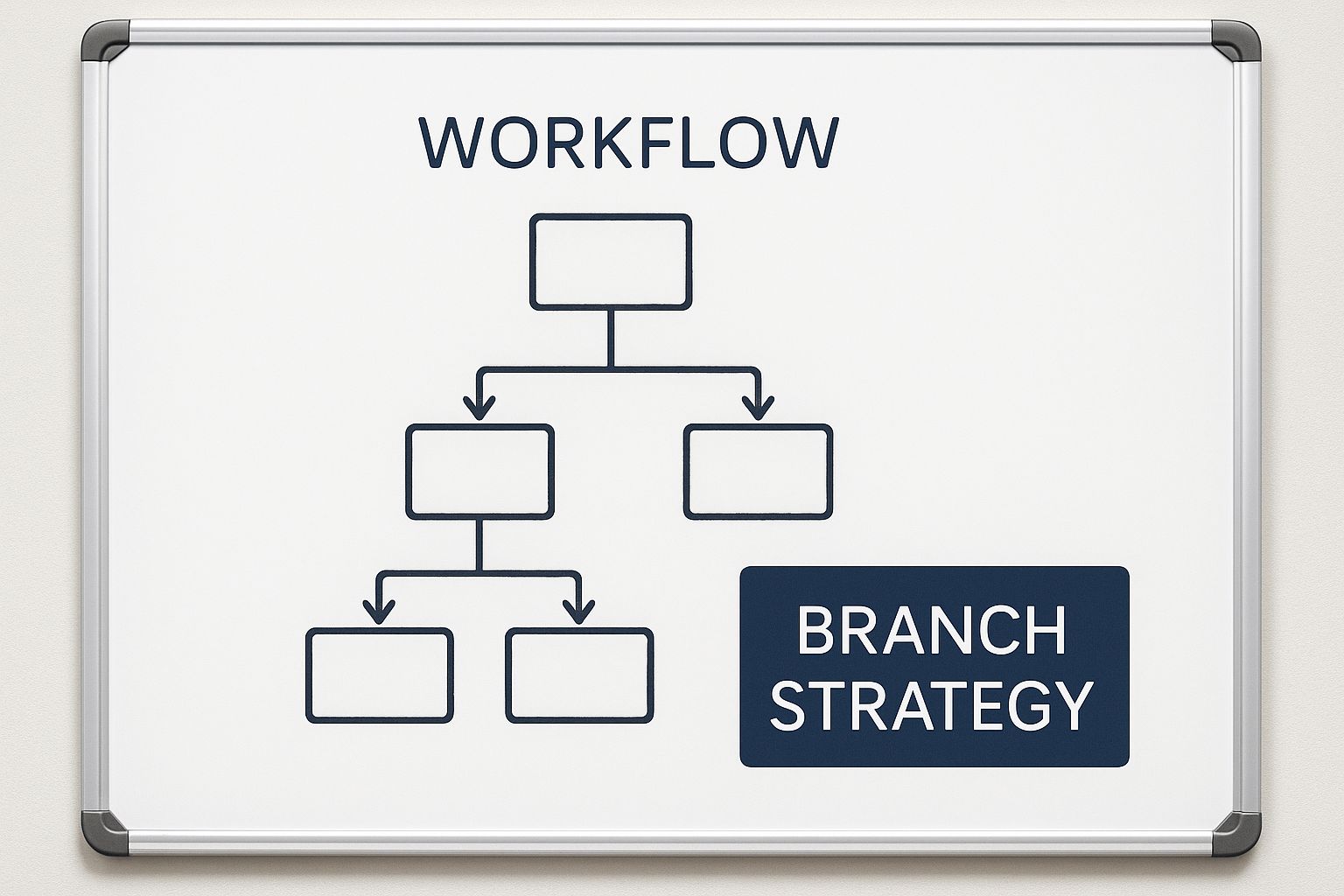
The infographic above illustrates a standard branching workflow. It shows the various branch types and how they relate to each other. This visual representation underscores the importance of a well-defined branching strategy for managing different development aspects, from features and releases to hotfixes. This structured approach minimizes disruptions to the main codebase and allows for parallel development.
Effective Git repository organization is essential for team scalability. This goes beyond simple neatness; it directly impacts collaboration, project management, and code quality. A clear folder structure, for instance, makes it easier for developers to locate necessary files, reducing onboarding time and the potential for errors. Well-considered naming conventions also improve code readability and reduce confusion.
Monorepo vs. Multi-Repo: Choosing the Right Strategy
A key decision in Git repository management is selecting between a monorepo and a multi-repo approach. A monorepo keeps all project code within a single repository. A multi-repo strategy, on the other hand, divides code into separate repositories based on project, team, or functionality. Each approach presents distinct trade-offs.
-
Monorepo: Simplifies dependency management and encourages code sharing. However, it can lead to performance issues as the repository scales. For more on this, see: Challenges of Monorepos.
-
Multi-Repo: Offers better code isolation and enables independent versioning of components. However, managing dependencies across multiple repositories can become complicated.
The ideal choice depends on team size, project complexity, and development workflows. A small team working on a closely integrated application might find a monorepo beneficial. Larger organizations with numerous independent teams and projects might find a multi-repo structure more manageable.
To help you further understand these different approaches, we've compiled a comparison table:
Introduction to the table: The following table compares different repository structure approaches, outlining their advantages, disadvantages, and ideal use cases. This comparison will help you decide which structure is most suitable for your project.
| Structure Type | Best For | Advantages | Challenges | Example Projects |
|---|---|---|---|---|
| Monorepo | Small teams, tightly coupled applications | Simplified dependency management, code sharing, improved collaboration | Performance issues with large repositories, potential for merge conflicts | Linux Kernel, Google's internal codebase |
| Multi-Repo | Large teams, independent projects | Better code isolation, independent versioning, smaller, more manageable codebases | Complex dependency management across repositories, potential for code duplication | Microservice architectures, independent libraries or packages |
Key takeaways from the table: While monorepos excel at simplifying dependencies and promoting code reuse, they can become cumbersome for very large projects. Multi-repos, conversely, offer better isolation but introduce complexity in managing inter-repository dependencies.
Structuring Your Repositories for Success
Whether using a monorepo or a multi-repo approach, clear conventions for folder structure and file naming are essential. This involves:
- Using a consistent naming scheme for folders and files
- Organizing code by functionality or module
- Creating clear documentation for the repository structure
These best practices enable developers to understand the codebase, navigate files, and contribute effectively. They also enhance code maintainability and reduce the likelihood of merge conflicts, contributing to a smoother, more efficient development process.
A well-organized repository also speeds up onboarding for new team members. A clear and intuitive structure allows new developers to quickly integrate and become productive. This minimizes training time and improves overall team productivity. Consistent organization transforms maintenance from a complex task into a predictable process.
Collaborative Workflows That Actually Work

Moving beyond the basics of Git repository management involves understanding effective team collaboration within shared repositories. This goes beyond theory and delves into the practicalities of collaborative coding. Popular workflows like GitFlow, GitHub Flow, and Trunk-Based Development offer distinct advantages and disadvantages. Selecting the right workflow depends on your project’s scale, complexity, and release cycle. Choosing the right Git workflow is crucial for team efficiency. For further insights into collaborative strategies, explore these Git workflow best practices.
Branching Strategies and Policies
Effective branching strategies are key to managing parallel development and isolating changes. This allows developers to work independently on features or bug fixes without disrupting the main codebase or each other’s work. This controlled approach minimizes the risk of introducing errors into production.
Teams often use branch protection rules to maintain quality and prevent accidental deletions. These rules define who can merge changes and the prerequisites for merging, such as code reviews, passing automated tests, or naming conventions. This significantly reduces accidental pushes and ensures thorough scrutiny of all changes.
Pull Request Workflows
Pull requests (PRs) are central to code review and collaboration. They provide a structured process for proposing changes, discussing implementation, and receiving peer feedback. This transparency promotes knowledge sharing and enhances code quality. A well-defined pull request workflow includes steps like assigning reviewers, setting acceptance criteria, and promptly addressing feedback. This ensures thorough and efficient code reviews, contributing to the project's health.
Meaningful code reviews extend beyond error checking. They offer a platform for learning, sharing best practices, and elevating the codebase's quality. Effective reviews catch potential issues early, prevent bugs in production, and improve long-term maintainability. For further information on project organization, see How to master folder structures.
Resolving Merge Conflicts
Merge conflicts are inherent in collaborative development. Addressing them effectively is vital for a smooth workflow. Clear communication and established procedures prevent conflicts from becoming major problems.
Techniques for proactive conflict resolution include:
- Frequent communication
- Regularly pulling changes from the main branch
- Using visual tools for conflict resolution
- Documenting merge strategies
These strategies minimize time spent on conflict resolution, allowing developers to focus on new features and software improvement. GitHub plays a vital role in this process, facilitating robust collaboration and version control. Some GitHub repositories boast as many as 20,000 contributors, demonstrating its capacity for large-scale projects. Explore detailed GitHub statistics.
Securing Your Git Repositories Without Slowing Teams
Protecting your valuable intellectual property within Git repositories is paramount. However, maintaining robust security shouldn't come at the cost of your team's productivity. This section explores strategies to balance strong security practices with a smooth, efficient development workflow.
Implementing Branch Protection Rules
Branch protection rules act as the first line of defense, preventing accidental or malicious code changes from reaching critical branches, such as your main branch. These rules function as automated gatekeepers, ensuring only thoroughly reviewed and tested code makes it into production. This helps maintain a stable codebase and minimizes the risk of introducing bugs or vulnerabilities.
- Require Pull Requests: Mandate all changes to be submitted through a pull request, allowing for peer review and discussion before merging.
- Code Review Requirements: Specify the minimum number of approving reviews needed before a merge is permitted. This adds a layer of scrutiny to code changes.
- Status Checks: Integrate automated tests and build processes to verify that changes don't break existing functionality, ensuring code quality.
- Linear History: Prevent history rewriting to simplify change tracking and enable easy reversion to previous states if needed.
For instance, requiring two approving code reviews for all pull requests on the main branch provides an added layer of quality control, significantly reducing the likelihood of bugs making it into production.
Managing Secrets and Sensitive Data
Storing API keys, database credentials, and other sensitive information directly in your Git repository is a major security vulnerability. This practice exposes your credentials to anyone with repository access, putting your entire system at risk. Protecting these secrets shouldn't, however, hinder your team’s workflow.
Instead of hardcoding sensitive data, employ dedicated secret management tools like HashiCorp Vault or AWS Secrets Manager. These tools encrypt and securely store secrets, granting access only to authorized users and services. Integrating them into your CI/CD pipeline allows you to inject secrets into applications at runtime without exposing them in the codebase.
Conducting Security Audits
Regular security audits of your Git repositories are crucial for identifying vulnerabilities and weaknesses before they can be exploited. This proactive approach minimizes potential risks and strengthens the overall code integrity. Automated tools, which can be integrated into your CI/CD pipeline, can scan your codebase for common vulnerabilities such as hardcoded secrets or outdated dependencies.
Combining automated audits with manual code reviews focused on security best practices creates a robust security assessment strategy. This two-pronged approach provides continuous security monitoring and a deeper, more nuanced evaluation of your codebase.
To better illustrate how to protect your Git repositories, let's look at a table summarizing key security measures:
Git Repository Security Measures
Essential security controls and practices for protecting Git repositories at different organizational levels
| Security Measure | Implementation Method | Protection Level | Complexity to Set Up |
|---|---|---|---|
| Branch Protection Rules | Configure rules in your Git platform (e.g., GitHub, GitLab) | High | Low |
| Secret Management | Utilize dedicated tools (e.g., HashiCorp Vault, AWS Secrets Manager) | High | Medium |
| Security Audits | Automated tools and manual reviews | Medium | Low to Medium |
| Signed Commits | GPG keys and Git configuration | Medium | Low |
| Access Control Policies | Repository permissions and team management | High | Low |
This table outlines fundamental security measures, their implementation methods, and the relative complexity involved in setting them up. By implementing these practices, you can enhance your repository's security posture significantly.
Signed Commits and Access Policies
Signed commits, using GPG keys, provide an additional layer of trust and accountability. They cryptographically verify the author of each commit, ensuring the integrity of your commit history. This practice is particularly valuable for detecting potentially malicious code injections.
Clear access control policies are fundamental. By limiting repository access and modification rights to authorized personnel and teams, you minimize the risk of accidental or unauthorized changes. This granular control helps protect sensitive information and ensures the integrity of critical codebases.
Implementing these security strategies—branch protection, secret management, regular audits, signed commits, and clear access controls—enables your teams to adopt secure and efficient Git repository management practices.
Advanced Git Techniques That Solve Real Problems
As your projects grow, managing your Git repositories becomes increasingly complex. Basic Git commands, while fundamental, are not always sufficient for the challenges that arise. This section explores advanced Git techniques that offer practical solutions to real-world problems faced by development teams.
Managing Large Files With Git LFS
Including large binary files, such as images, videos, or datasets, can significantly increase repository size, impacting performance and clone times. Git Large File Storage (LFS) solves this by storing pointers to these files within the repository, while the actual files reside on a separate server. This keeps the repository streamlined and performant.
-
Improved Clone Times: Initially, only file pointers are downloaded, drastically reducing clone times. Large files are downloaded on demand.
-
Enhanced Performance: Repository operations become faster because Git doesn't have to directly handle large files.
-
Storage Optimization: Prevents repository bloat, saving storage space and increasing efficiency.
Implementing Git LFS involves configuring your repository to track specific file types and setting up an LFS server. After configuration, Git LFS integrates seamlessly with your workflow, automatically managing large files.
Optimizing Repository Performance
Even with Git LFS, performance can still be a concern for large repositories. Shallow clones and sparse checkouts offer additional optimization strategies. A shallow clone downloads a limited number of commit history revisions, which is useful when the full history is not immediately needed. A sparse checkout lets you download only specific files or folders within the repository, reducing the working copy size and improving performance. Optimizing repository performance is crucial for efficient Git management, enabling teams to work effectively with large projects. You might be interested in: How to master code structure.
Strategically Managing Repository History
A clean and understandable commit history is essential for collaboration and debugging. However, rewriting history can sometimes be necessary, for example, to remove sensitive information or combine commits. Git provides tools like interactive rebase, which allows you to modify commit messages, squash commits, or even reorder them. Although powerful, rewriting history should be approached cautiously, especially in shared branches. Coordinating with your team is crucial to avoid inconsistencies and lost work.
Managing Dependencies: Submodules and Subtrees
Managing dependencies between repositories is a frequent challenge. Git offers two main mechanisms: submodules and subtrees. Submodules embed another repository as a subdirectory within your project while maintaining a link to the external repository. Subtrees merge the external repository's history into your own, creating a single, integrated history. Both approaches have their advantages and disadvantages. Submodules maintain clear separation but can be complex to manage. Subtrees simplify dependency management but can create a more complex history. The best approach depends on your project’s needs. For further insights into secure development practices, see this article on DevSecOps Best Practices.
Mastering these advanced Git techniques helps you tackle real-world challenges and optimize your workflow. From managing large files and optimizing performance to strategically managing history and dependencies, these skills are vital for navigating the complexities of larger projects and scaling your team’s development efforts.
Measuring What Matters in Repository Health
Effective Git repository management is more than just organizing files and managing branches. It's about understanding the health of your repository. Data-driven teams use repository analytics to continuously improve their workflows and code quality, making informed decisions based on concrete data.
Identifying Key Metrics
Tracking the right metrics is crucial for understanding repository health. This goes beyond simply counting commits. While commit frequency can offer some insights, it doesn't tell the whole story. More meaningful metrics focus on workflow efficiency and code quality.
-
Pull Request Lifecycle: Analyze the time it takes for pull requests to be reviewed and merged. This helps reveal bottlenecks in your process, including time to first review, time to merge, and number of iterations.
-
Contribution Patterns: Understand who is contributing, how often, and where. This illuminates workload distribution, identifies areas for improvement, and recognizes top contributors. It also helps identify areas where knowledge might be siloed.
-
Code Churn: Track how frequently code is modified. This helps identify potential hotspots of instability or technical debt. High churn rates in certain files can signal problematic code that needs refactoring.
For example, a consistently long pull request lifecycle might indicate a need to adjust the code review process or increase review capacity. This data-driven approach allows for targeted improvements.
Visualizing Repository Activity
Visualizing data makes it easier to spot trends and understand patterns. Tools that visualize pull request lifecycles, contribution patterns, and code churn provide invaluable insights into repository health. These insights can inform decisions about code organization, workload distribution, and process improvements. For instance, a heatmap can reveal sections of the codebase experiencing high churn, guiding refactoring efforts.
This data-driven approach empowers teams to make informed decisions. Understanding these metrics provides concrete evidence for implementing changes and allows for continuous improvement. It also helps demonstrate the value of effective Git repository management to stakeholders. The GitHub Innovation Graph, launched in 2025, represents a significant step forward in analyzing trends in public software collaboration. This tool provides developers, researchers, and policymakers with an easy way to explore patterns and insights in open-source software development. Find more detailed statistics here.
Using Insights to Drive Improvements
Ultimately, measuring repository health is about using data to improve. By identifying bottlenecks, understanding contribution patterns, and spotting early warning signs of technical debt, teams can implement targeted solutions.
-
Workflow Optimization: Adjust branching strategies, pull request procedures, or other aspects of your workflow to reduce friction and improve efficiency.
-
Code Refactoring: Identify and address areas of high code churn to reduce technical debt and improve maintainability.
-
Workload Distribution: Balance contributions across team members to avoid bottlenecks and promote knowledge sharing.
These improvements lead to increased team productivity and better code quality. Measuring what matters in repository health allows for a proactive approach to Git repository management, enabling teams to anticipate and address potential issues before they escalate.
Automating Your Way to Repository Excellence
Automating your Git workflows is key to maximizing your team's productivity and ensuring consistent quality. Leading development teams understand that automation isn't about just saving time; it's about building a reliable, repeatable process. This minimizes errors and frees developers to focus on what matters most: building great software.
Implementing CI/CD Pipelines
Continuous Integration/Continuous Delivery (CI/CD) pipelines are essential for automated Git workflows. These pipelines automate the process of building, testing, and deploying code every time a change is pushed to the repository. By catching issues early in the development cycle, CI/CD helps prevent costly delays and ensures smoother releases.
- Automated Testing: Run unit tests, integration tests, and other automated checks on every code change. This helps identify bugs early in the process.
- Automated Builds: Automatically build and package applications whenever code is merged into a specific branch.
- Automated Deployments: Automate deployment to various environments, such as staging or production. This makes releases faster and more reliable.
For example, configuring your CI/CD pipeline to run unit tests with every pull request ensures that code changes don't introduce regressions and that they meet the required quality standards.
Automating Code Quality Checks
Beyond automated testing, CI/CD pipelines can also enforce code quality standards through automated code style checks and static analysis tools. This consistent enforcement helps prevent code style inconsistencies and potential security vulnerabilities. Automating these tasks ensures adherence to best practices and helps maintain a uniform codebase, improving maintainability and reducing the likelihood of future bugs.
The Power of GitOps
GitOps takes automation further by treating infrastructure configuration as code. This means your entire infrastructure setup—including servers, databases, and networking—is defined and managed through your Git repository. This practice offers increased transparency, simplifies infrastructure management, and makes automated rollouts and rollbacks of infrastructure changes much easier.
Using Git as the single source of truth for both application code and infrastructure configurations simplifies management and improves overall system reliability. Changes to infrastructure are made through pull requests, just like code changes, and they undergo review and automated checks before being applied.
Real-World Benefits of Automation
The benefits of automating your Git workflows are numerous and tangible:
- Reduced Human Error: Automation eliminates manual steps, minimizing the risk of human mistakes.
- Consistent Enforcement of Standards: Automatically enforce coding styles, testing procedures, and other team standards. This ensures consistent quality across the entire project.
- Faster Development Cycles: Automated builds, tests, and deployments accelerate the development process. This allows for quicker iterations and faster releases.
- Increased Developer Productivity: Automating repetitive tasks frees up developers to focus on creating value rather than managing complex processes.
Real-world examples demonstrate that automating Git workflows isn't just about efficiency; it's about building a more reliable, consistent, and developer-friendly development process.
Ready to streamline your Git workflows and boost team productivity? TreeSnap helps you efficiently manage even the largest repositories, simplifying complex tasks and making automation easier.